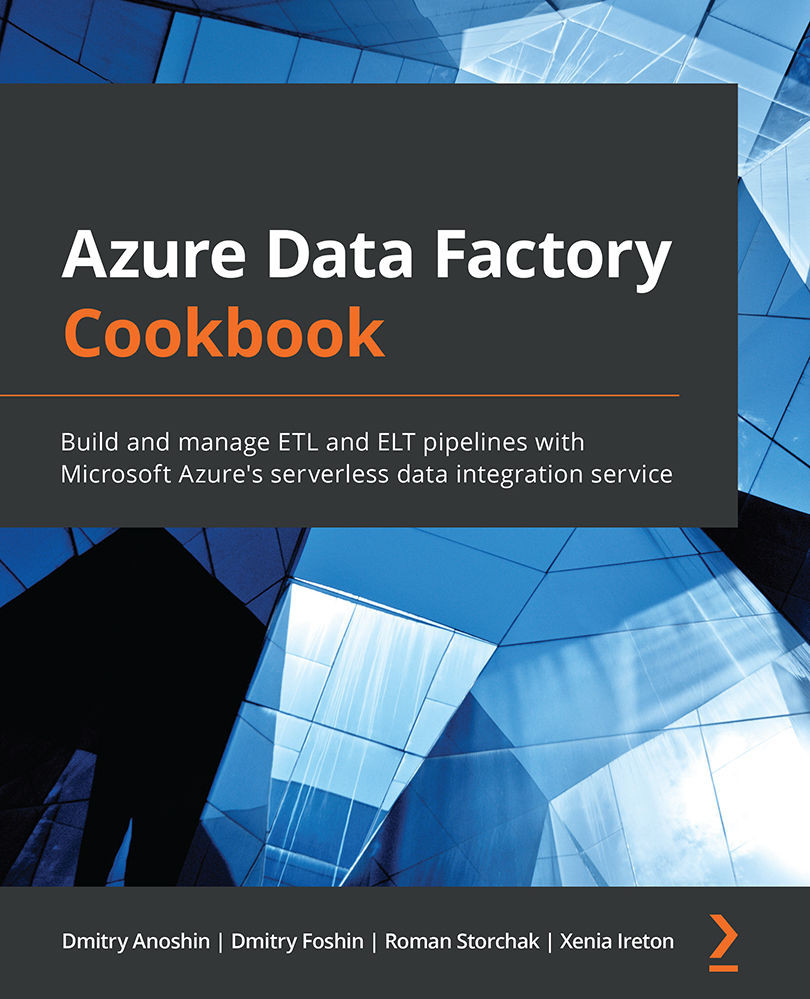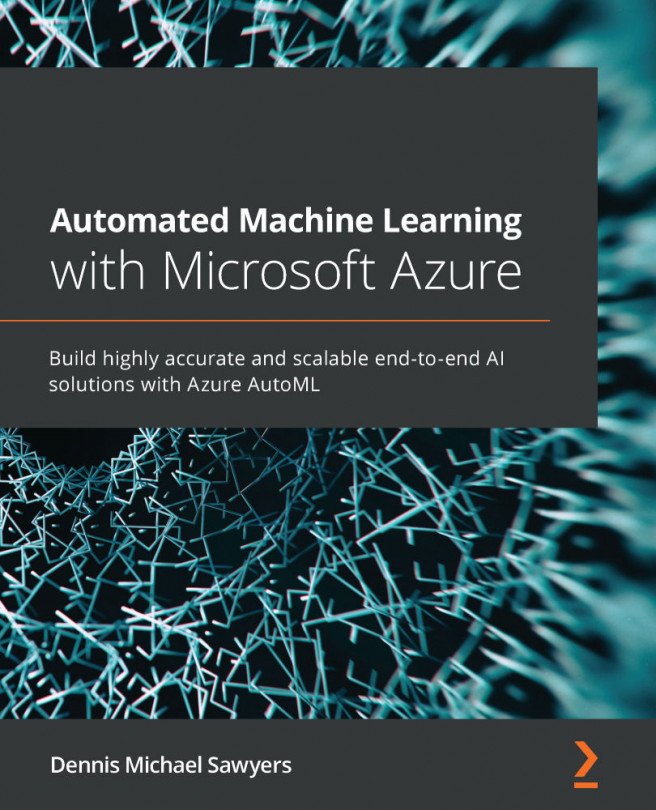Building an SSIS package
SSIS packages are a great way to build ETL/ELT processes with SQL Server. Packages (or projects) store the sequence of steps that are performed to execute an activity. Let's build a package that will connect to the SQL Server database, which stores the movielens dataset, preprocess it, and store the output in a new table.
Getting ready
In order to follow this recipe, you need to finish the Creating a SQL Server database recipe, as we will build an SSIS package that will use both a database and data that we have prepared previously.
Then, you have to install the most recent version of Visual Studio and log in to Azure via Visual Studio. Visual Studio Community edition fully supports all the features that we will use in the following recipes.
How to do it…
Let's build an SSIS package that joins two tables and deploy it to SSISDB in Azure:
- Open Visual Studio and create a new project.
- Select Integration Services Project...