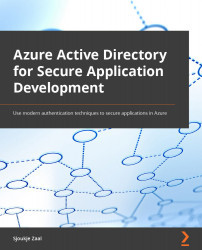Technical requirements
To follow this chapter, you need to have an active Azure Active Directory tenant. An Azure Active Directory tenant was created in Chapter 1, Microsoft Identity Platform Overview. Additionally, you will need to have the latest version of Visual Studio or Visual Studio Code installed:
- Visual Studio Code: https://code.visualstudio.com/
- Visual Studio: https://visualstudio.microsoft.com/
For the example in this chapter, I'm going to use Visual Studio Code, but of course, you can use Visual Studio, too.
You can download the source code of this chapter here: https://github.com/PacktPublishing/Azure-Active-Directory-for-Developers/tree/main/Chapter%206