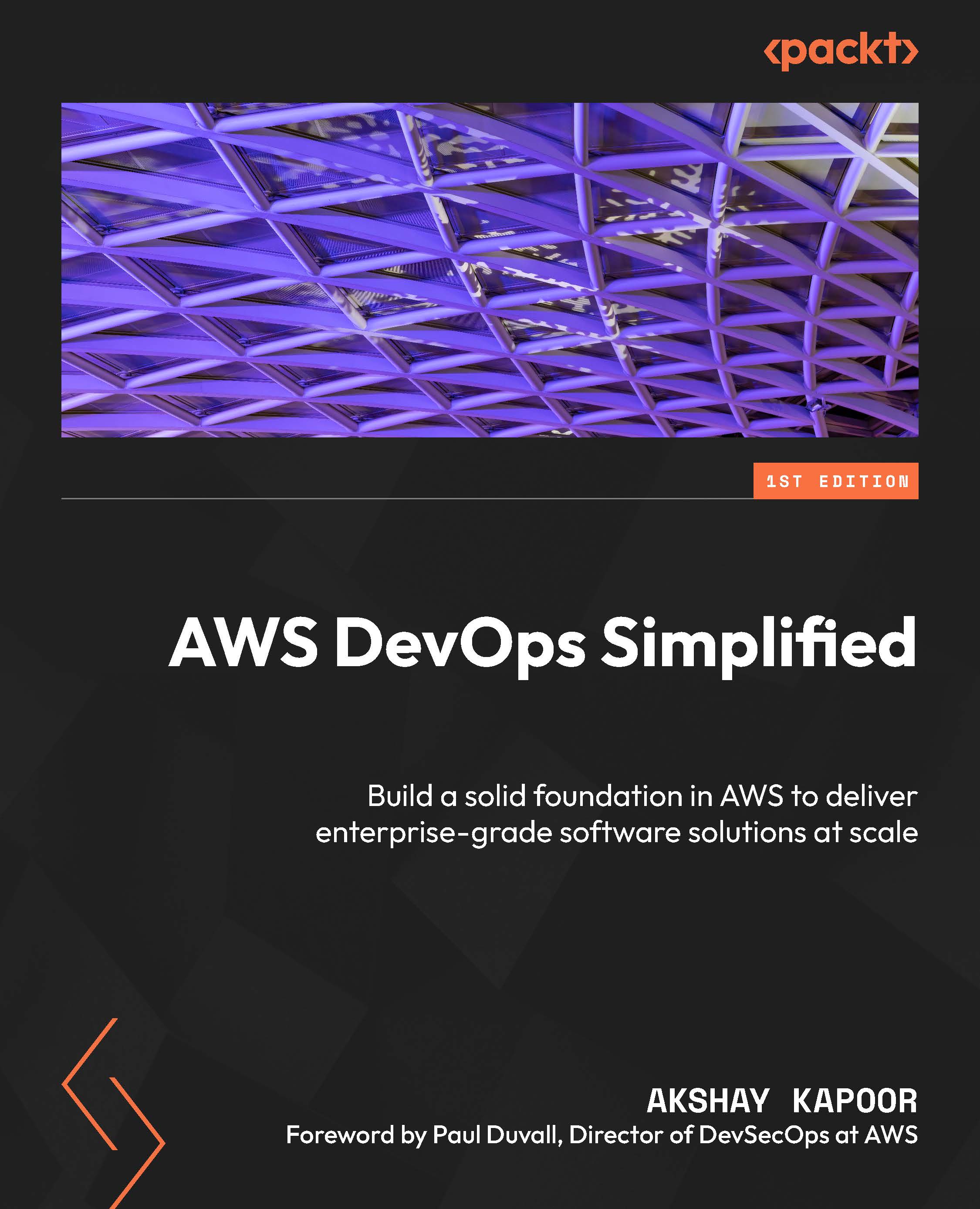Key AWS DevOps services
AWS offers managed services that cater to each of these principles. Depending on the organization’s operating model, you can deploy these services in your AWS accounts and give autonomy to all team members to leverage the unlimited potential of the cloud.
Feature roadmaps of all these AWS services are strongly driven by customer feedback. This increases the likelihood of enterprise-grade usage patterns being supported out of the box. Imagine use cases such as automatic notifications and deployment triggers as soon as code is committed to a repository, for example. Let’s have a deeper look into the variety of offerings that simplify your DevOps adoption in each of the key areas.
CI
Git workflows are instrumental to the success of any software team. The way they commit code, the comments they use, and how they collaborate across feature requests say a lot about their engineering practices. High-performing teams also ensure quick automated feedback for every single commit that ends up in the central repository. AWS offers three key services to support such requirements.
AWS CodeCommit
A simple explanation for this would be Git as a Service. Git is a distributed version control system that addresses the limitations of the previously used centralized model, such as SVN (Apache Subversion). AWS makes it easier for users to create, operate, and scale Git repositories for their software workloads. Traditionally, on-premises administrators used to provision and manage Git repositories on a self-hosted server. This had its challenges, but with AWS, you just focus on consuming the service for your collaboration needs and everything else is taken care of.
CodeCommit allows you to easily create branches, commit code, and create pull requests for review by your team members. With all AWS offerings, security is the highest priority, and CodeCommit is no different. By default, all data is encrypted at rest and secure transit mechanisms such as SSH and HTTPS are used for any access requirements. For the end user, nothing changes. as they still use the same tooling (the git CLI) to communicate with the service endpoints.
Like other services, it also publishes important metrics and events to CloudWatch, which can be used to build automation workflows. Let’s check out just some events that might be interesting for your team’s collaboration needs:
- Creation of pull requests
- Tracking comments on pull requests
- Pull request merge status changed
- Restriction of access to certain branches only for a set of users
AWS CodeBuild
Soon after the code is committed to a repository, automated processes are triggered. These might be creating artifacts, running tests, or building container images. CodeBuild is a service that provides a lightweight and scalable execution environment in which certain operations can be performed on the recently committed code. You can configure your build environments with basic configuration details, such as CPU/memory resources and the commands you would like to run.
If you have configured and managed build servers on your own, you can imagine the benefit such managed services bring to the table. You are only charged for the duration for which the builds run, and the service scales automatically to process multiple parallel executions.
Finally, it can also store build artifacts, such as JAR files, executables, or even obfuscated JavaScript files, in locations such as Amazon S3.
AWS CodeArtifact
This is the artifact repository where your compiled binaries, scripts, and executables can be stored for later consumption. This replaces the need for package managers, which teams generally manage on their own, although they sometimes opt for a remote-hosted offering. Out-of-the-box compatibility with PyPI, Maven, NPM, and so on makes it easy to store your artifacts directly in AWS.
We have just scratched the surface by discussing these services that enable CI. There is more to them, which will be covered in the following chapters.
Next, let’s discuss delivery and deployment methodologies, which prepare or deploy builds for production usage.
CD and continuous deployment
Successful implementations of CI practices allow for the automatic preparation of code release activities. High-performing teams typically automate an integration test suite while practicing CD and continuous deployment. They deploy the code in production-like environments, measure performance, load tests, and evaluate known edge cases before deploying in live environments.
The only difference between CD and continuous deployment is that the former does not automatically promote the artifact to production, and there is no need for rollbacks when failures are detected. Continuous delivery prepares a production-ready build, but the final deployment still requires human intervention. With the increasing maturity of tooling and automation, the teams at some stage start automatically rolling out code to production environments, which is continuous deployment. AWS offers two main services in these areas.
AWS CodeDeploy
As the name suggests, this is a code deployment service. It provides support for a variety of compute offerings, such as EC2, AWS container services, and even on-premises machines. Furthermore, several deployment strategies control the rollout process for you and back it up with health checks that add to the visibility and reliability of code rollout procedures.
Depending on the application architecture and rollout methodology, one of the following could be used:
- In-place deployments: Update code in all instances in the application group followed by a service restart. The scope of change could be controlled by going all in at once or doing a controlled release.
- Blue-green deployments: An identical environment is set up and CodeDeploy deploys different versions in both, giving the end user the capability to switch the production traffic when possible and revert when issues are observed.
- Canary deployments: This is a deployment strategy in which new code is released in phases. For example, every few minutes, X% of the servers get the code upgrade, and this continues until a rollback is explicitly performed.
AWS CodePipeline
CodePipeline is an orchestrator that works with all the services discussed previously. It manages the overall software delivery process and is responsible for invoking certain services, in the defined order.
Using YAML and JSON templates, you can code an automated procedure that can be used to reliably release software every single time. The service shines in terms of native integrations with many other services. This abstracts lots of internal details and lets you focus on application-specific details.
IaC
With the ever-increasing complexity of software applications, infrastructure requirements have grown exponentially. Managing all these components manually is error prone and subject to human limitations. Using standard tools, SDKs, and APIs, AWS makes it easy to manage the entire IaC. It takes minutes to spin up and tear down infrastructure across an entire AWS region.
AWS offers SDKs in different programming languages such as Python, Go, Ruby, JavaScript, C++, and many more. Using familiar programming syntax, you can develop and operate your entire software stack using code. In the later chapters, we will learn about the relevant AWS services, such as CloudFormation and Cloud Development Kit (CDK).
AWS CloudFormation
With JSON or YAML templates, users can define their entire infrastructure stacks and maintain them as code. CloudFormation allows them to build resource dependency graphs automatically and provision all services in the desired order. It further supports multi-region and multi-account rollouts, which is helpful for enterprise-grade AWS landscapes.
AWS CDK
This is an open source, infrastructure management framework that works using the concept of constructs – readymade abstractions for deploying integrated application components. Under the hood, it works with CloudFormation templates but abstracts these details from the end user. It offers native programming language features such as conditionals, composition, and inheritance, which enable the user to apply programming methodologies to infrastructure management. These reusable components can then be shared with other teams in the company. This not only accelerates overall DevOps adoption but also leads to standardized infrastructure solutions for a particular application pattern.