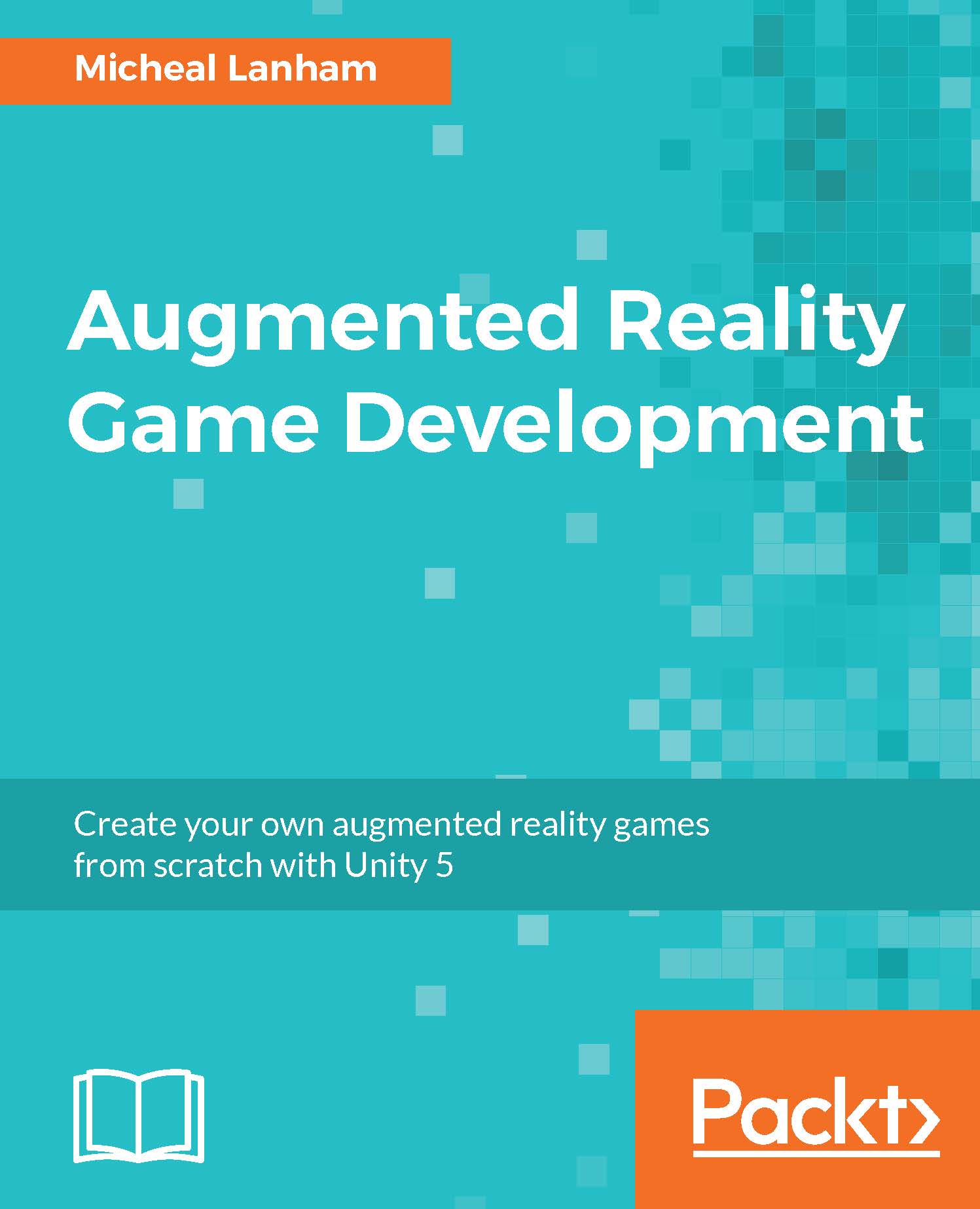Colliders and rigidbody physics
Until now, we were avoiding the discussion of physics, but our game has been using the Unity physics engine ever since we added a character to the scene. The Unity physics engine comes in two parts: one for 2D, and the more complex 3D. A physics engine is what brings life to a game and makes the game environment more natural. Developers can then leverage this engine to quickly and easily add new objects to the world that automatically react naturally. Since we already have a good working example of a game object using the physics engine, we will take a look at that:
- In Unity, make sure that the Map scene is loaded.
- In the Hierarchy window, expand the
MapSceneobject. Then, select thePlayerobject. Double-click on thePlayerobject to frame it in the Scene window. Take a look at the Scene window and at the green capsule wrapped around your iClone character. In the Inspector window, check the Rigidbody and Capsule Collider components; the following is a screenshot...