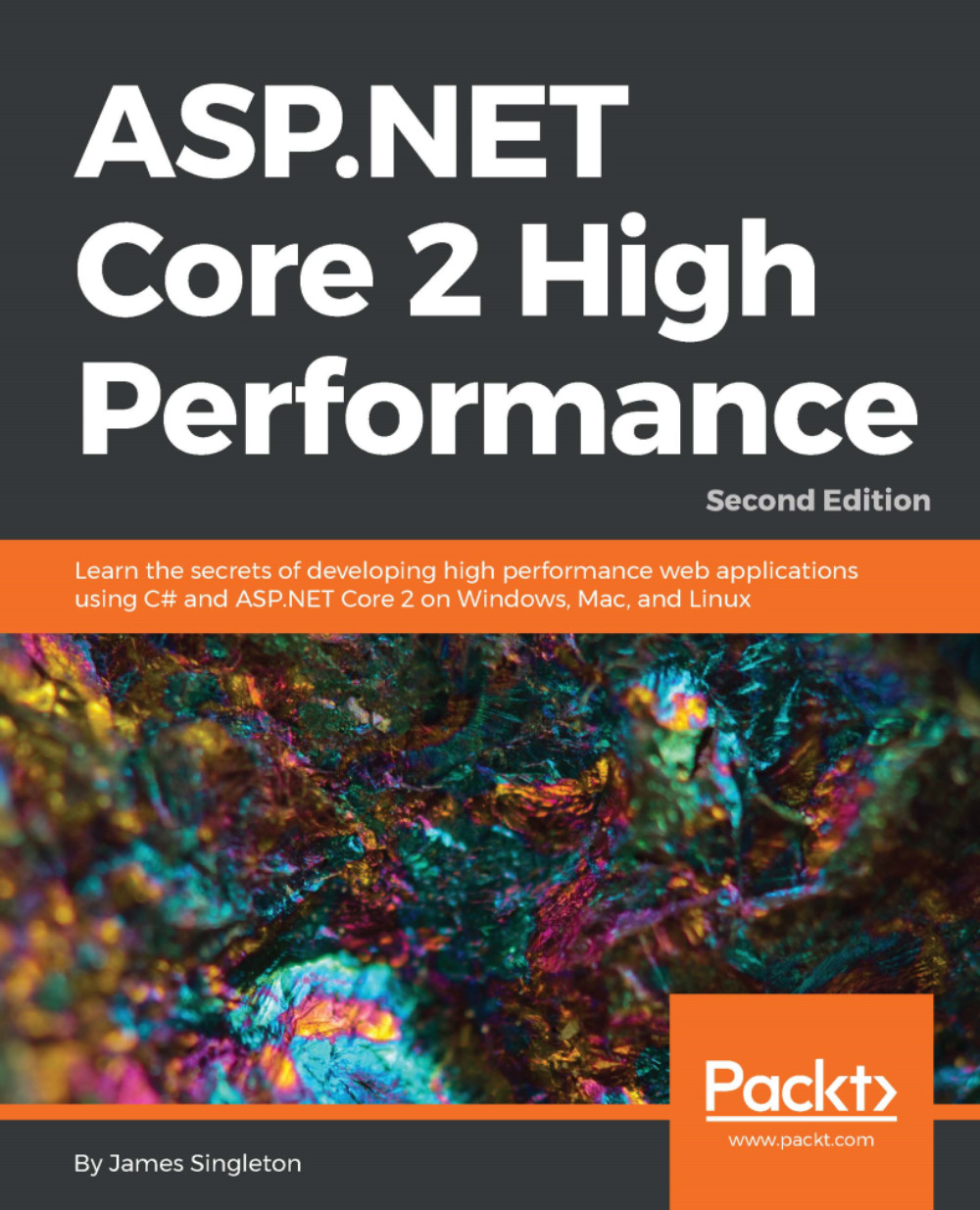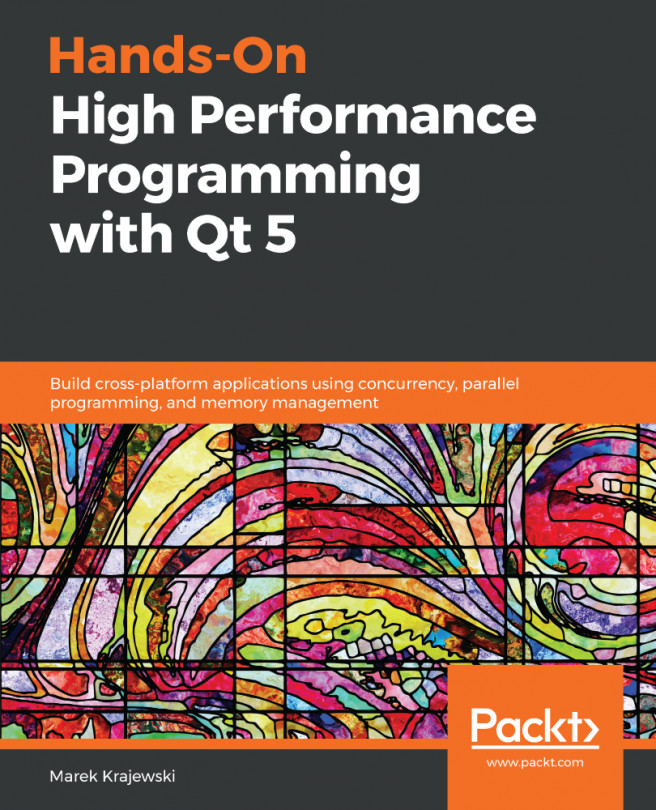James Singleton is a British software developer, engineer, and entrepreneur, who has been writing code since the days of the BBC Micro. His formal training is in electrical and electronic engineering, yet he has worked professionally in .NET software development for nearly a decade. He is active in the London start-up community and helps organize Cleanweb London events for environmentally conscious technologists. He runs Cleanweb Jobs, which aims to help get developers, engineers, managers, and data scientists into roles that can help tackle climate change and other environmental problems. He also does public speaking and has presented talks at many local user groups, including at the Hacker News London meet up. James holds a first class degree (with honors) in electronic engineering with computing, and has designed and built his own basic microprocessor on an FPGA, along with a custom instruction set to run on it. James contributes to, and is influenced by, many open source projects, and he regularly uses alternative technologies such as Python, Ruby, and Linux. He is enthusiastic about the direction that Microsoft is taking with .NET, and their embracing of open source practices. He is particularly interested in hardware, environmental, and digital rights projects, and is keen on security, compression, and algorithms. When not hacking on code, or writing for books and magazines, he enjoys walking, skiing, rock climbing, traveling, brewing, and craft beer. James has gained varied skills by working in many diverse industries and roles, from high performance stock exchanges to video encoding systems. He has worked as a business analyst, consultant, tester, developer, and technical architect. He has a wide range of knowledge, gained from big corporates to start-ups, and lots of places in between. He has first-hand experience of the best, and the worst, ways of building high-performance software.
Read more