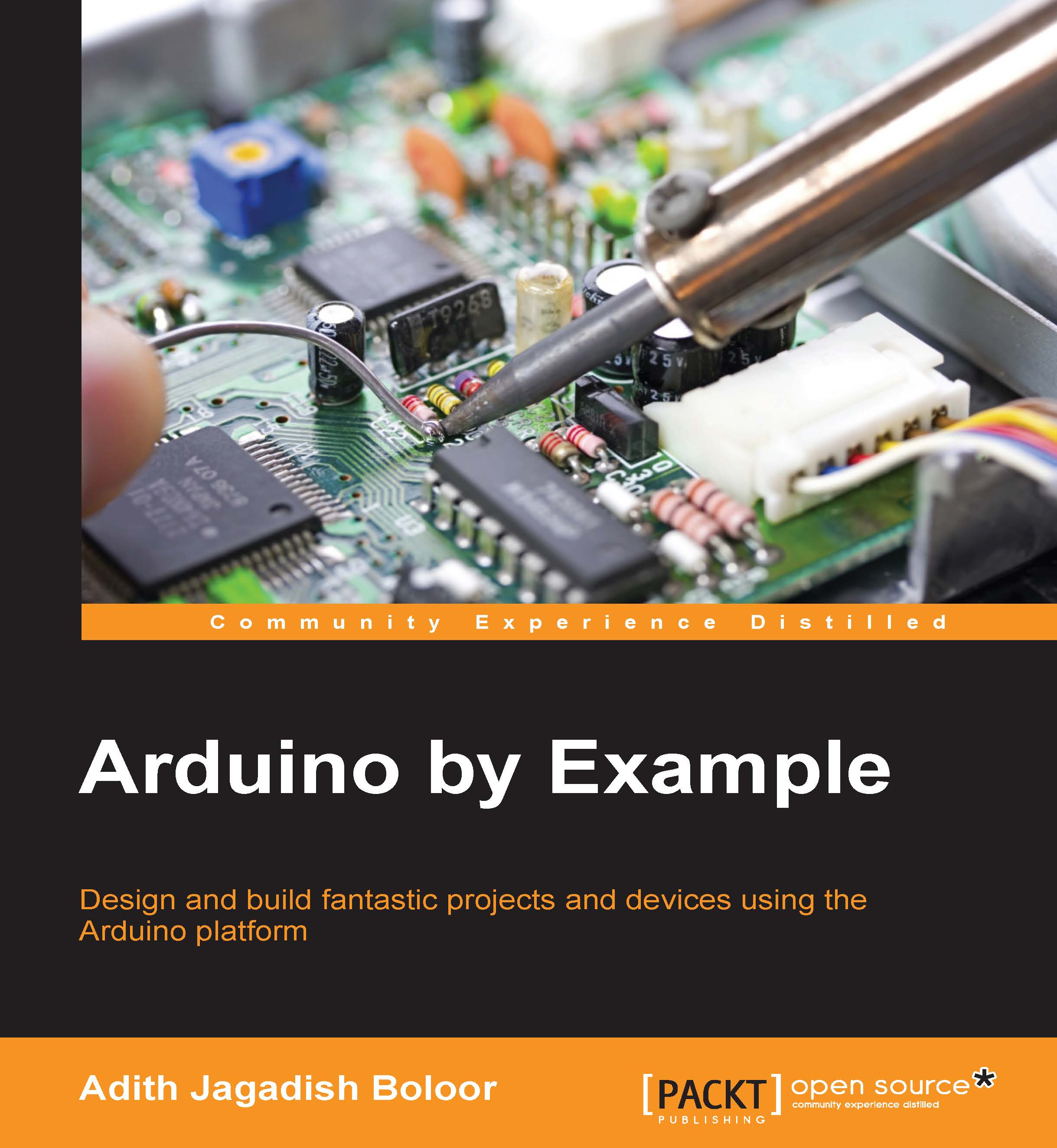What this book covers
Chapter 1, Getting Started with Arduino, introduces the reader to the Arduino platform, beginning with acquiring the necessary components and installing the software to write your first program and see the magic begin.
Chapter 2, Digital Ruler, brings in commonly used Arduino-friendly components such as an ultrasound sensor and a small programmable LCD panel, and puts them together to create a digital ruler, which is capable of measuring distances using the sensor and displaying them in real time on the LCD screen.
Chapter 3, Converting Finger Gestures to Text, makes use of a relatively new line of sensors such as a fully functional touch sensor. The basic algorithms are taught that allow the Arduino to translate finger gestures into corresponding characters that are then displayed graphically using a commonly used software called Processing.
Chapter 4, Burglar Alarm – Part 1, introduces the reader to using PIR sensors or motion sensors, implementing a remote camera with Arduino, and linking the Arduino to a smart phone. Additionally, the reader will learn about Python and how it interfaces with Arduino.
Chapter 5, Burglar Alarm – Part 2, combines the elements learned in the preceding project with a project that uses a sensor to detect motion at an entry point, which triggers a security camera to take the intruder's photo via Bluetooth and sends that image to your smart phone.
Chapter 6, Home Automation – Part 1, follows the sophisticated security system's path. This chapter involves connecting the Arduino to the Wi-Fi network using an electro-magnetic switch called a relay to control an electric appliance and communicating to it using Telnet.
Chapter 7, Home Automation – Part 2, uses the Arduino to create a simple home automation system operating within the bounds of the Wi-Fi that would allow the user to control an appliance using a computer, smart phone, and their voice.
Chapter 8, Robot Dog – Part 1, revolves around building a four-legged robot dog from scratch. This part teaches you about the Arduino MEGA board, servos, and stand-alone power requirements for the board.
Chapter 9, Robot Dog – Part 2, involves using household items to build the chassis of the dog and then completing the circuit using the Arduino MEGA board and a lot of servos. This is where the bulk of the actual construction of the robot dog lies.
Chapter 10, Robot Dog – Part 3, acts as the icing on the cake. The reader will finally finish building the robot and will learn to calibrate and teach (program) the robot to stand, walk, and play. Also, finally, speech recognition will be implemented so that the dog can actually listen to the user.