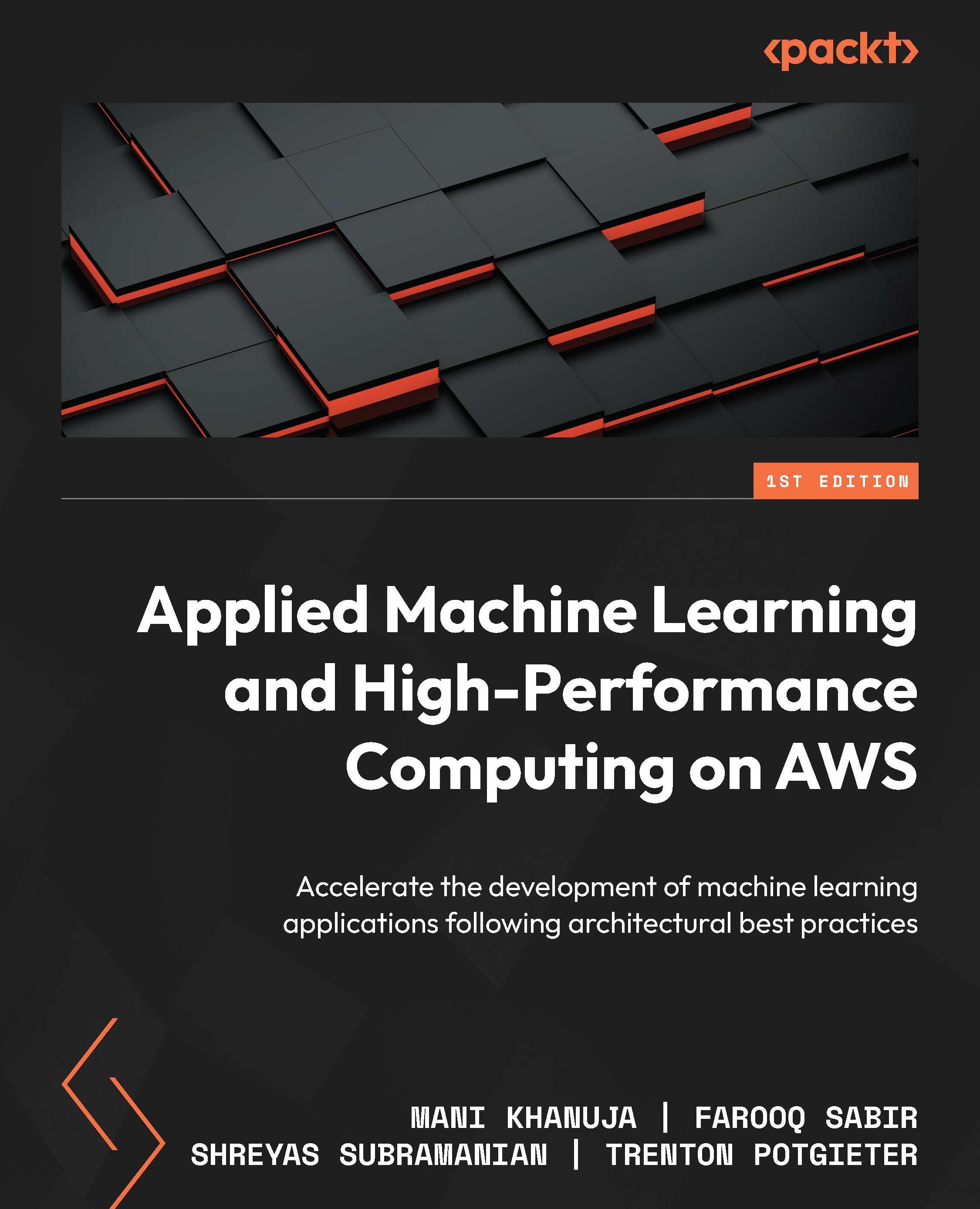Cleaning up
Let’s terminate the EMR cluster, which we launched in the Setting up EMR and SageMaker Studio section, as it will not be used in the later chapters of the book.
Let’s start by logging into the AWS console and following the steps given here:
- Search
EMRin the AWS console. - You will see the active EMR-Cluster-sm-emr cluster. Select the checkbox against the EMR cluster name and click on the Terminate button, as shown in Figure 5.11:

Figure 5.11 – List EMR cluster
- Click on the red Terminate button in the pop-up window, as shown in Figure 5.12:

Figure 5.12 – Terminate EMR cluster
- It will take a few minutes to terminate the EMR cluster, and once completed, Status will change to Terminated.
Let’s summarize what we’ve learned in this chapter.