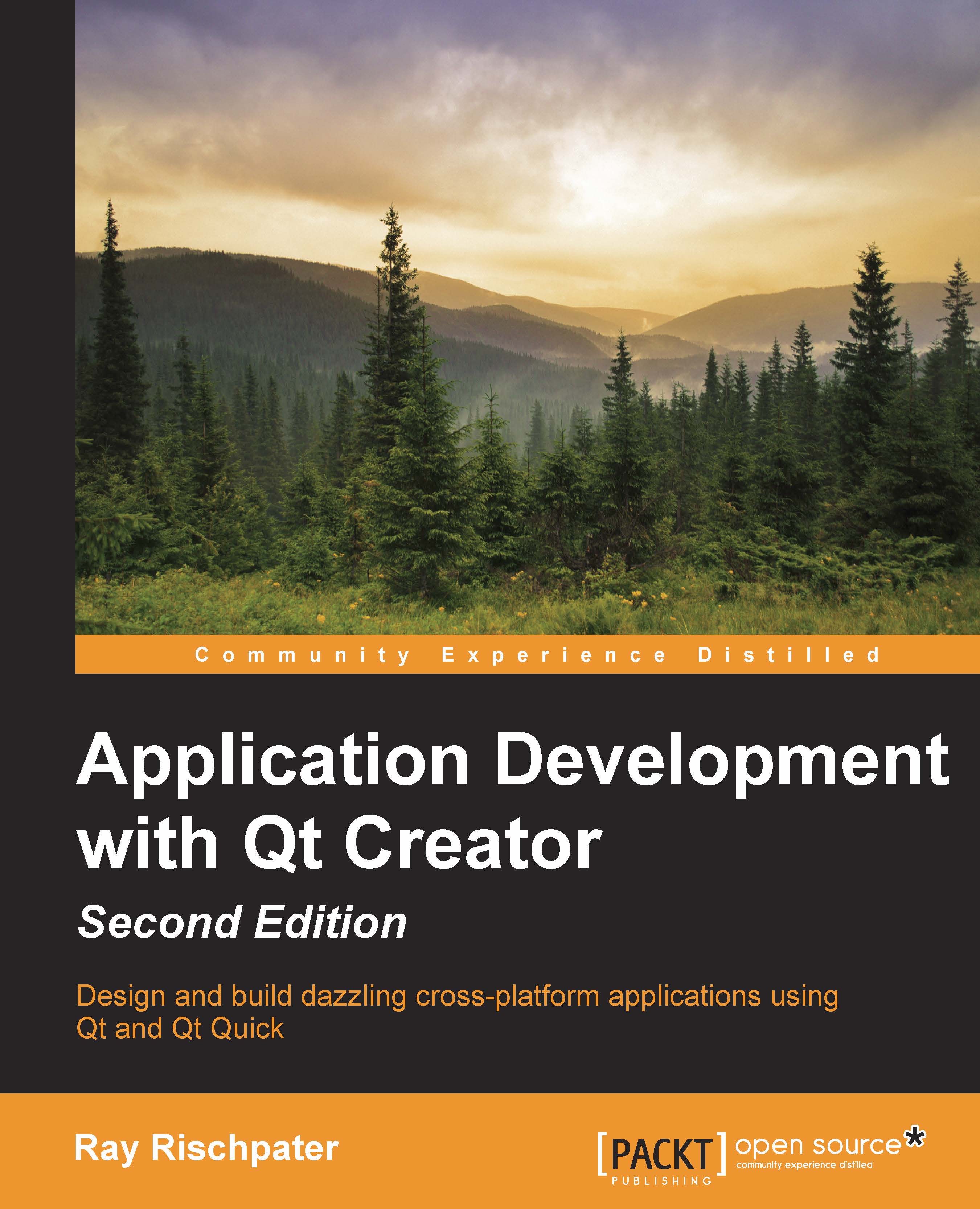Getting lost and found again – debugging
Qt Creator has a state-of-the-art GUI that hooks into either the GNU debugger GDB, or Microsoft's command-line debugger CDB if you use Microsoft tools.
If you've installed Qt Creator on Mac OS or Linux or the MinGW version of Qt Creator for Windows, you have everything you need to begin debugging your application. If you already had Microsoft Visual Studio installed and then installed a version of Qt Creator that uses Microsoft's compiler, you also need to install the Microsoft command-line debugger to use Qt Creator's debugging features. Here's how you can install the command-line debugger:
- Download the debugging tools for Windows, either from http://msdn.microsoft.com/en-us/windows/hardware/hh852365 if you are using the 32-bit version of the compiler and Qt Creator, or from http://msdn.microsoft.com/en-us/windows/hardware/hh852365 for the 64-bit version of the compiler and Qt Creator.
- Configure the debugging symbol...