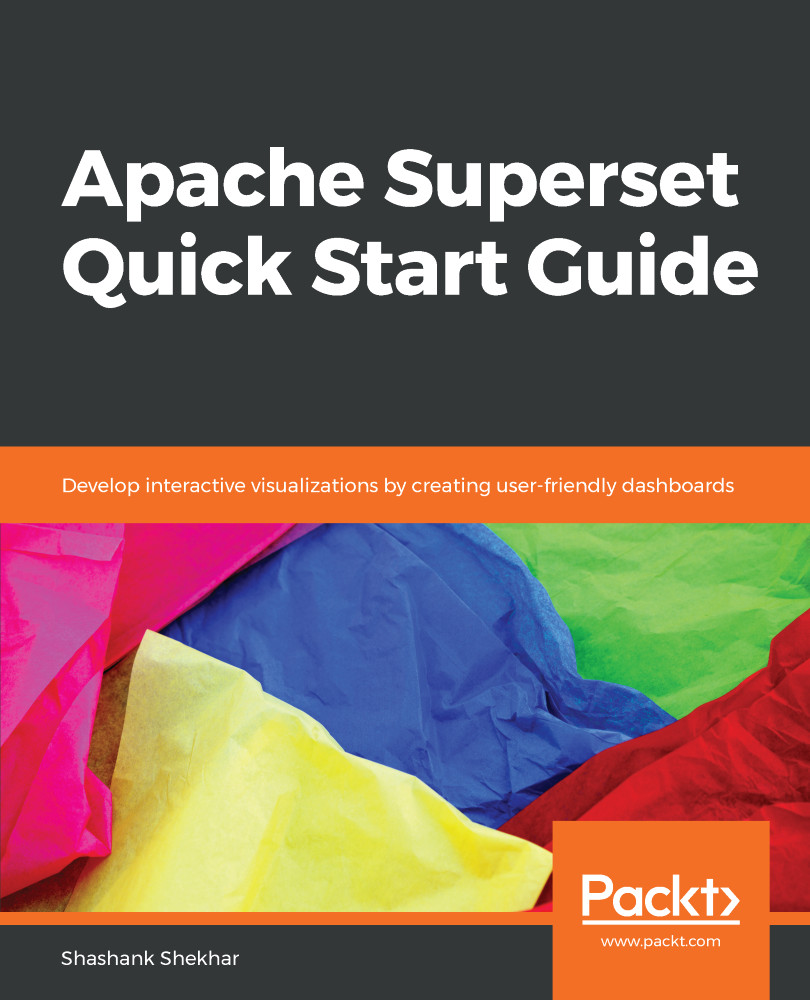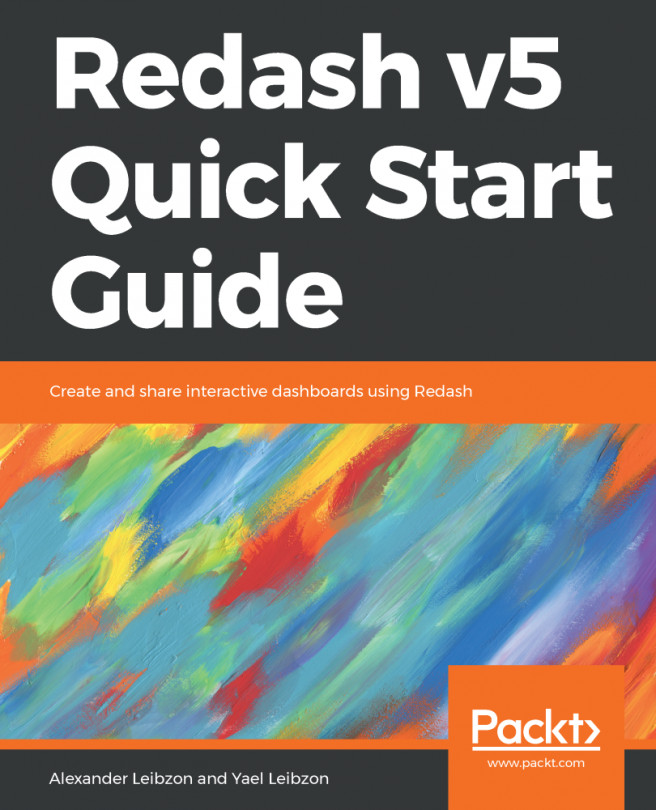This page has a list of permissions that can be applied on a view or menu. The current user has the admin role so has all the permissions on all the Views/Menus items in the Superset web app. The admin role and gives permission to alter all charts, dashboards, data sources, and users. Gamma roles do not have permissions to alter any charts, dashboards, data sources, or users. But we can create customized roles that are assigned the gamma role with additional permissions on specific data sources. This will allow the new custom role to view charts on permitted data sources. They also have permission to create new charts on those data sources.
The alpha role gives permissions to view all charts and dashboards, alter all charts and dashboards, and alter data sources, but not to modify permissions for other users: