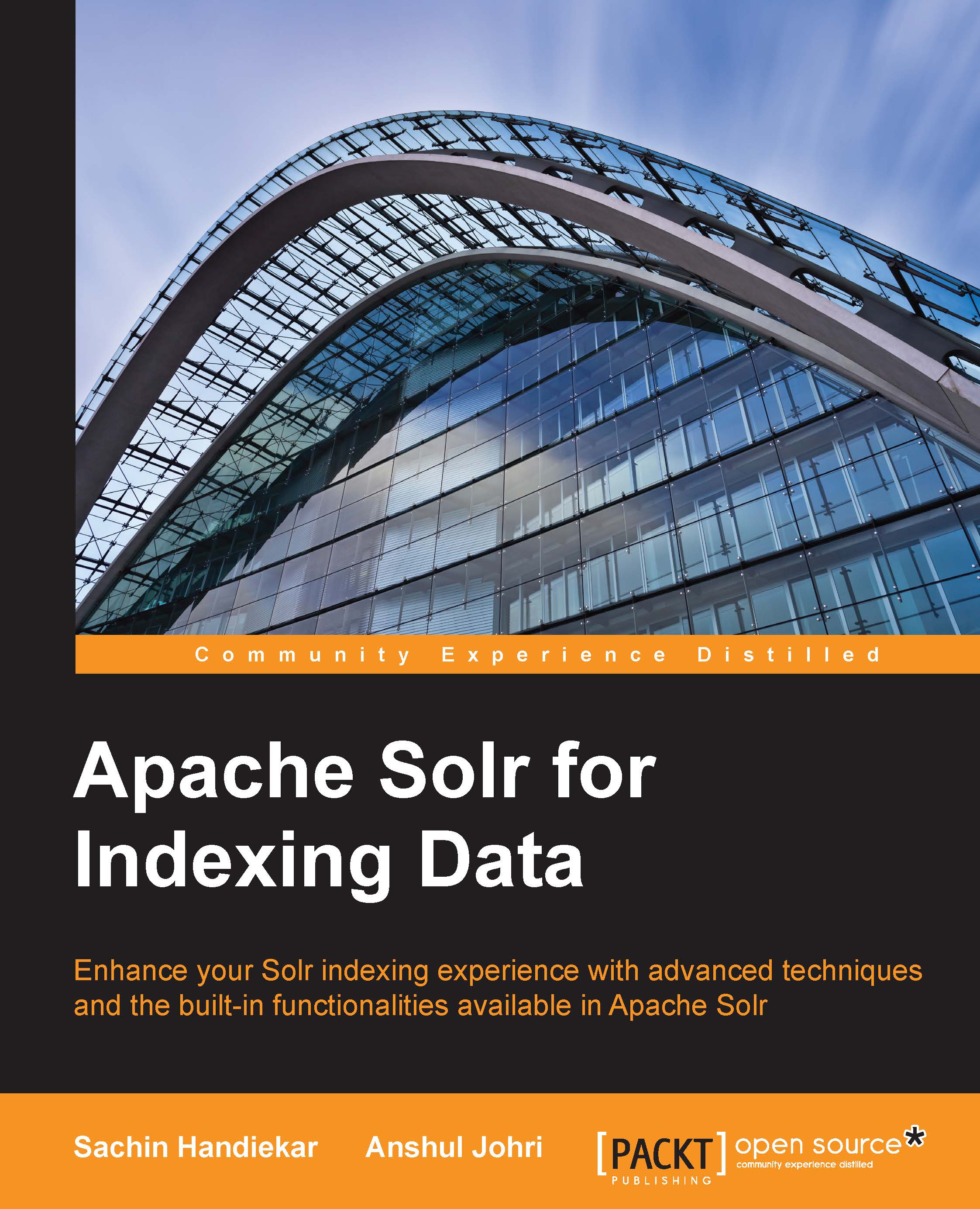Overview and installation of Solr
Solr is the one of the most popular open source enterprise search platforms from the Apache Lucene open source project. Its features include full text search, faceted search, highlighting, near-real-time indexing, dynamic clustering, rich document handling, and geospatial search. Solr is highly reliable and scalable. This is the reason Solr powers the search features of the world's largest Internet sites, for example, Netflix, TicketMaster, SourceForge, and so on (source: https://wiki.apache.org/solr/PublicServers).
Solr is written in Java and runs as a standalone full text search server with a REST-like API. You feed documents into it (which is called indexing) via XML, JSON, CSV, and binary over HTTP. You query it through HTTP GET and receive XML, JSON, CSV, and binary results.
Let's go through the installation process of Solr. This section describes how to install Solr on various operating systems such as Mac, Windows, and Linux. Let's go through each of them one by one.
Installing Solr in OS X (Mac)
The easiest way to install Solr on OS X is by using homebrew. If you are not aware of homebrew and don't have homebrew installed on your Mac, then go to http://brew.sh/. Homebrew is the easiest way of installing packages/software on Mac.
You will require JRE 1.7 or above to install Solr on OS X. Just type java –version in the terminal and see what the version of JRE installed in your computer is. If it's less than 1.7, then you need to upgrade it to higher version and proceed with the following instructions.
Just type the following command in the terminal and it will automatically download all the files needed for Solr. Sit back and relax for a few minutes until it completes:
$ brew install Solr