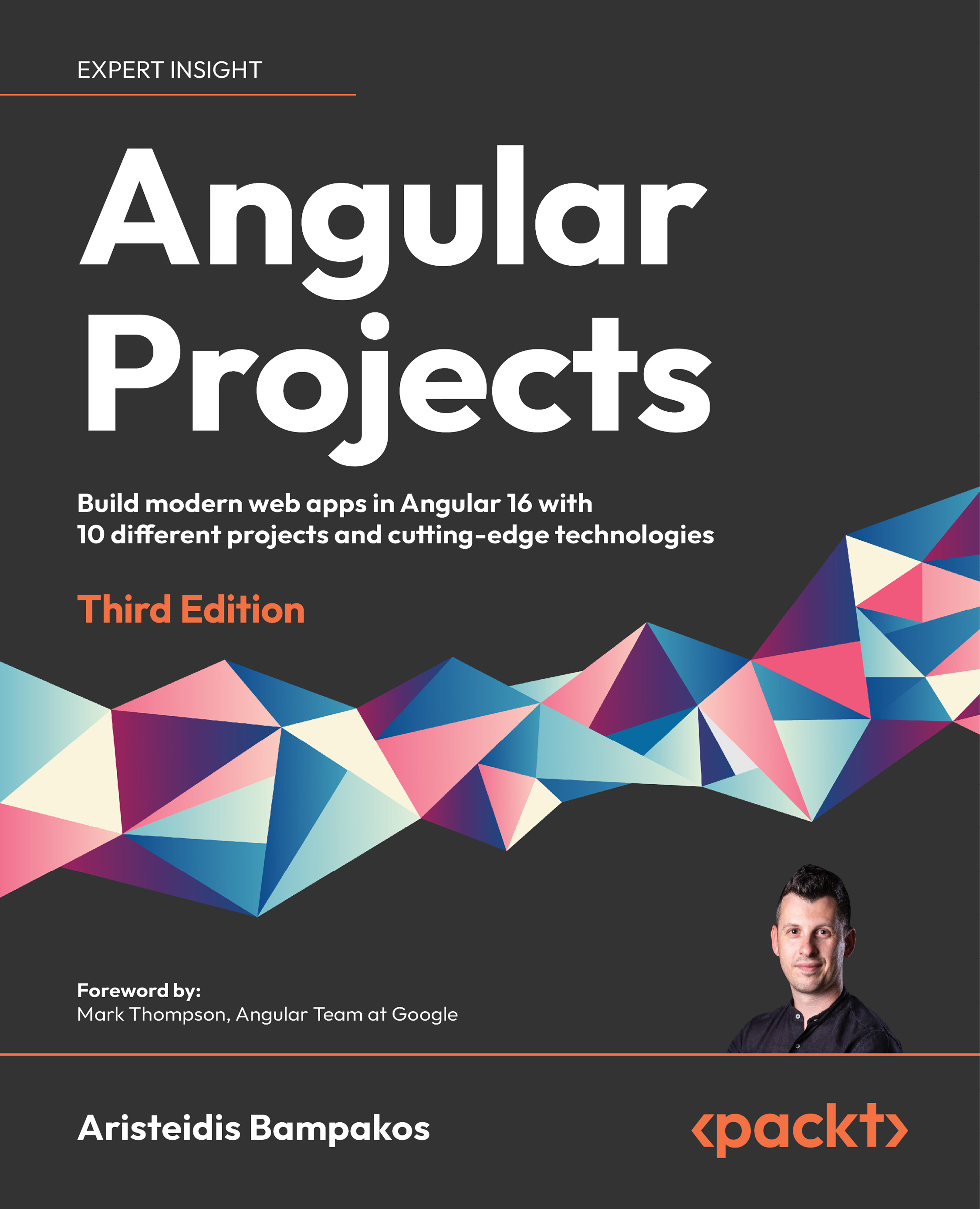Summary
In this chapter, we built a PWA application that displays weather information for a given city.Initially, we set up the OpenWeather API to get weather data and created an Angular application from scratch to integrate it. We learned how to use the built-in HTTP client of the Angular framework to communicate with the OpenWeather API. We also installed the Angular Material library and used some ready-made UI components for our application.After creating the Angular application, we introduced the Angular service worker and enabled it to work offline. We learned how to interact with the service worker and provide notifications for updates in our application. Finally, we deployed a production version of our application into the Firebase hosting and installed it locally on our device.In the next chapter, we will learn how to create an Angular desktop application with Electron, the big rival of PWA applications.