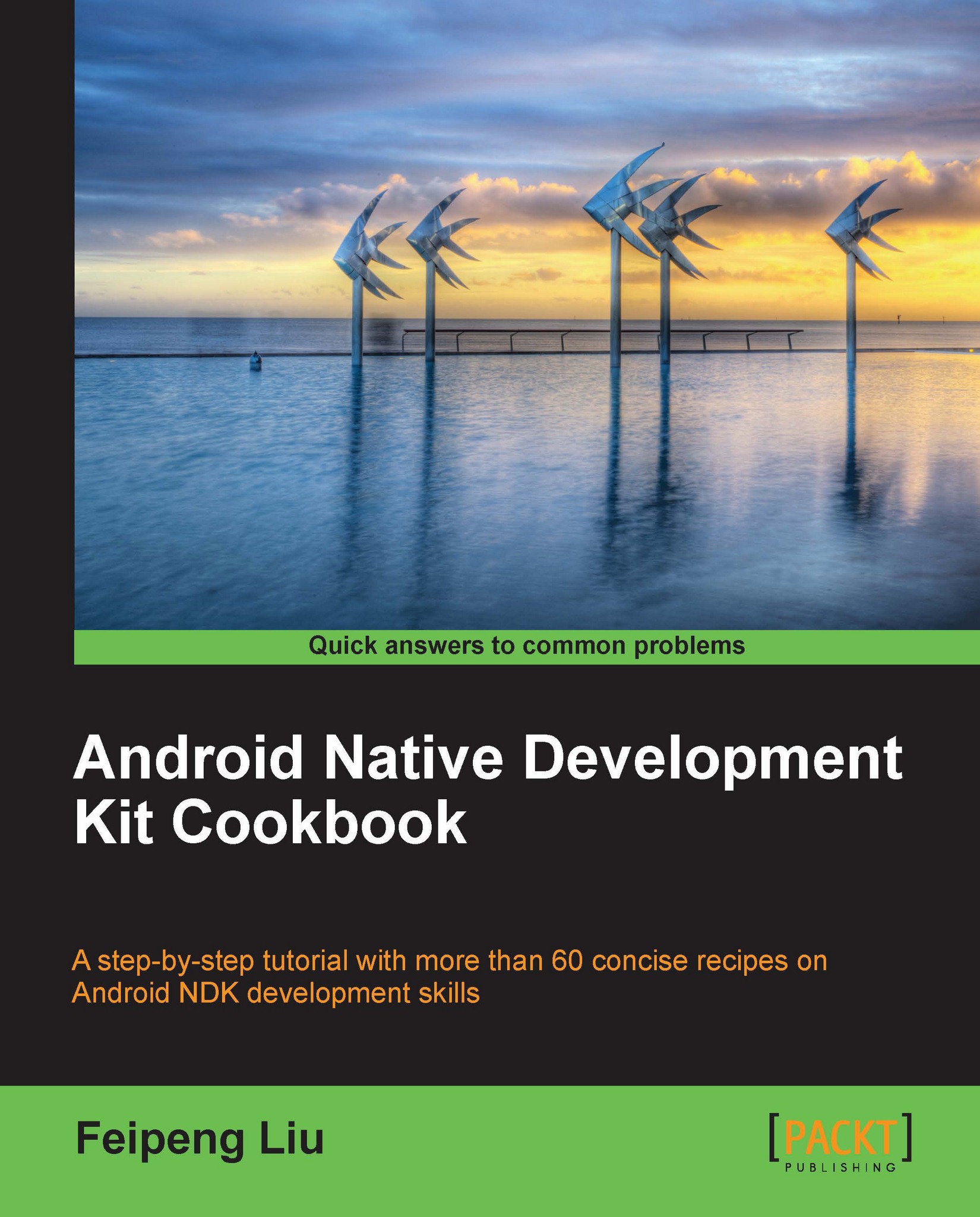Building an Android NDK application at the command line
Though Eclipse is the recommended IDE for Android development, sometimes we want to build an Android application in the command line so that the process can be automated easily and become part of a continuous integration process. This recipe focuses on how to build an Android DNK application at the command line.
Getting ready
Apache Ant is a tool mainly used for building Java applications. It accepts an XML file to describe the build, deploy and test processes, manage the processes, and to automatically keep a track of the dependencies.
We are going to use Apache Ant to build and deploy our sample project. If you don't have it installed yet, you can follow these commands to install it:
If you're on Ubuntu Linux, use the following command:
$ sudo apt-get install ant1.8If you're using a Mac, use the following command:
$ sudo port install apache-antIf you're using Windows, you can download the
winantinstaller from http://code.google.com...