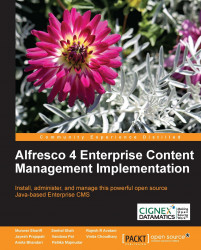What you need for this book
The default installation of Alfresco software requires installing the Windows enterprise version, Alfresco-enterprise-<version>-installer-win-x64.exe, which can be downloaded from the SourceForge project location (http://wiki.alfresco.com/wiki/Download_and_Install_Alfresco). Now, Alfresco is hosting its own community download area, hence you can also download it from http://www.alfresco.com/products/ecm/enttrial/. Select the download package, and you will be asked for the username and password of the Alfresco content community.
At the time of writing this book, the latest version was Alfresco Enterprise 4.1.2 and the Alfresco-enterprise-4.1.2-installer-win-x64.exe installer file is approximately 470 MB in size.
This installer will install the following:
- Java Development Kit (JDK) (if no JDK is installed on your machine)
- Apache Tomcat 6.0.32
- Portable Open Office 3.2
- The Alfresco Explorer web application, packaged as a Web Archive (WAR)
- The Alfresco Share web application, packaged as a Web Archive (WAR)
- SharePoint Protocol support
To install and run Alfresco, you need at least 500 MB of disk space and at least 512 MB RAM on the desktop or server.