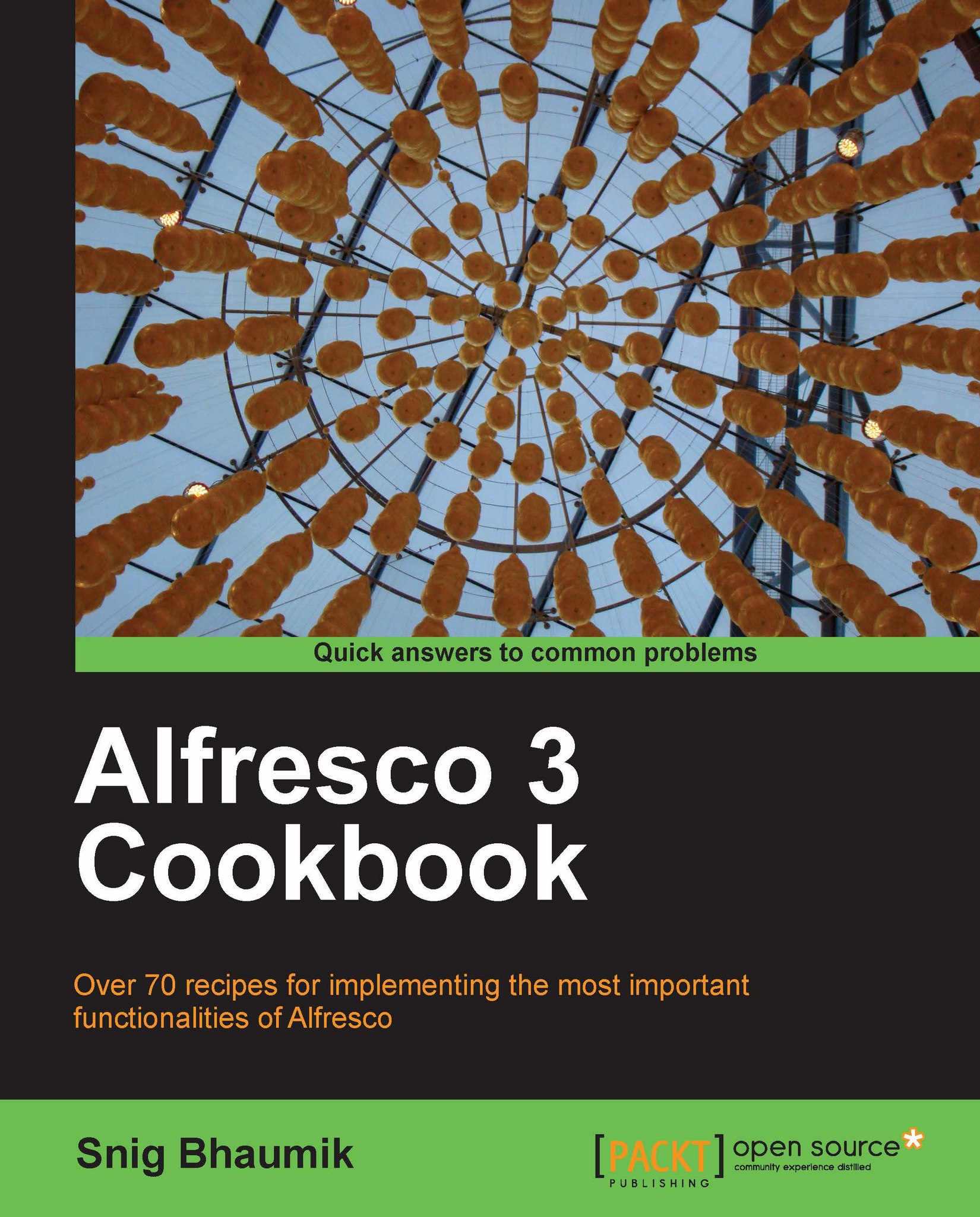Viewing content details
The folders you have created and the documents you have uploaded in Alfresco have several properties and other behaviors associated with it. You can also perform several other operations over content—such as copy, delete, move, download, check-in, check-out, and so on.
In this recipe, we will explore the operations that can be executed over contents and how to do it.
Getting ready...
Open a particular space where the contents are uploaded on which you want to perform certain operations.
In our case, we will navigate to the sample InfoAxon space where we had earlier uploaded the contents and created a space.

How to do it...
1. We choose the About InfoAxon.html content here. Click on the View Details icon.

2. Screen opens up displaying the details of this content.

3. All the operations you can perform on this particular content are displayed here along with the properties and metadata of this.
Manage Content Custom View: You can display formatted custom information associated...