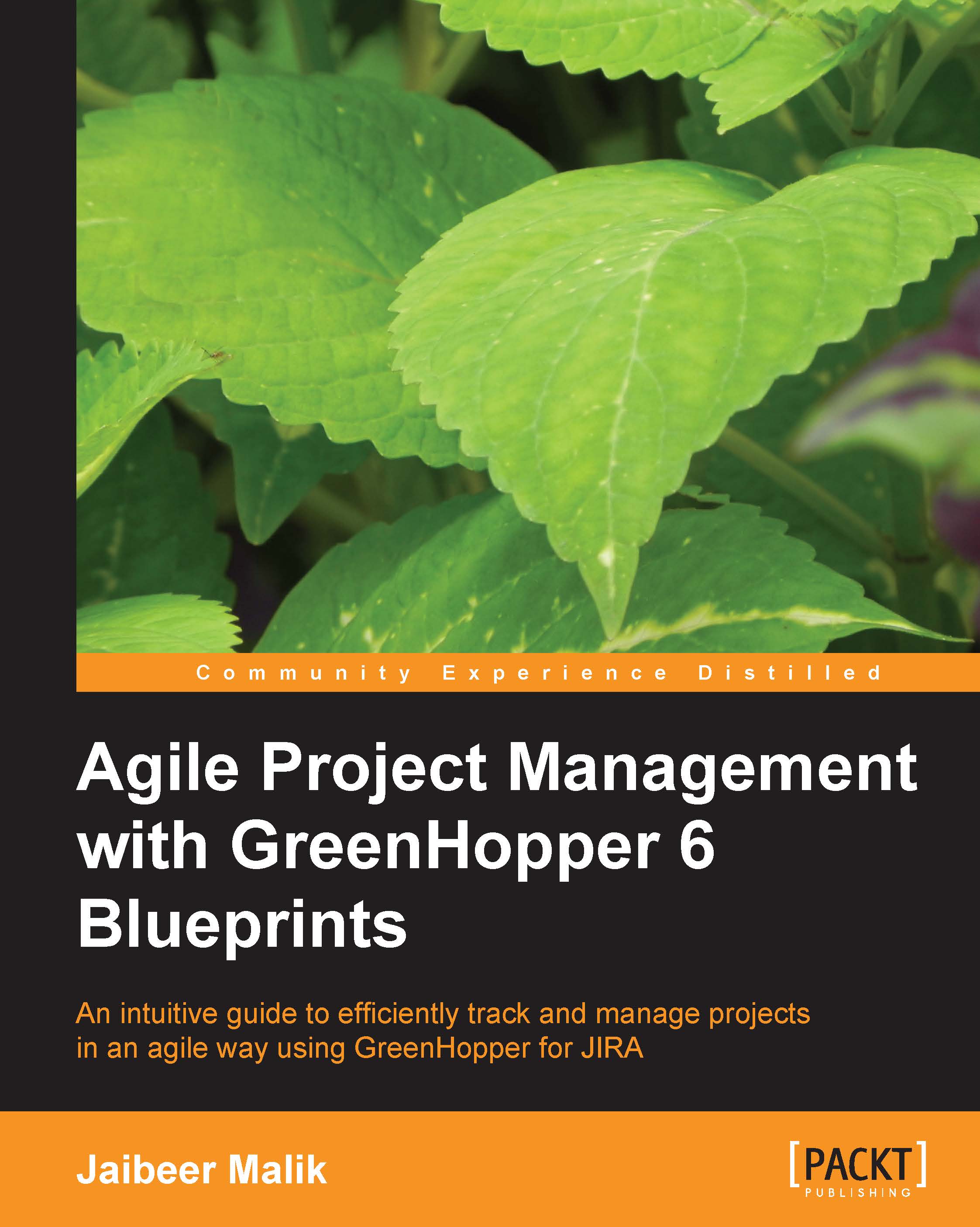Reporting in GreenHopper
To access the reporting information and different available charts in GreenHopper, go to your team Agile board and click on the Report link.
GreenHopper supports the following charts to report the status for your board:
Burndown chart: This shows the Sprint backlog status and the work left over the span of the Sprint. The measurement units are as configured in the estimation statistics.
Sprint report: This shows Sprint backlog items information for a completed Sprint. The detailed view of burndown chart and the sprint backlog items are also displayed.
Epic report: This shows progress of an epic over the span of different sprints, the status of completion, and incomplete issues in an epic.
Velocity chart: This shows the team velocity for completed sprints, the number of estimated points covered or completed in each Sprint.
Control chart: This shows the cycle time for each issue and how long each status in the workflow state took to change to the next state.
Cumulative...