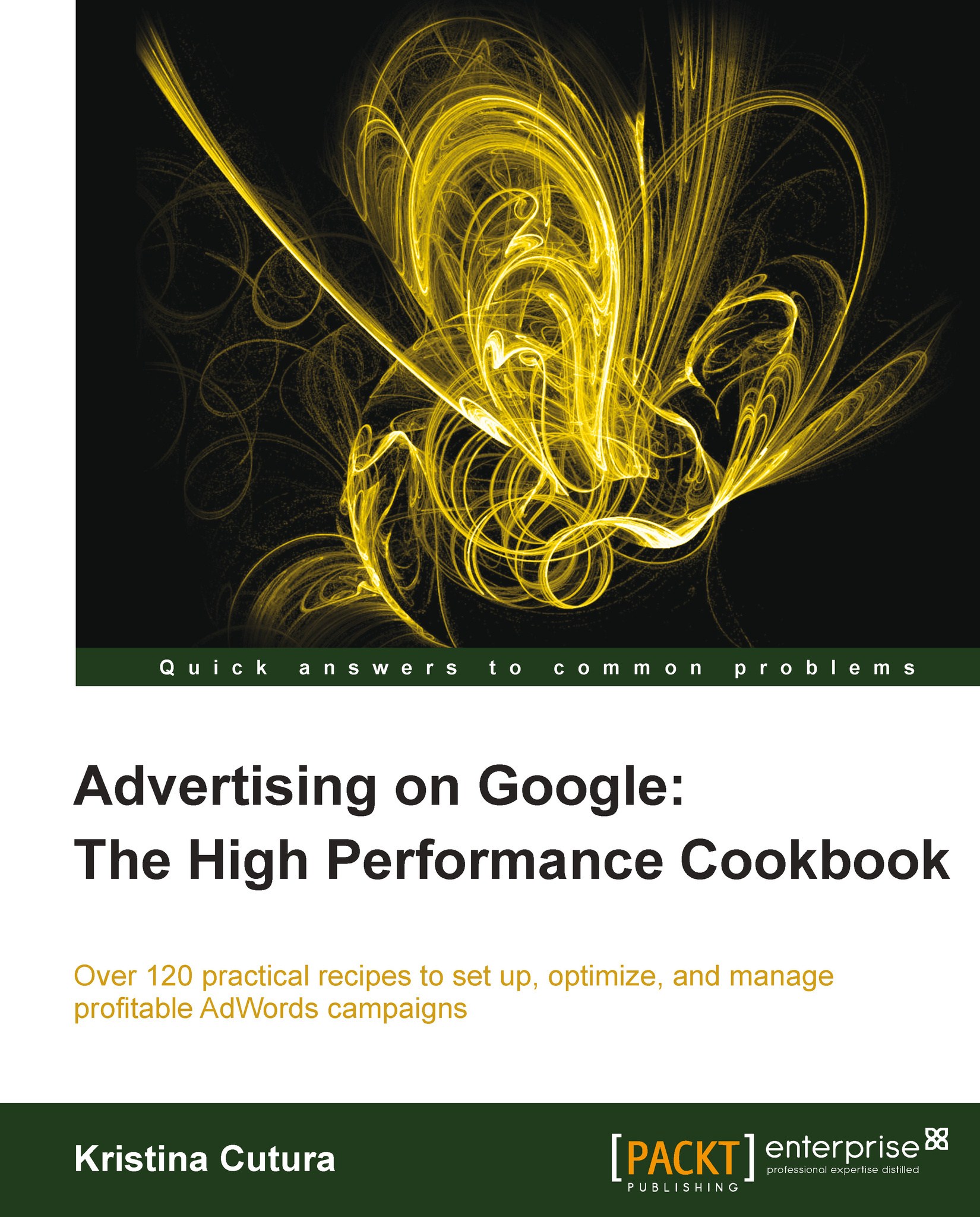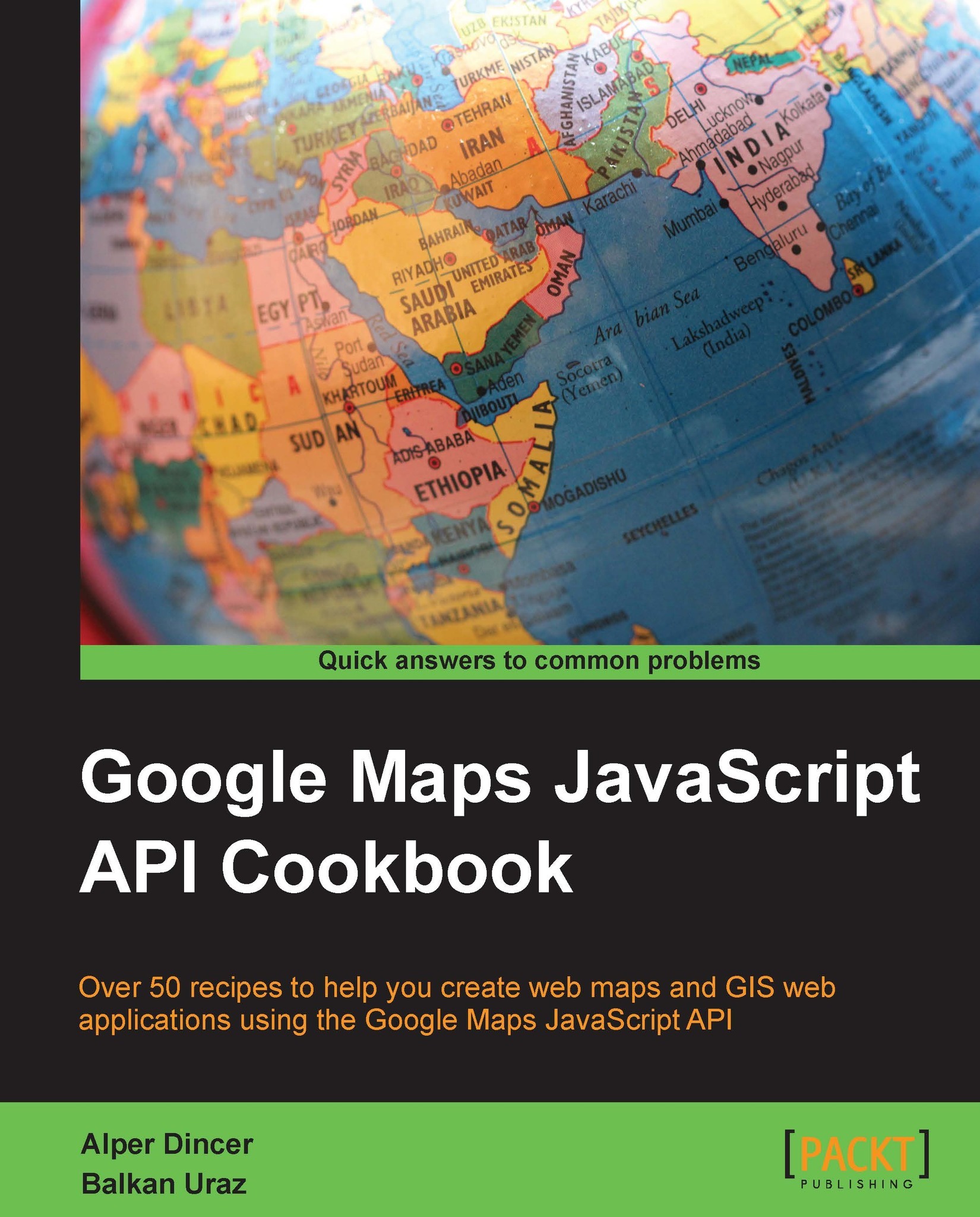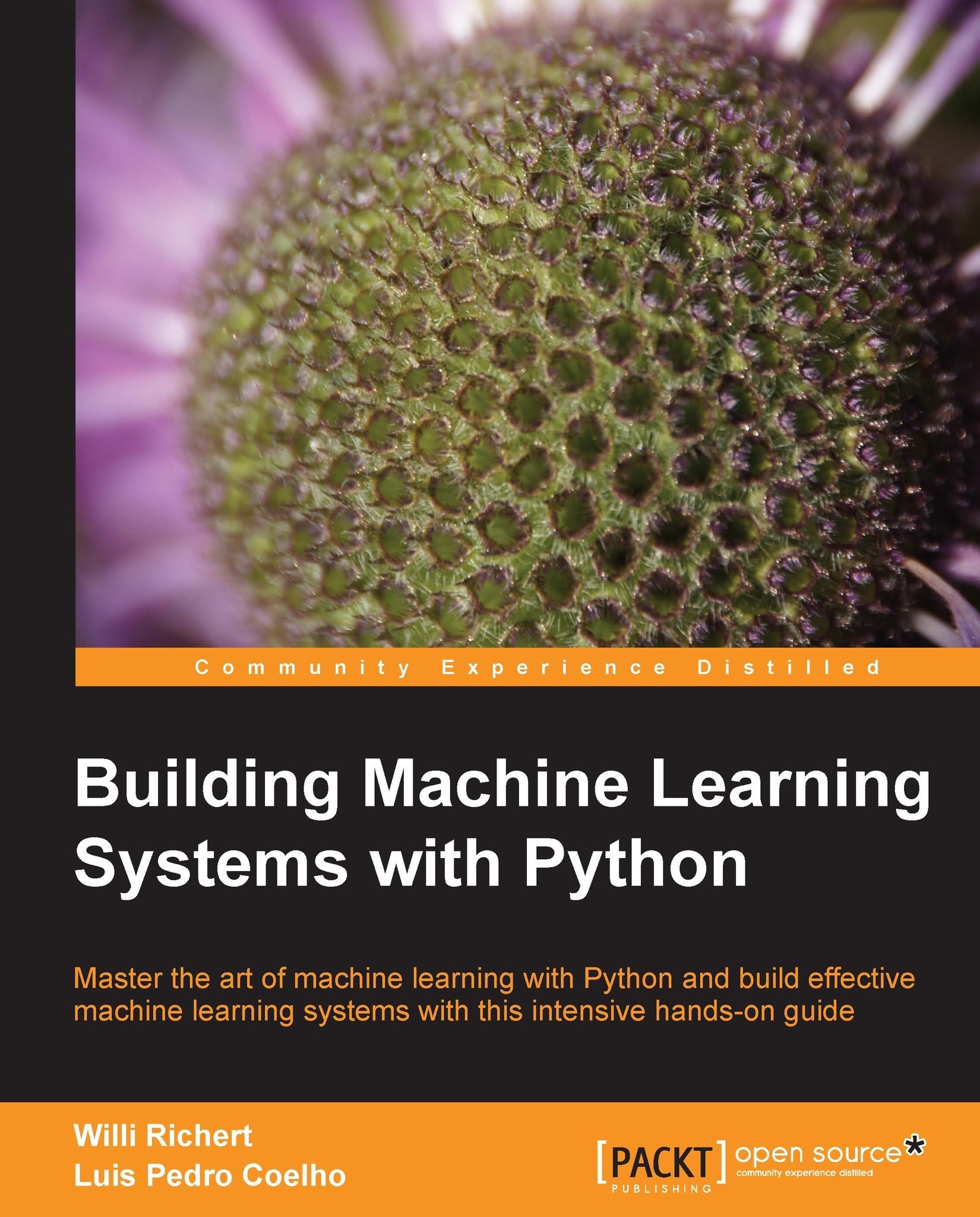Kristina Cutura is a pioneer of Google AdWords and currently the owner and founder of a search marketing consulting firm. Starting as a Google employee in 2002, she was one of the founding members of the company's AdWords optimization team, where she developed and tested optimization strategies that are still widely used in the industry. Kristina also created and delivered all optimization-related trainings for internal Google employees, external clients, and agencies that manage AdWords accounts. During her tenure, she trained hundreds of Google employees and dozens of AdWords resellers, and developed online training resources. In addition to running training programs, she managed and optimized Google's highest revenue clients. After leaving Google in 2009, Kristina started her own consulting company, KristinaCutura.com, where she is using the skills she acquired at Google to advise a variety of clients on search engine marketing efforts. Kristina has worked with national and global businesses in a variety of industries and sectors, ranging from multi-million dollar corporations to small, family-owned businesses. In her free time, Kristina enjoys taking walks with her dog Lola and exploring the culinary offerings of San Francisco, where she lives. Kristina holds a BA from UCLA, and shares Google AdWords tips and strategies on her blog, http://kristinacutura.com/blog/.
Read more
 United States
United States
 Great Britain
Great Britain
 India
India
 Germany
Germany
 France
France
 Canada
Canada
 Russia
Russia
 Spain
Spain
 Brazil
Brazil
 Australia
Australia
 Singapore
Singapore
 Hungary
Hungary
 Ukraine
Ukraine
 Luxembourg
Luxembourg
 Estonia
Estonia
 Lithuania
Lithuania
 South Korea
South Korea
 Turkey
Turkey
 Switzerland
Switzerland
 Colombia
Colombia
 Taiwan
Taiwan
 Chile
Chile
 Norway
Norway
 Ecuador
Ecuador
 Indonesia
Indonesia
 New Zealand
New Zealand
 Cyprus
Cyprus
 Denmark
Denmark
 Finland
Finland
 Poland
Poland
 Malta
Malta
 Czechia
Czechia
 Austria
Austria
 Sweden
Sweden
 Italy
Italy
 Egypt
Egypt
 Belgium
Belgium
 Portugal
Portugal
 Slovenia
Slovenia
 Ireland
Ireland
 Romania
Romania
 Greece
Greece
 Argentina
Argentina
 Netherlands
Netherlands
 Bulgaria
Bulgaria
 Latvia
Latvia
 South Africa
South Africa
 Malaysia
Malaysia
 Japan
Japan
 Slovakia
Slovakia
 Philippines
Philippines
 Mexico
Mexico
 Thailand
Thailand