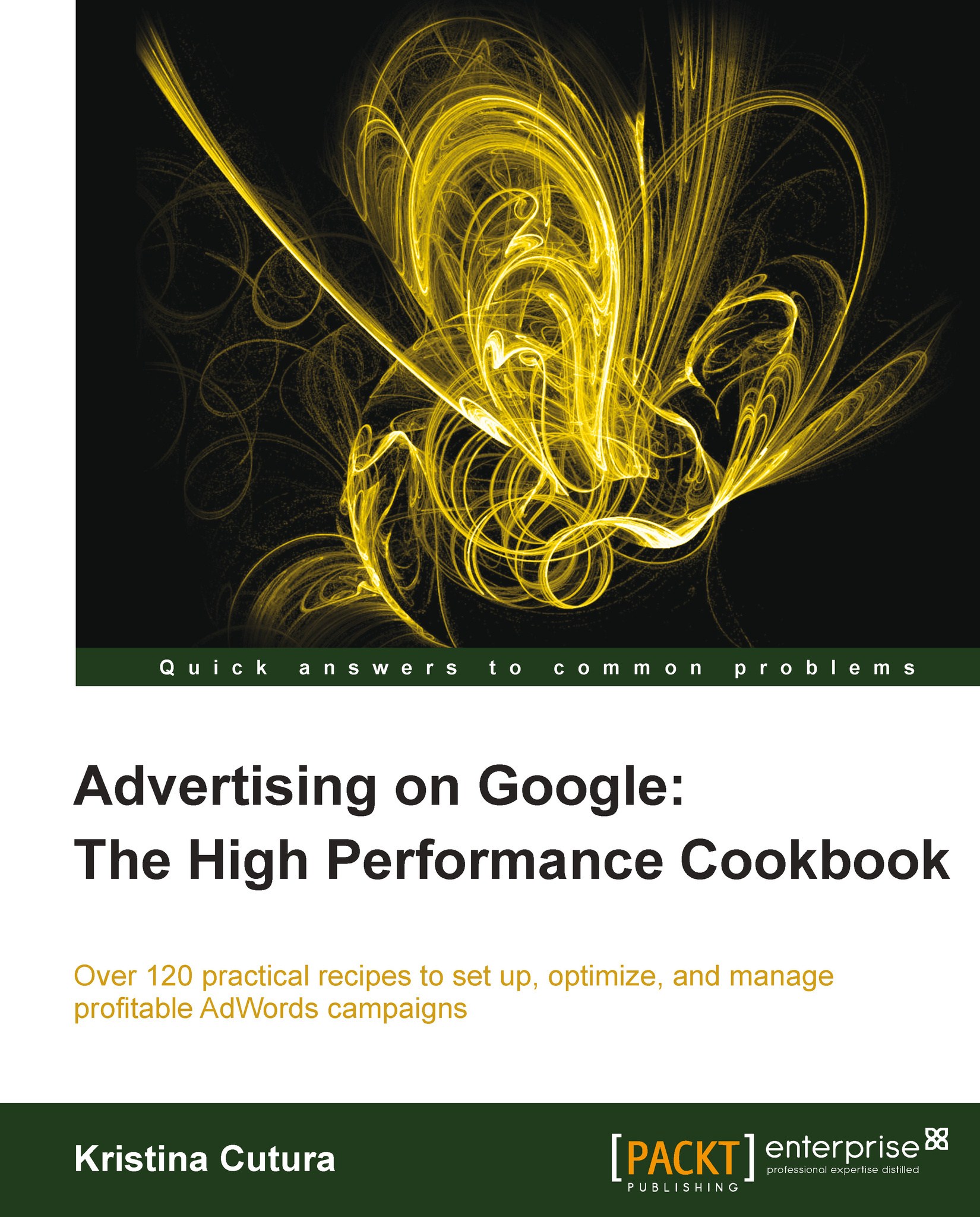Creating a managed placements campaign
In addition to letting AdWords contextually target ads based on your keywords (automatic placements), you can choose specific websites you'd like to show ads on (managed placements). This is a good strategy for advertisers who only want to show ads on specific websites and want more control over where their ads are shown.
Getting ready
Brainstorm websites or types of websites where you'd like your ads to be shown. These properties may or may not be part of Google's Display network, but you'll be able to research them and find similar websites as you create your campaign.
How to do it...
To create a managed placements display campaign, perform the following steps:
Go to your Campaigns tab.
Click on + New campaign to create a new campaign.
Choose Display Network only.
After choosing all of the relevant campaign settings and your budget, click on Save and continue.
Name your new ad group and choose the Default Bid value. This bid will apply to all placements you...