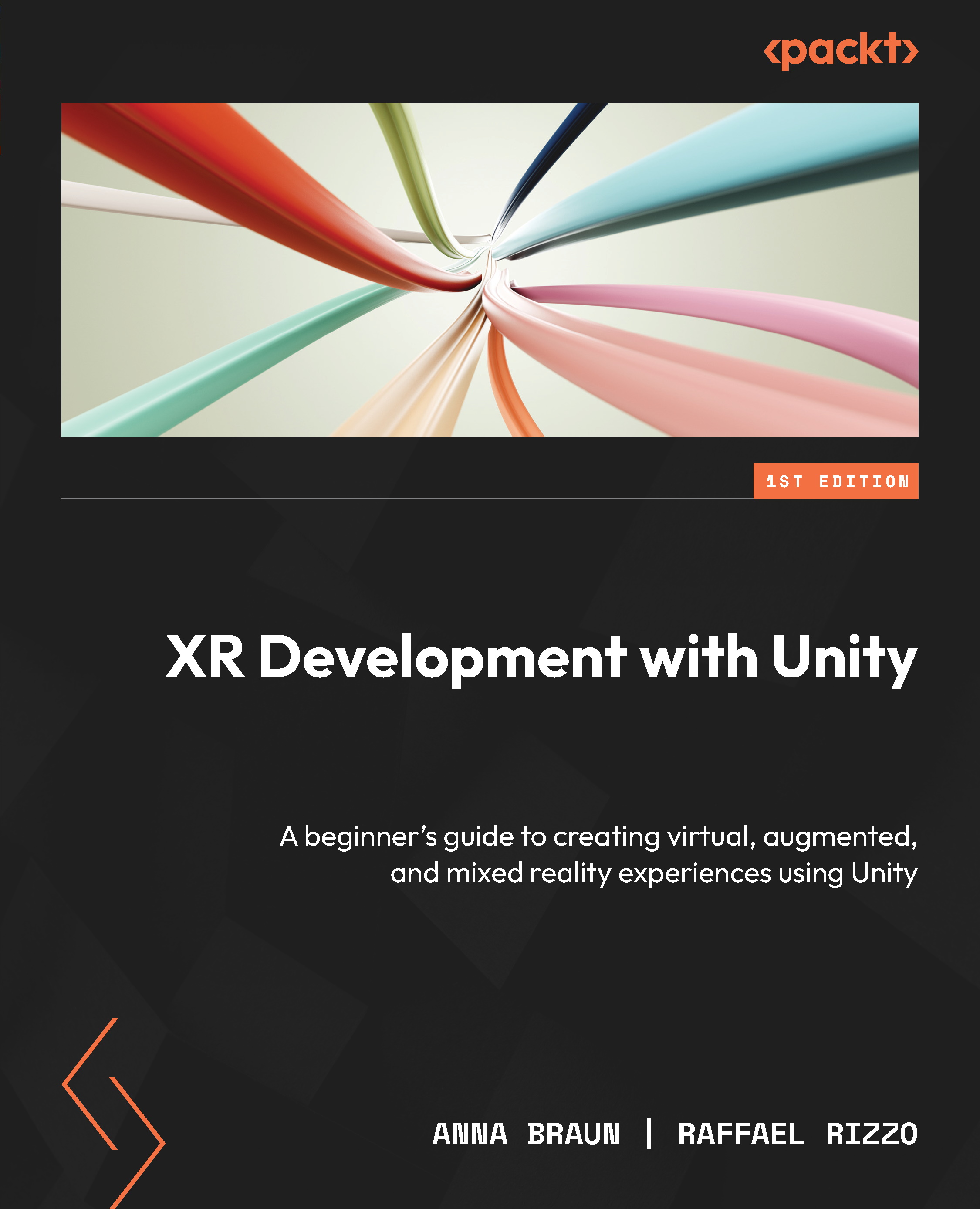Getting to know the Unity Editor and its interface
If you’re new to Unity, the editor’s interface can be a bit overwhelming at first. But don’t worry—we’ll guide you through the Unity Editor and show you how to navigate its various menus and panels. Experienced users can also benefit from staying current with the latest best practices and techniques, as designing for VR presents unique challenges that may require a different approach than traditional game development.
Exploring the Unity interface
Upon launching a new Unity project, you’ll be greeted by the Unity Editor. This multifaceted workspace is composed of several distinct windows known as panels.
Figure 2.2 shows the window layout for the sample scene project we just created.

Figure 2.2 – The window layout for the sample scene project
Figure 2.2 showcases a number of panels, namely: (1) Scene view, (2) Game view, (3) Hierarchy, (4) Inspector...