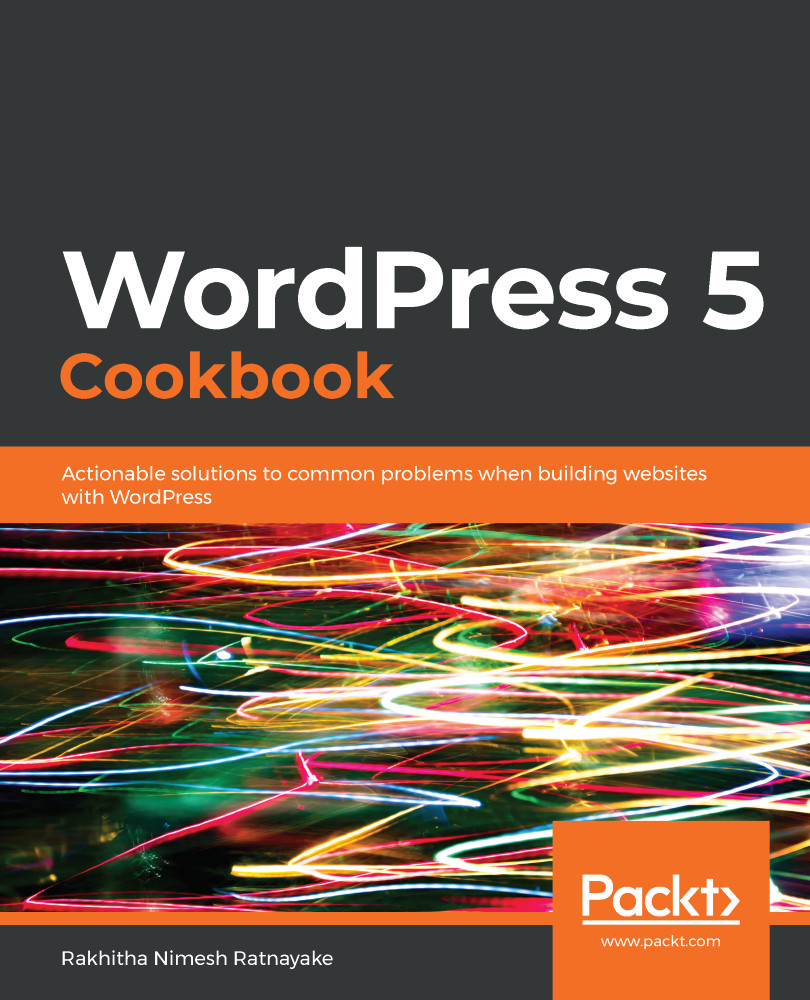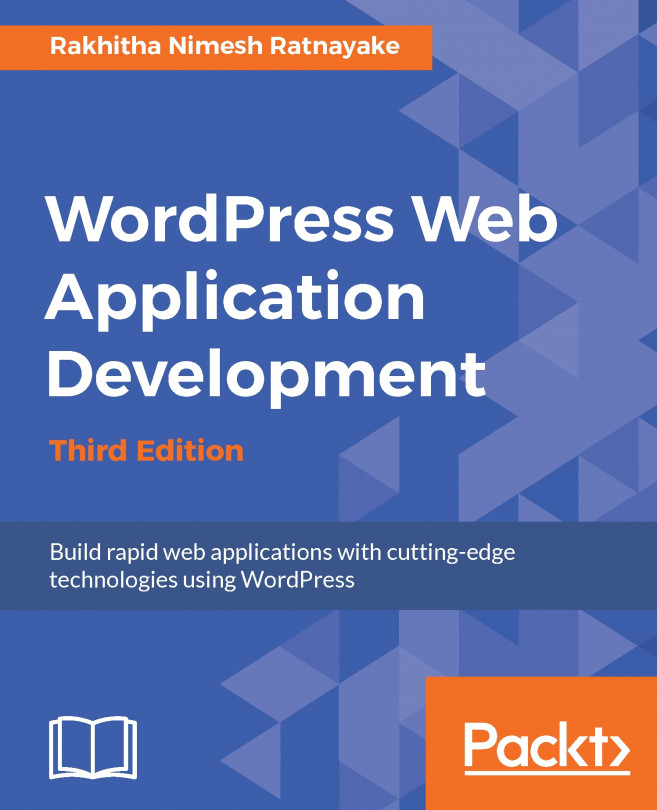This is another common issue in WordPress sites, mostly due to low-quality plugins/themes or conflicts between themes/plugins. The script errors are not visible to the end user. However, these script errors could break some of the functionalities related to the error. In some scenarios, these errors could break the entire site when the features are heavily dependent on AJAX. So, it's important to quickly resolve these errors, as users may get disappointed with site features not working while not showing any errors.
In this recipe, we are going to track the JavaScript errors using the browser console, find the file causing the issue, and take the necessary actions to resolve the issue.