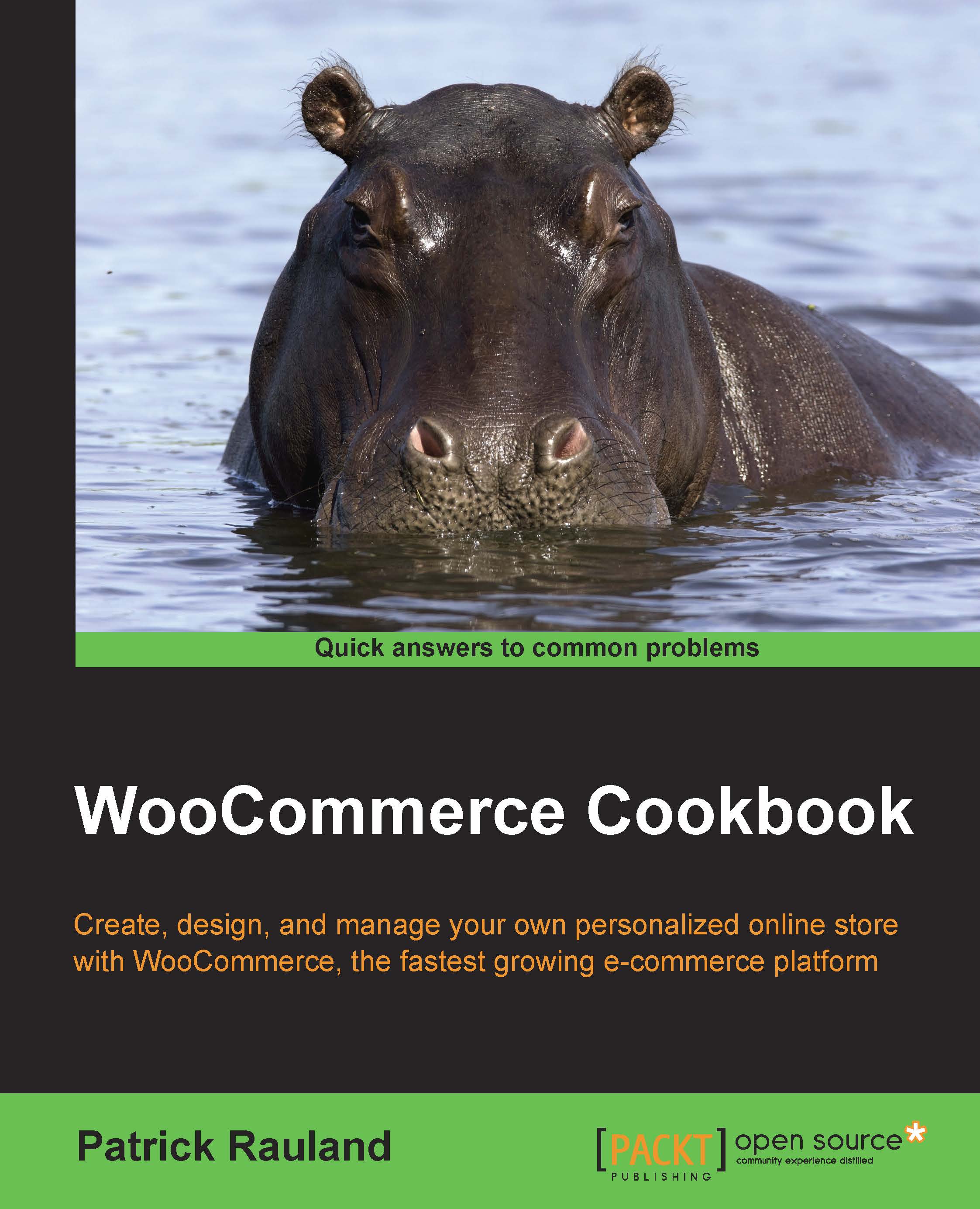Manually entering tax rates
E-commerce isn't all fun and games, of course. You do have obligations to operate lawfully and to pay taxes. WooCommerce doesn't know the tax rates unless you connect it to a third-party service or enter them manually.
In the United States, it's typical that you have to pay state tax when the buyer is in a state where you have your nexus. Nexus means a physical presence such as an office or warehouse.
You can enter your tax rates manually into WooCommerce. Once the user enters their location during the checkout process, WooCommerce will automatically calculate the taxes and add them to the total.
Getting ready
You'll have to consult a tax expert to determine the tax rates you need to enter into your store. You could have federal rates, state rates, municipality rates, zip code rates, and more. It all depends on the laws of your business and the laws of the buyer.
How to do it…
Using the following steps, we first set our basic tax settings and then enter our rates:
From...