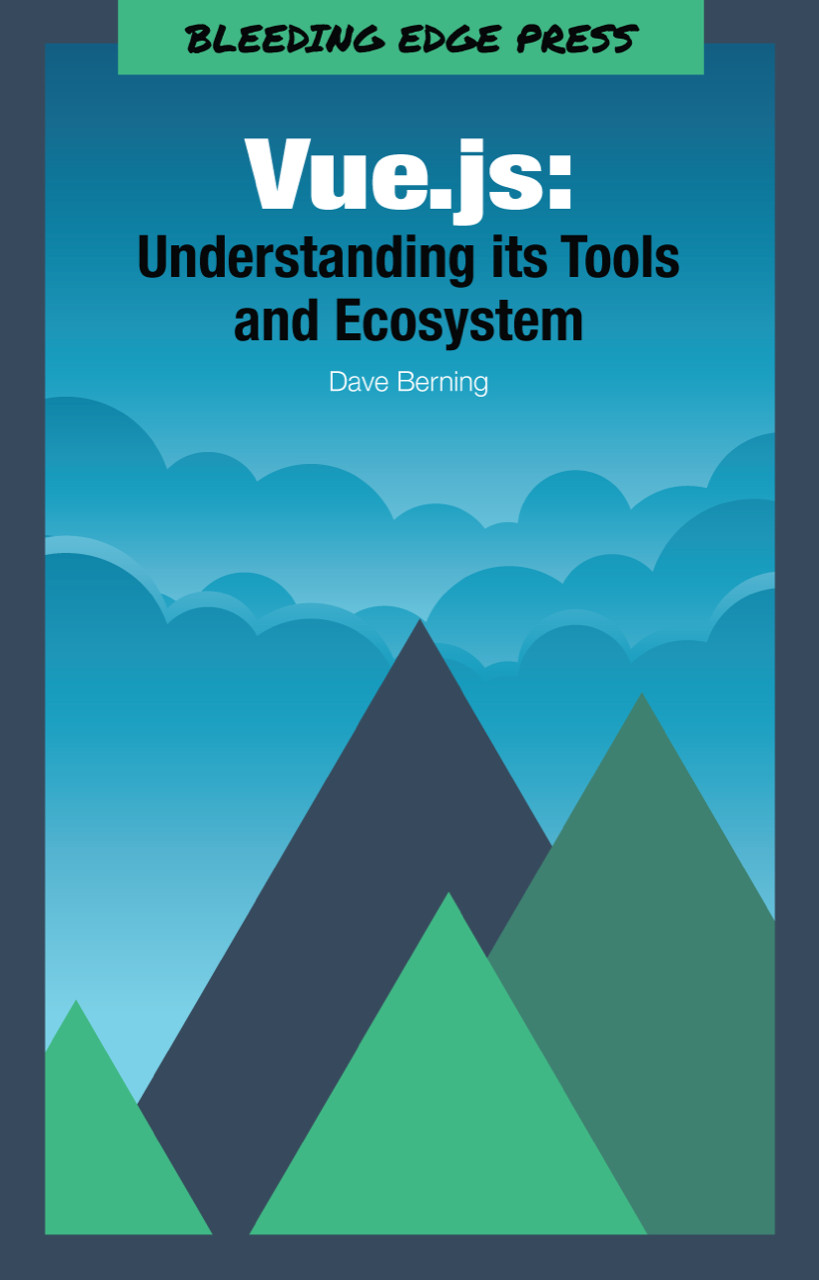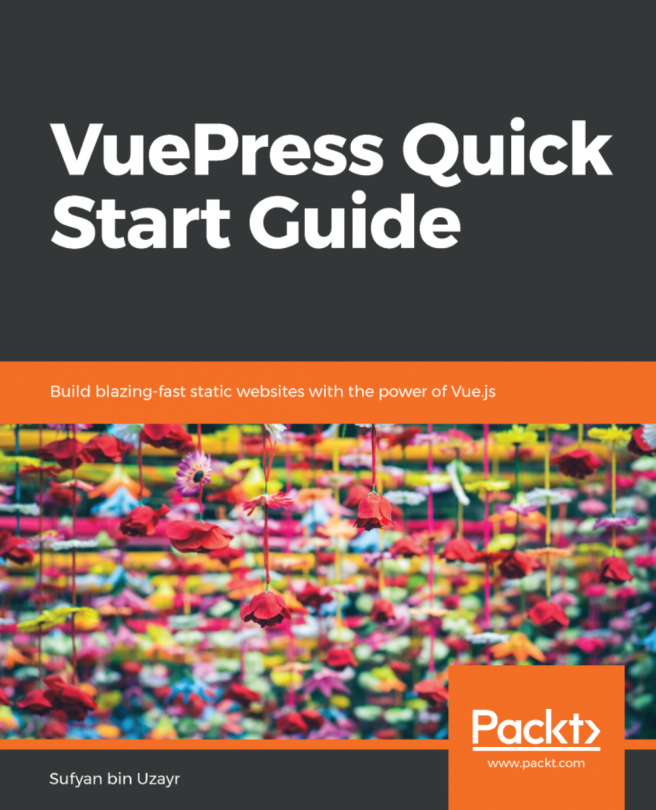A Quick Tour of the Generated Project
As mentioned in the previous chapter, all projects in this book will be generated from Vue CLI 3.
When a project is generated with Vue CLI, components are bootstrapped into a centralized Vue Instance. These Vue components are singular files that contain all of the HTML, JavaScript, and CSS that the component needs in order to render and function.
The Directory Structure
After you selected your configuration options, a new window with the Vue.js logo should open up in your default browser.

If you see something similar, Vue CLI successfully generated your project! Delving further into the project, your directory structure should resemble the figure below. All of your work will be done within the src directory.

Note: This project example has Vuex, CSS pre-processors, and Vue-Router installed. Your directory structure may be different.
The Node Modules Directory
The node_modules directory contains all of the npm packages needed for your application...