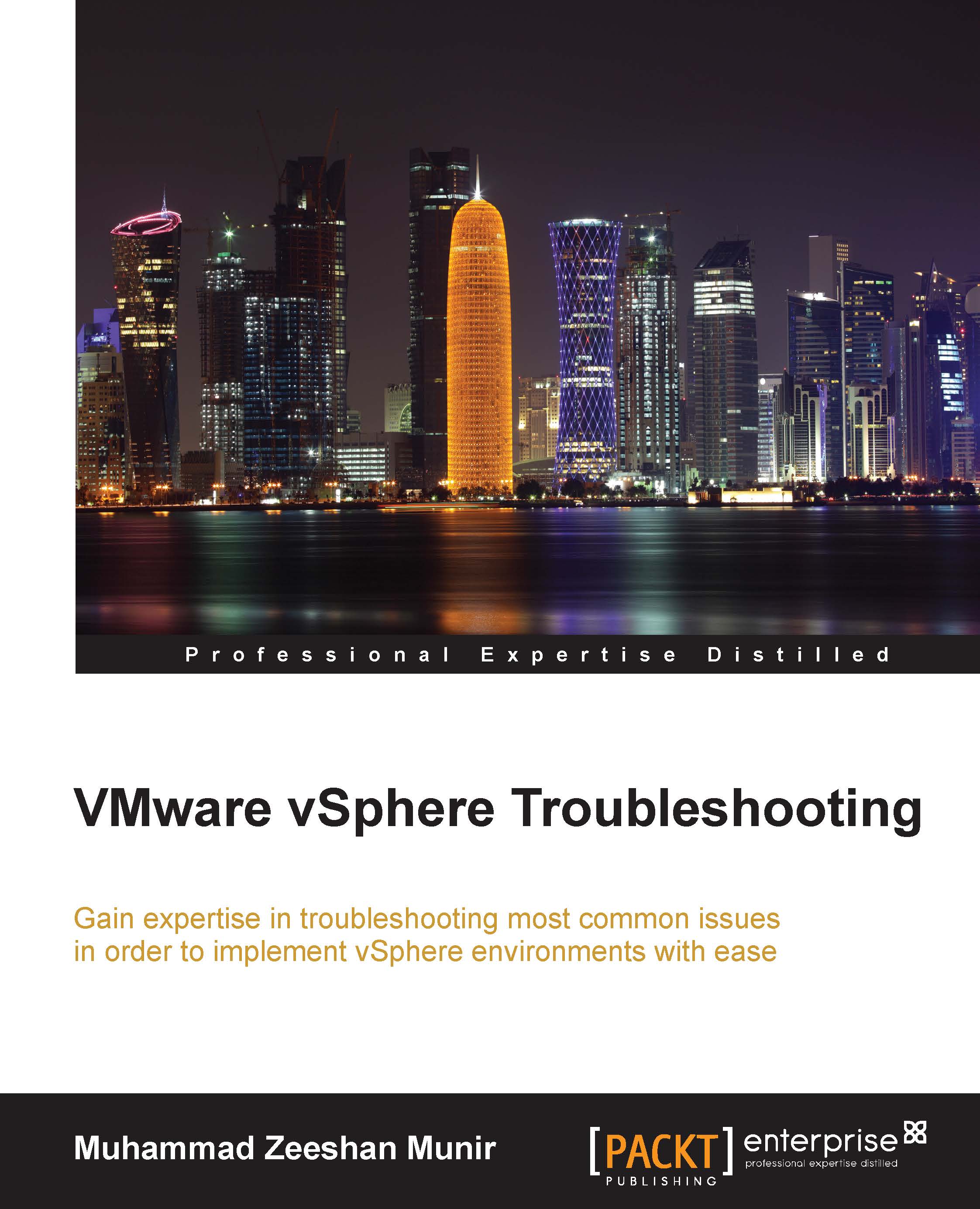Appendix B. Installing VMware vRealize Operations Manager
The VMware vRealize Operations Manager helps you ensure the availability and management of your infrastructure and applications across Amazon, vSphere, physical hardware, and Hyper-V. You can monitor your applications, network devices, and storage from a single service console and apply different kinds of guided policies to control and optimize the performance of your infrastructure.
Deploying the VMware vRealize Operations Manager is an easy and simple task. You can download it from http://myvmware.com.
- Right click on your vCenter Server from the vSphere web client and select Deploy OVF Template..., as shown in the following screenshot:

- In Select source, click on Local file, and then, click on the Browse button to browse the
vRealize Operations Manager Appliancefile, and once done, click on Next:
- In the next window, you can review the details, the vRealize Operations Manager Appliance version number, its size, and its size...