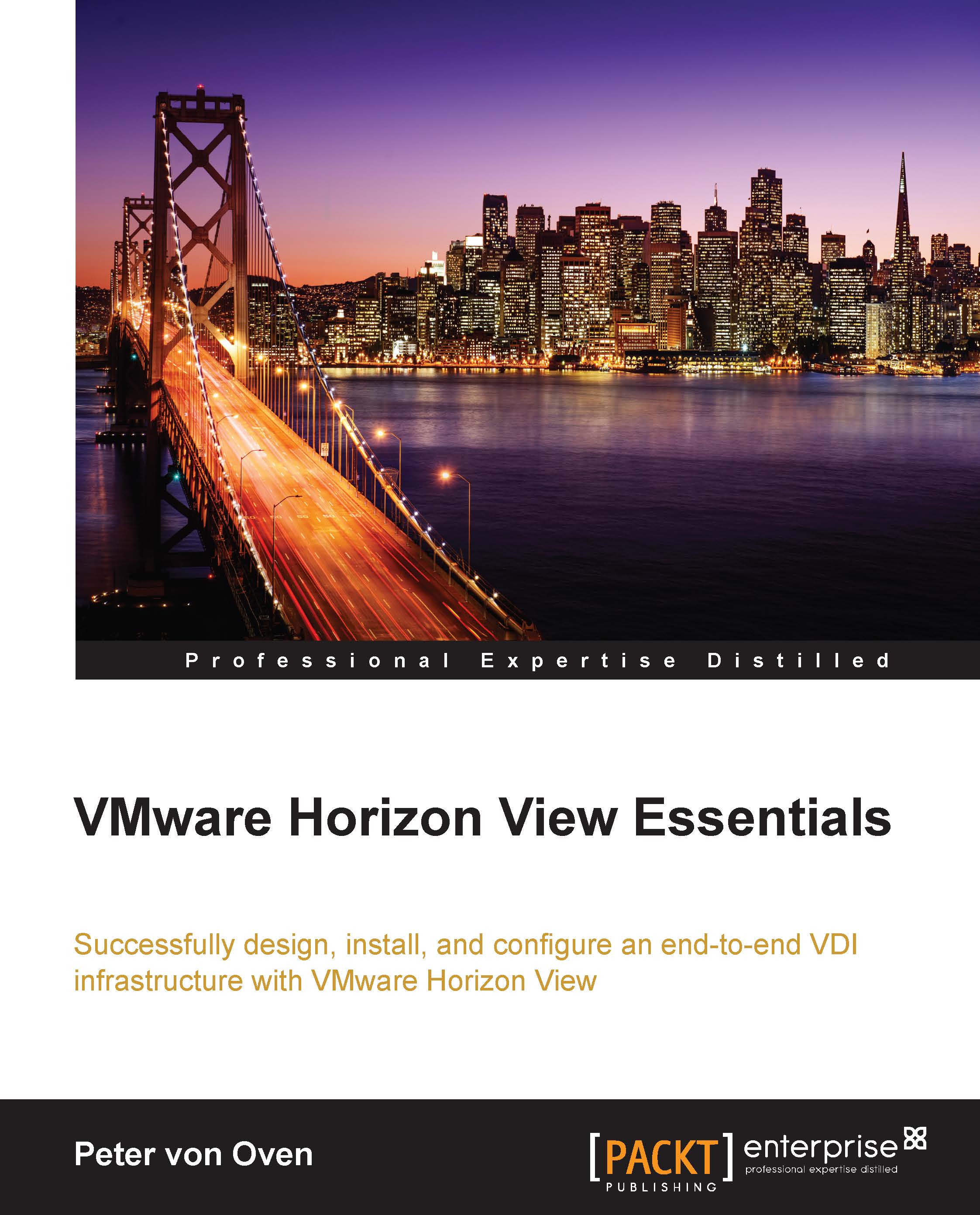Preface
It's a tricky balancing act to manage a physical desktop estate and the challenges that it brings in delivering an improved and more flexible level of service to your end users while lowering management costs. It's a near-impossible task that IT administrators face today. This is where the latest VMware technology comes into play and helps you solve these challenges.
VMware Horizon View is a platform that delivers centralized, virtual desktop machines hosted on a server running a hypervisor and located in a data center. The end user then remotely connects to their virtual desktop machine from their end point device, such as a Windows laptop, Apple Mac, or tablet device. This technology, first introduced by VMware in 2002, is what is now known as Virtual Desktop Infrastructure, or VDI.
VDI provides users with the freedom to work in a way that suits them, freeing them from the restrictions of not having to be in the office but also allowing them the choice of the device they use. This makes them more productive, and ultimately, your business more agile.
From an IT administrator's perspective, VDI allows you to centrally manage your desktop environment, from being able to manage desktop images to the ease of adding and removing user entitlements—all controlled from a single management console.
Horizon View 6.0 is VMware's latest virtual desktop solution designed to centralize and virtualize your desktop environment using the market-leading virtualization features and technology within VMware's Software-Defined Data Center (SDDC) portfolio. Horizon View 6.0 builds upon this technology platform to deliver a rich user experience, enabling BYOD, flexible working, and enhanced security, to name but a few.
Delivering an end user experience requires a different approach from other infrastructure-based initiatives. Getting this right is the key for a project to have a successful outcome, and this book will show you how.