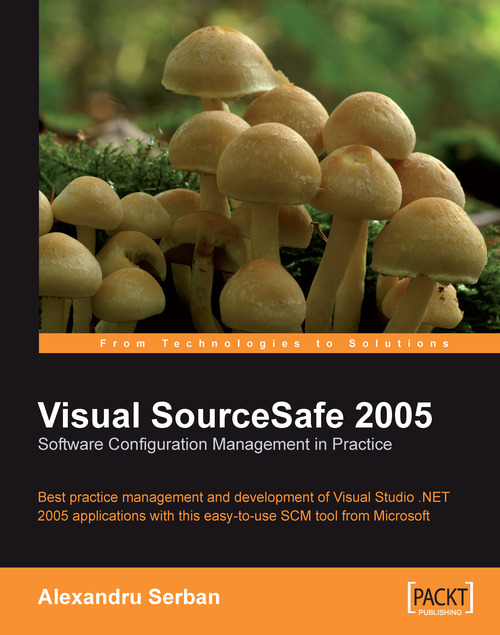Deleting, Recovering, and Purging Files
When we (think) no longer need a file, we can delete it.

To delete a file use the delete key on the keyboard. Visual Studio displays a warning message telling us the file will be deleted permanently.

It will also display the following dialog asking whether to delete the file both locally and in the SourceSafe database or only locally:

To delete the file in both locations select the first option. We will have to make sure we check in the changes as soon as possible so as to not affect the other users that will not find the file in the database anymore, preventing the previous solution version in the database from building.
To delete the file only locally, we use the second option. When using this option we will have to delete the file manually in the database later.
The file will be deleted permanently from the local workspace (actually put in the Recycle Bin) but it will not be permanently deleted from the SourceSafe database, although it will not be...