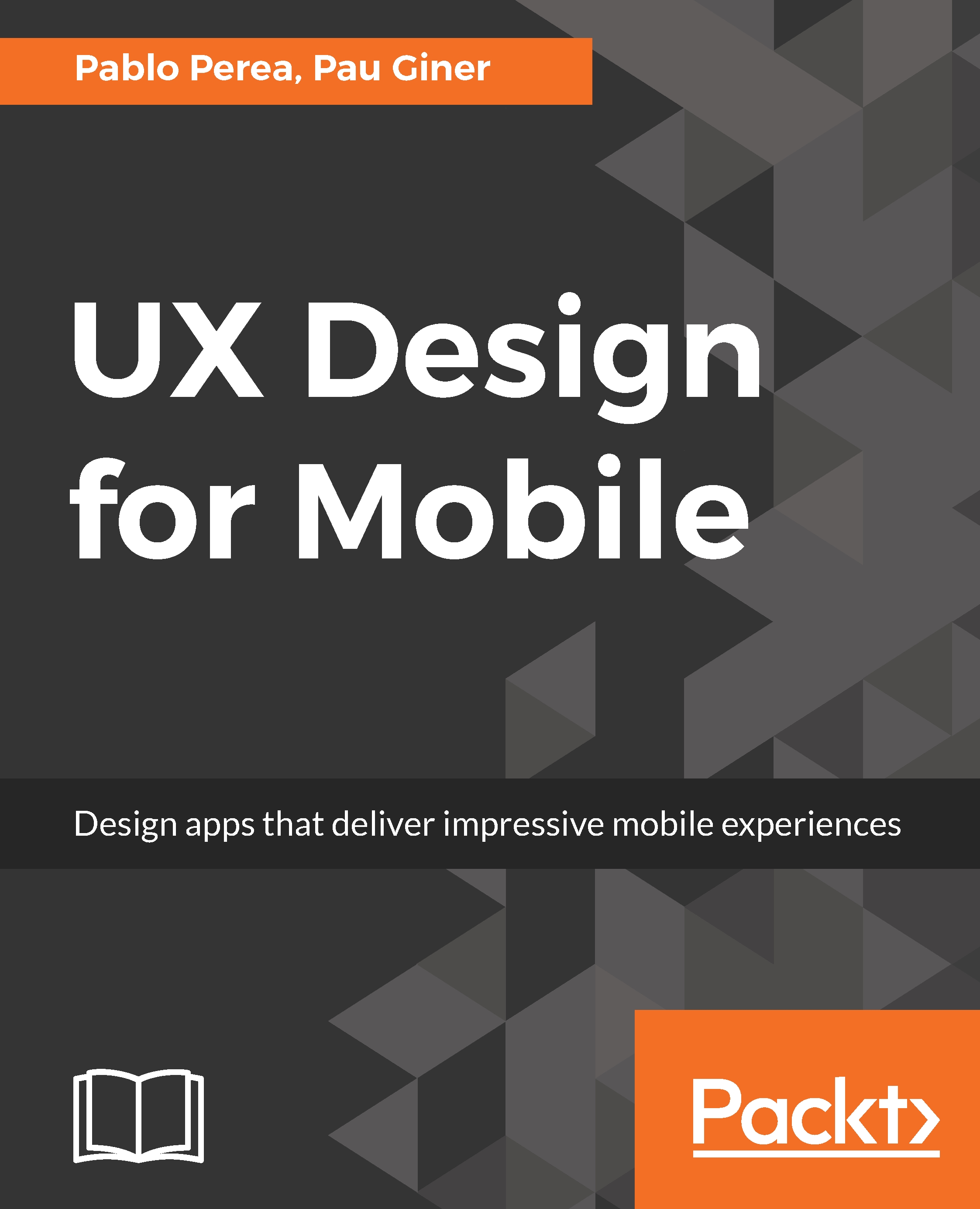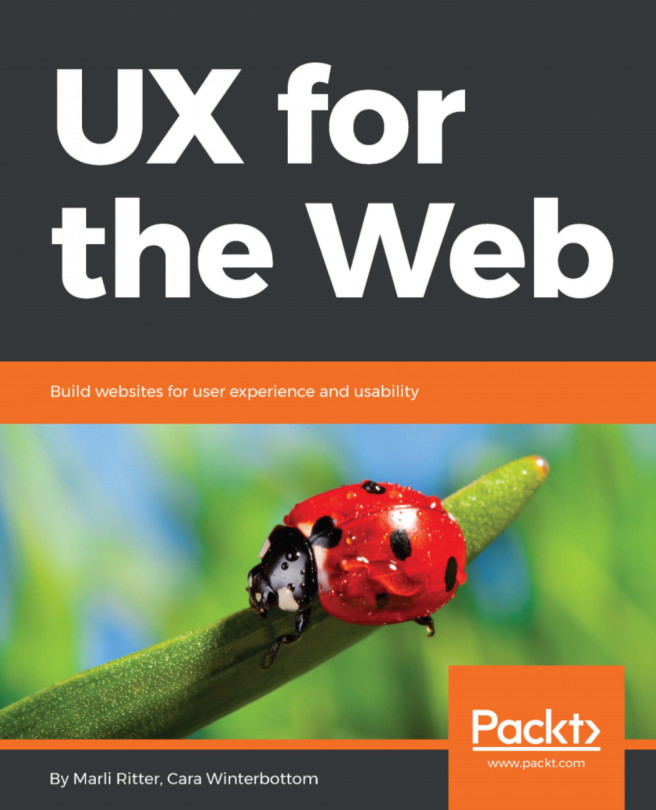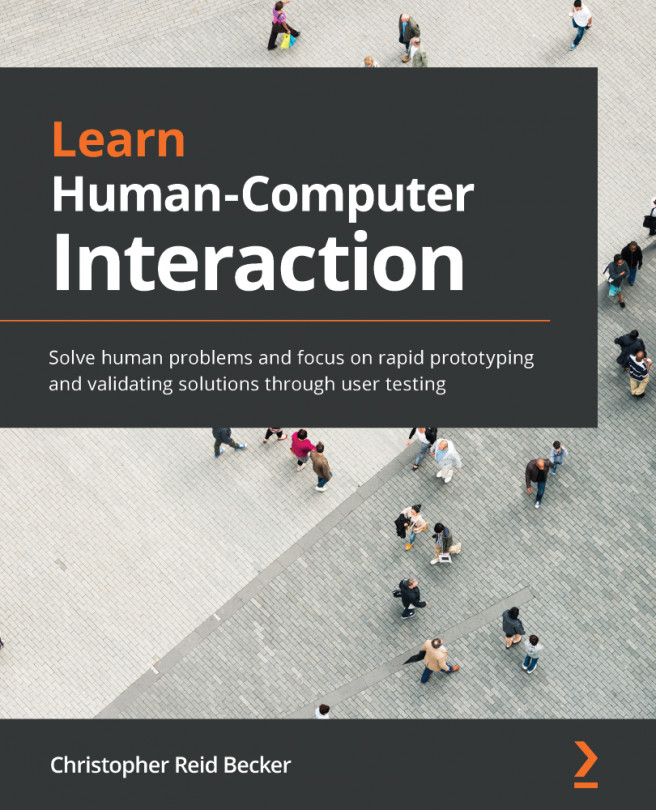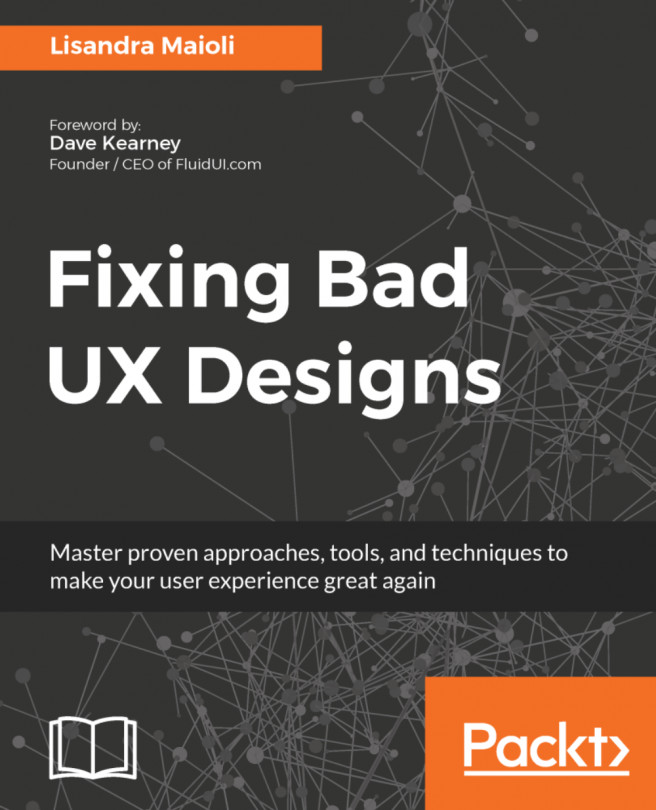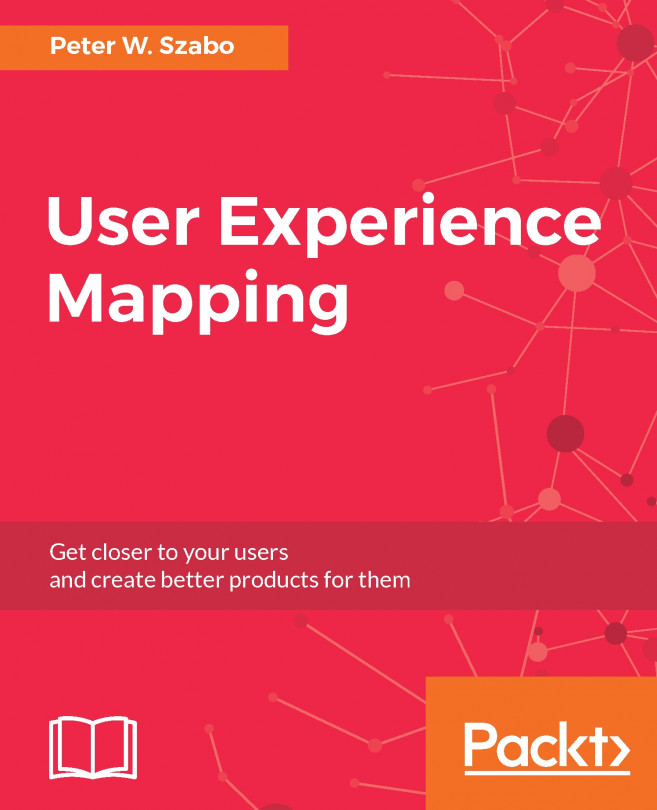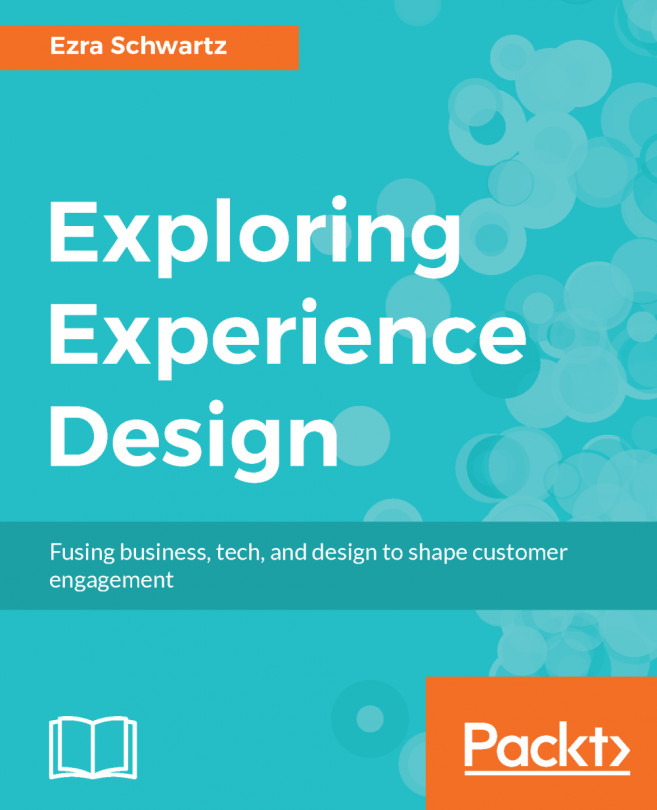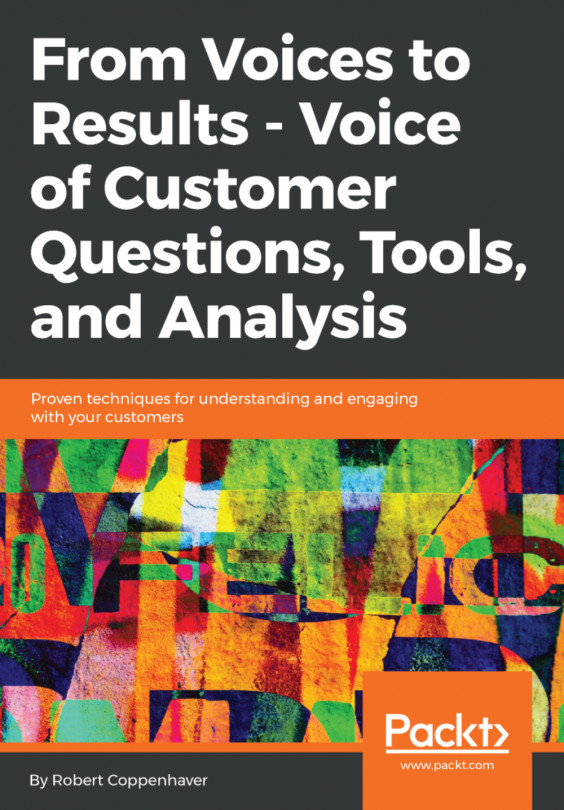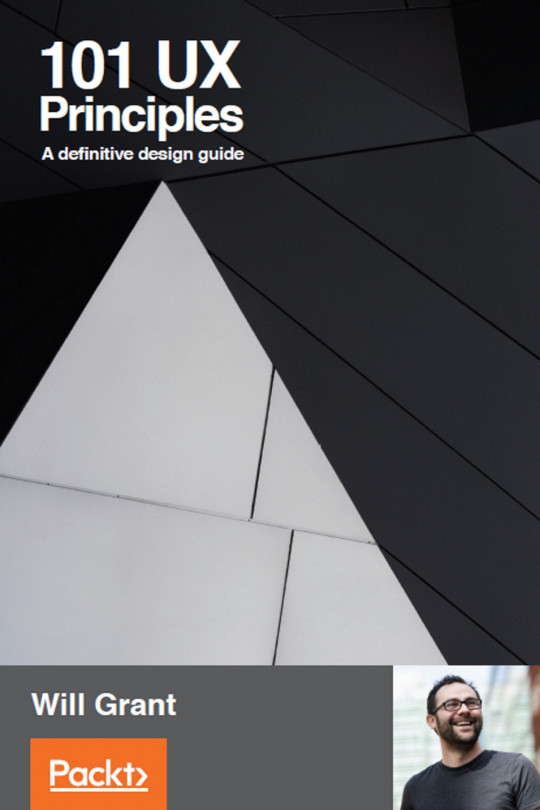Framer.js is an open source framework based on JavaScript for the production of quick prototypes. It allows you to create both basic and more advanced prototypes with detailed interactions (https://github.com/koenbok/Framer).
Framer.js captures the basic building blocks you need to build a prototype in code. You can define and control layers, changes of state, and animations. Framer.js also allows you to import Photoshop and Sketch files using Framer Generator, an application distributed with the framework. This reduces the time you need to create the initial layers of your prototype and the time required to put them together in the right place.
You can start creating your prototypes directly with Framer.js using a general purpose code editor such as Atom or Brackets. However, Framer Studio is a commercial product that has been created with the specific purpose of creating...