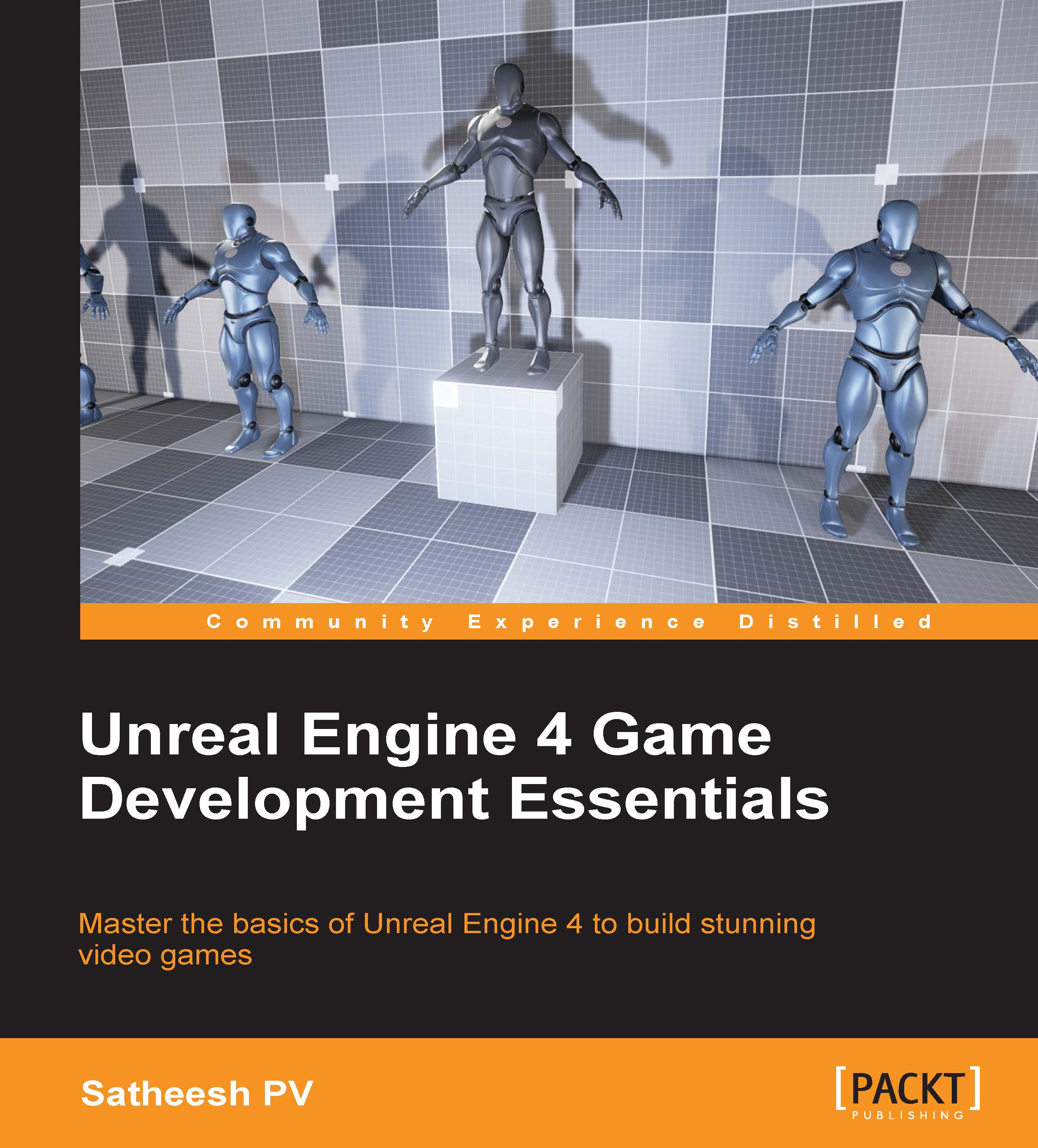Assigning our HUD to Character
Now that we have finished setting up the HUD, it is time we assign it to the character. Let's close Widget Blueprint for now and open ThirdPersonCharacter Blueprint.
Inside our Character Blueprint, open the Event Graph and:
Right-click and, from the resulting context menu, search for Event BeginPlay and select it.
Drag a wire from the execution pin of Event BeginPlay and release the mouse button. From the context menu, search for Create Widget and select it.
In the Create Widget node, select MyUMG_HUD in the class pin.
From the Return Value of the Create Widget node, drag a new wire and release the mouse button. From the context menu, search for Set My Character and select it.
Right-click on the graph editor and search for
selfand select Get a reference to self. Connect this node to the My Character pin.Again, drag a wire from the Return Value of the Create Widget node and search for Add to Viewport.
Connect the output execution pin of the Set My Character node to...