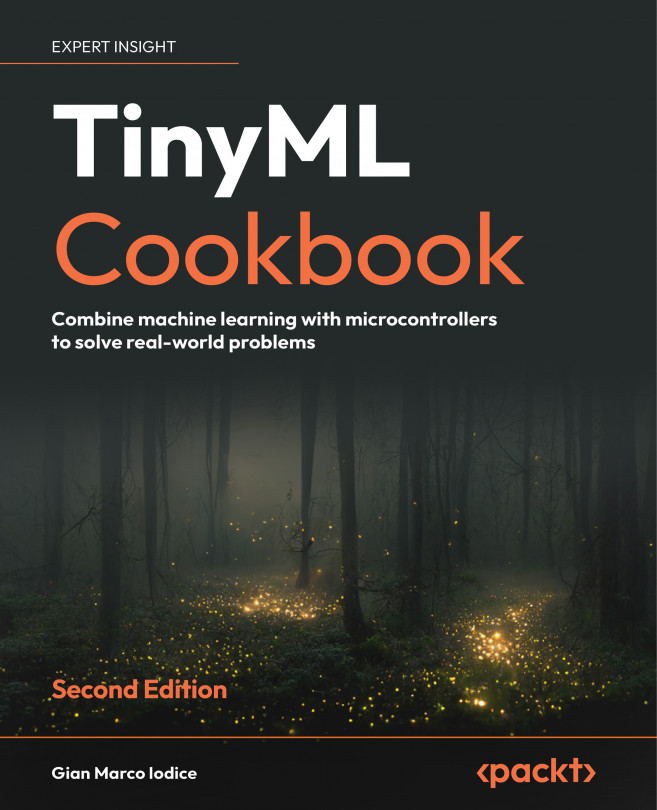Deploying the model on the Raspberry Pi Pico
The deployment of the quantized CIFAR-10 model on the Arduino Nano showcased TVM’s capability to generate code to run the model inference on this specific platform.
In this recipe, we will discover how we can use TVM to generate code for the Raspberry Pi Pico.
Getting ready
As we have seen in the previous chapter, the tvm.micro.generate_project() function is responsible for generating the Arduino project. Among the list of input arguments, this function requires the Arduino board name. However, what is the purpose of this information?
The board name is not used during the code generation phase because the code is already generated when calling the tvm.micro.generate_project() function. Instead, this information is required because TVM offers commands that allow building and flashing the application directly on the Arduino board from Python. Since we are not employing these commands to compile and upload the Arduino...