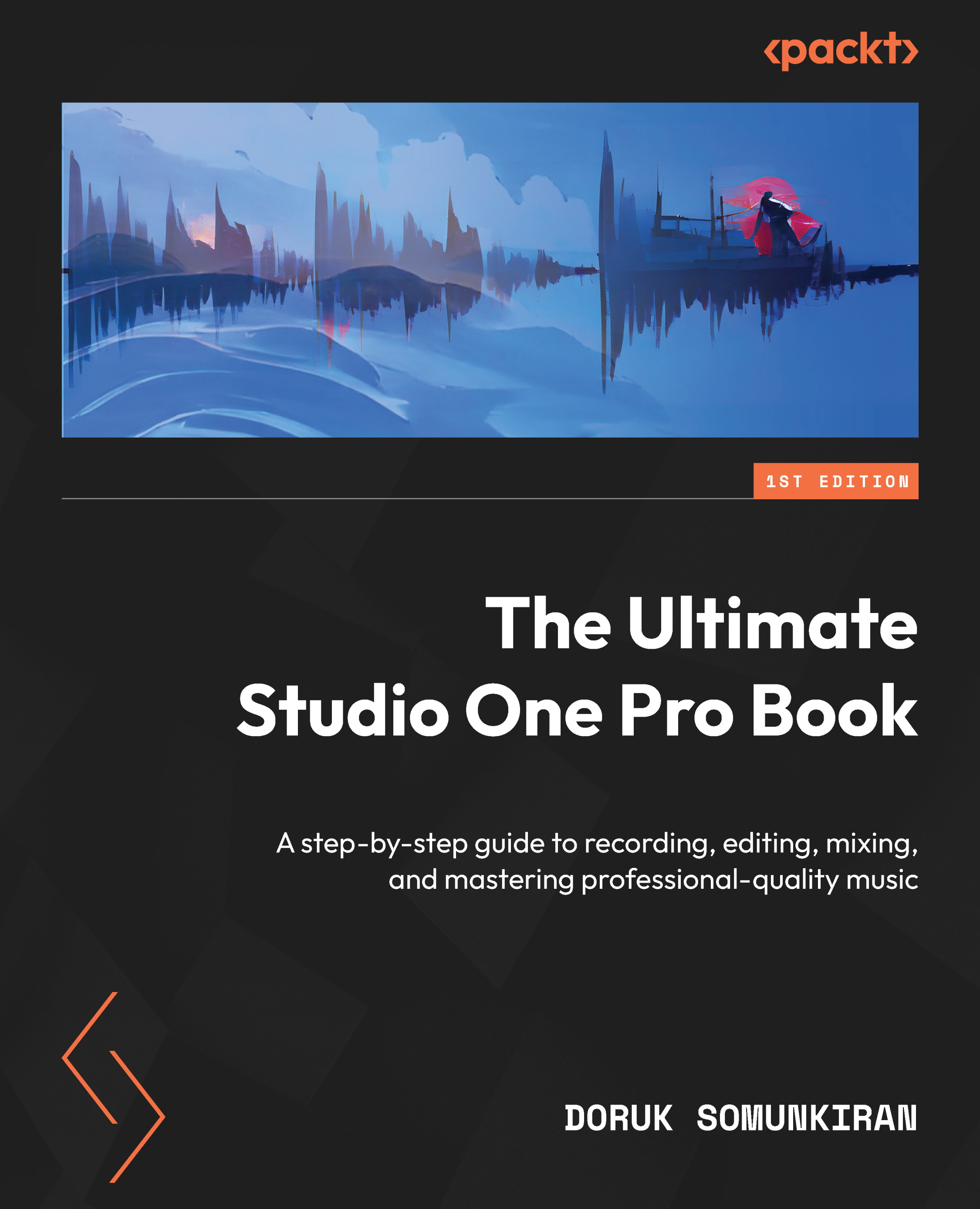Creating and manipulating samples with SampleOne XT
SampleOne XT is a full-featured sampler that ships with Studio One. A sampler is a device or software that can record and manipulate audio samples. A sample is a short recording of a sound, such as a drum hit, a guitar chord, or a vocal phrase.
In plain terms, SampleOne XT is an extremely fun piece of software that allows you to create your very own virtual instruments from any sound you can get your hands on – your dog’s bark, that broken toy piano in the attic, you name it. If you can record it, SampleOne XT can turn it into a playable instrument for you.
To get started using SampleOne XT, you’ll need to add an instance of it to your song. Proceed as follows:
- Open the Browse window and go to the Instruments tab.
- Drag SampleOne XT and drop it on the Arrange window.
- Say hello to SampleOne XT:

Figure 15.23: SampleOne XT
If the interface looks intimidating...