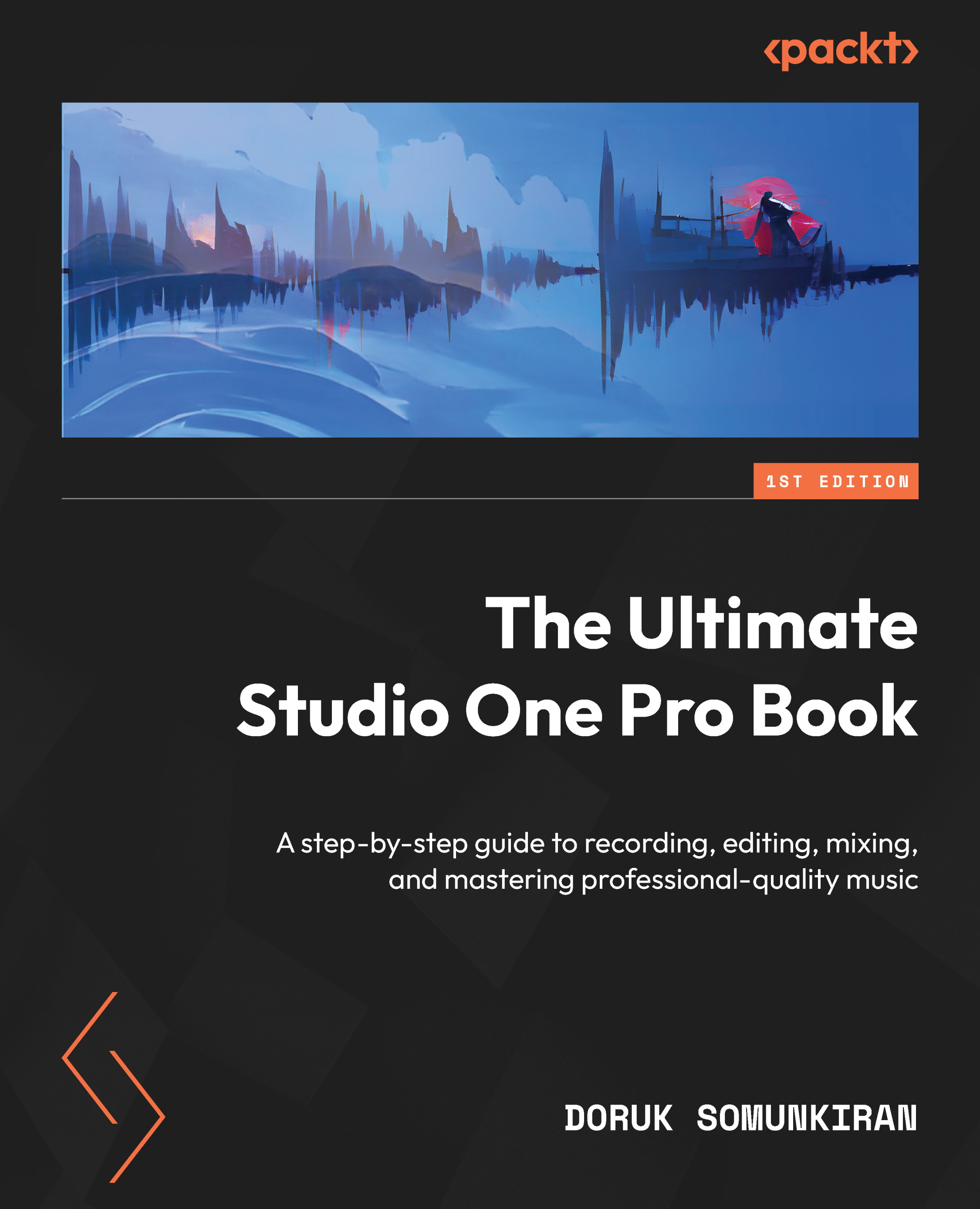Mastering on the Project page
Once you add your Songs to a project, they will be listed in the Track column and displayed as events in the Track lane, as we saw in Figure 14.4. Now, let’s walk through the process of mastering these tracks, from start to finish.
Entering metadata
Metadata is the essential information about a music track that includes, among other things, its title, artist, album, genre, and year of release. This information is embedded into the final audio file and helps music distribution platforms to categorize and distribute the music correctly. It also helps with royalty collection and ensures that the artist receives proper credit for their work. If you’re planning to release your Songs, you’ll definitely want to have metadata embedded into them, so let’s take care of this before we go into deeper topics.
To enter metadata for a track, locate the track in the Track column and click on the Show/hide more button (a tiny white...