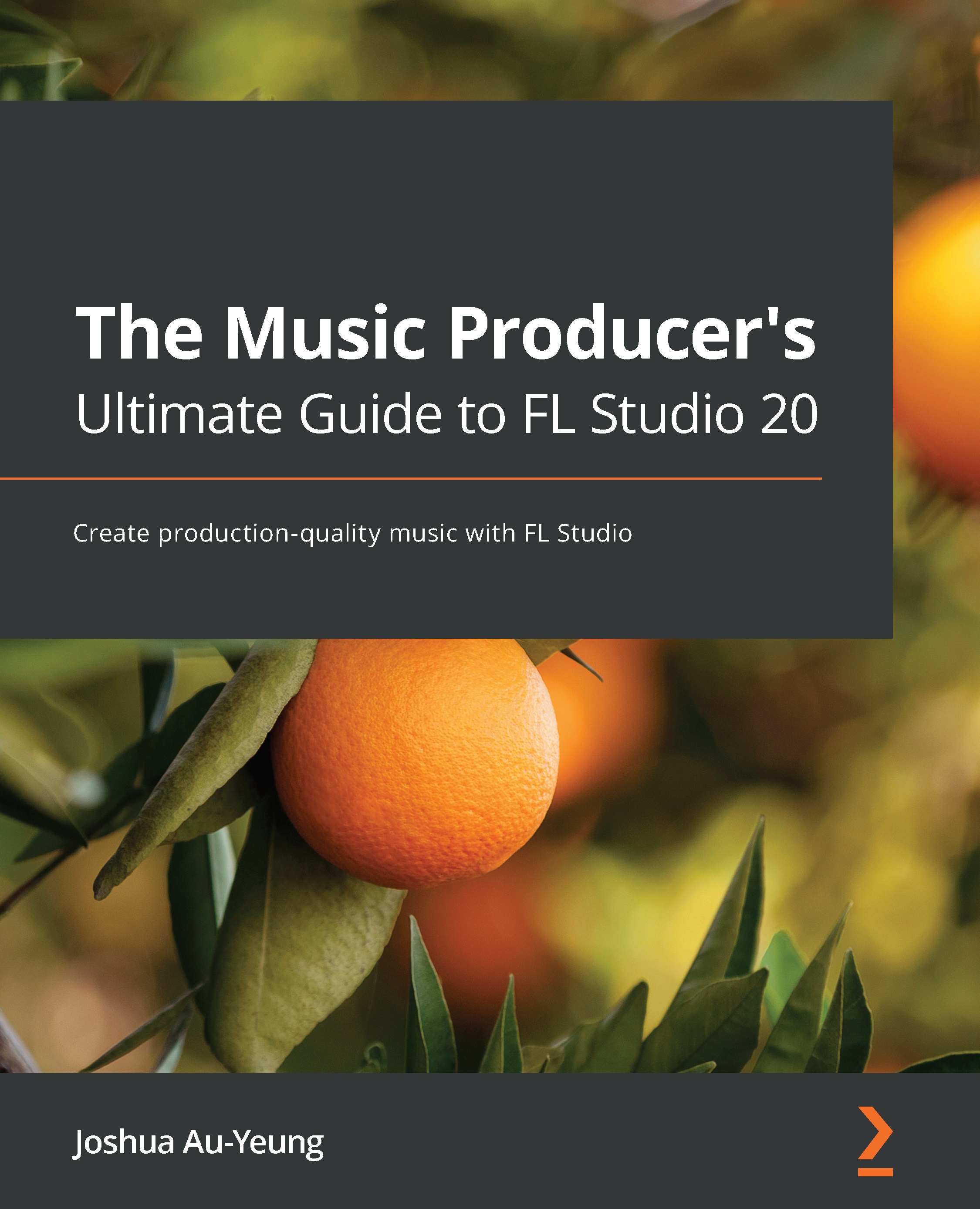Freezing Audio Clips
You can render any audio into an Audio Clip. Rendering to audio is more commonly known as freezing. Rendering to audio or freezing means creating an Audio Clip sample out of any sound that passes through a mixer track. Freezing Audio Clips into samples has several benefits:
- Like version control, freezing gives you a version of your sound that will not change.
- Allows you to chop up the audio sample and access audio sample controls. You gain all the benefits of using a sample, such as being able to control sample envelope controls and use samples in other plugins, such as in DirectWave.
- A sample is less CPU intensive than an instrument with effects. If you notice your computer lagging due to the usage of lots of plugins, you can speed up your computer by freezing CPU-intensive Mixer tracks into audio.
Although you may not use freezing tracks in the beginning, it's something that will become important when you start to have tons of effects...