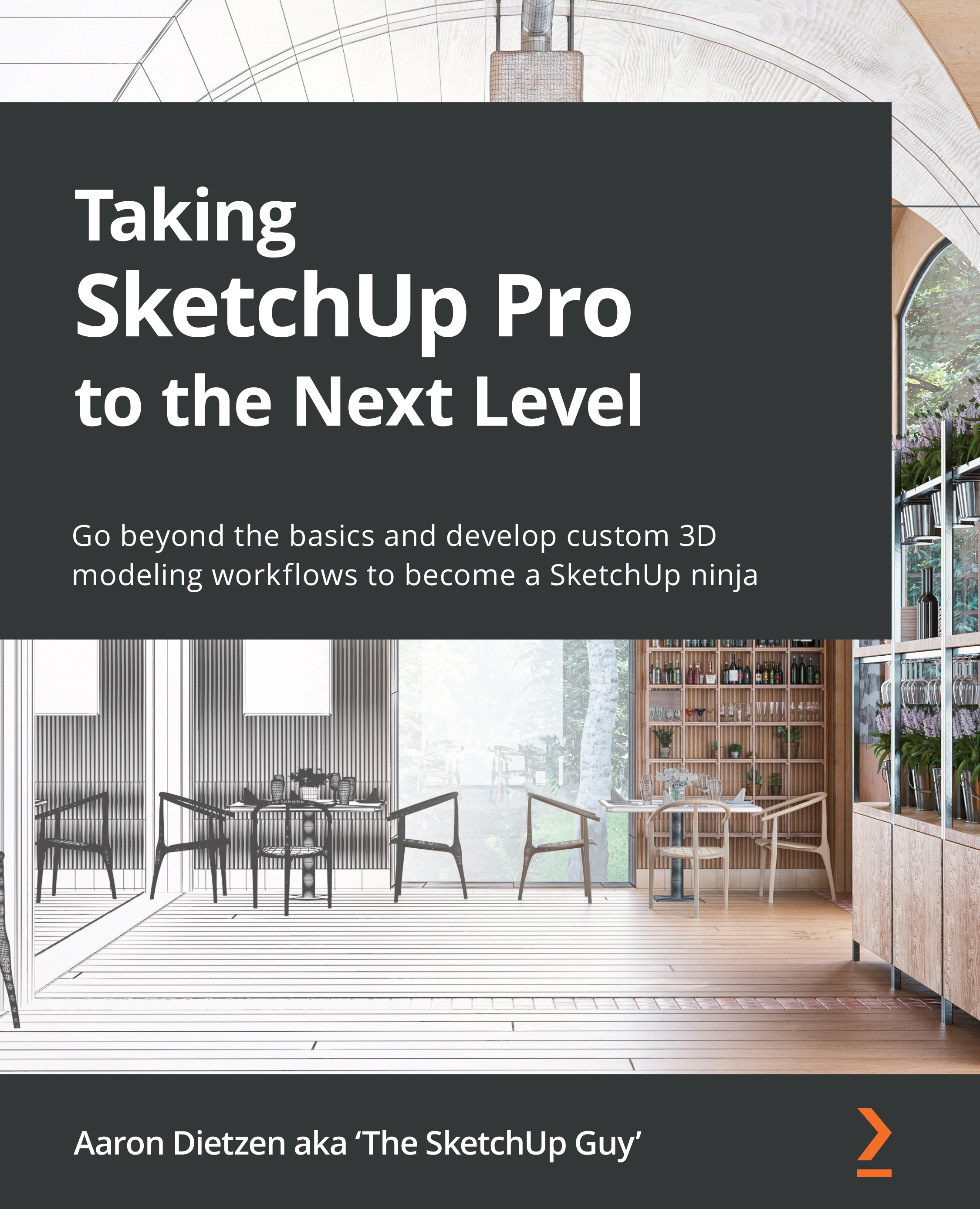Removing model excess
Many new SketchUp users have started playing around with a model, making it bigger and bigger, trying out commands and just seeing what they can make, when the model starts to slow down. This can become apparent when saving or opening the model (long load times) or when orbiting the model (jerky or lagging movement through the model). While hardware can impact this (a brand-new desktop computer with 64 GB of RAM will handle a larger model than a 10-year-old laptop with a quarter of the RAM), a model that is free from excess data will behave much better than a model with extra, unneeded data.
Up to here, we have talked about keeping your geometry organized with Objects, controlling visibility with tags, using scenes to create quick toggles to change how your model appears on the screen, and finding Objects in your nesting structure with the Outliner. These are great ways to create and organize your model; they do not, however, help you to prevent your models...