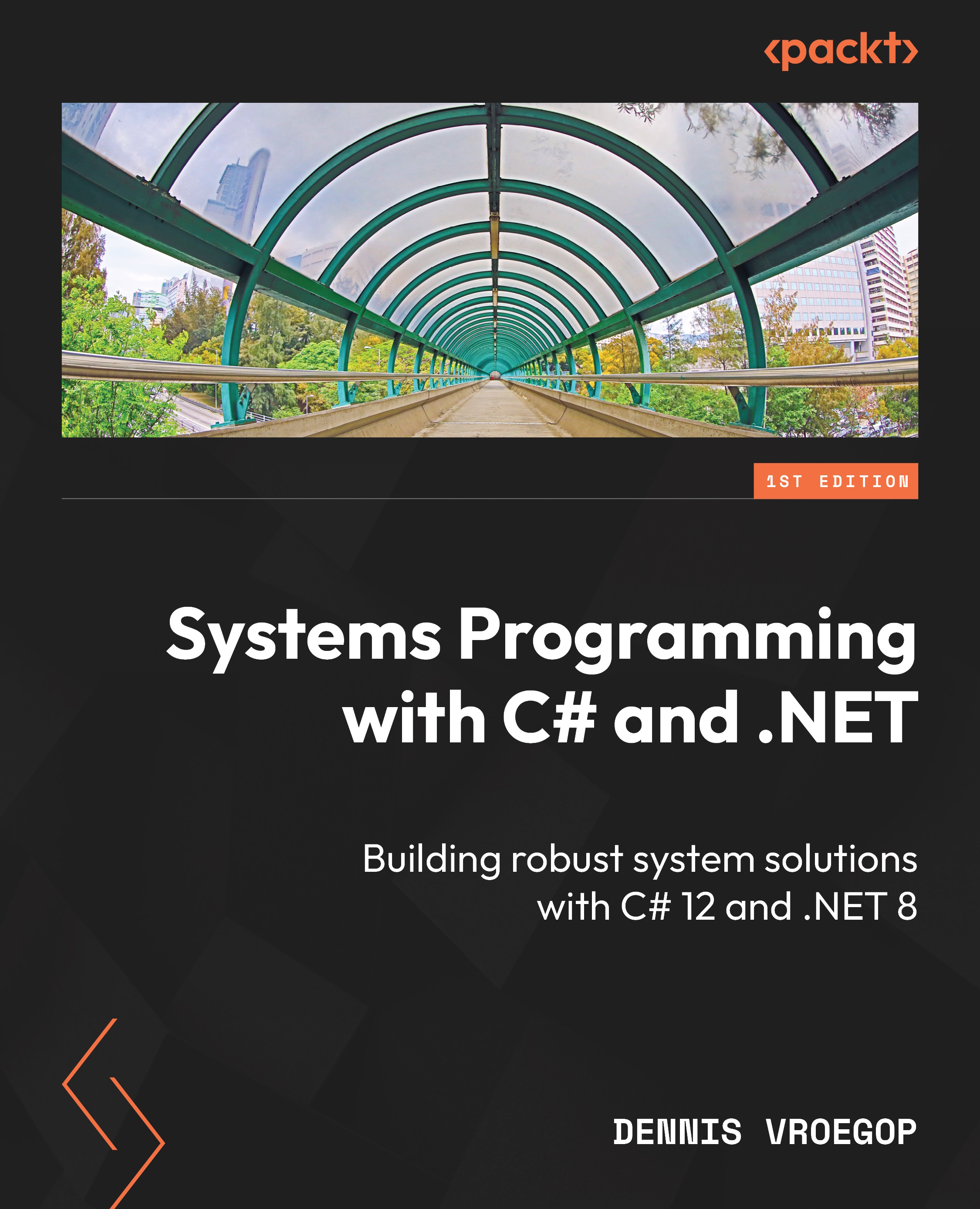WMI
System programmers work closer to the OS than other, more user-oriented programmers. We often need to know more about the state of the OS than others do. We might need to keep track of the memory used, the hardware state, and other lower-level items. Luckily, Windows allows us to do just that. We can have a window (no pun intended) into the engine room, so to speak.
WMI is the tool to use. It’s like the Swiss Army knife for managing items in Windows. WMI is part of the Windows OS that allows you to access and manipulate all sorts of system information and settings. This is Windows only, of course. In Linux, there is no built-in, out-of-the-box alternative to WMI. If you want to do this on a Linux machine, use external libraries and tools.
What can you do with WMI? You’d better ask, “What can’t you do with WMI?” Let me show you some of the more common uses of WMI:
- Monitoring system health: You can check on CPU load, available memory...