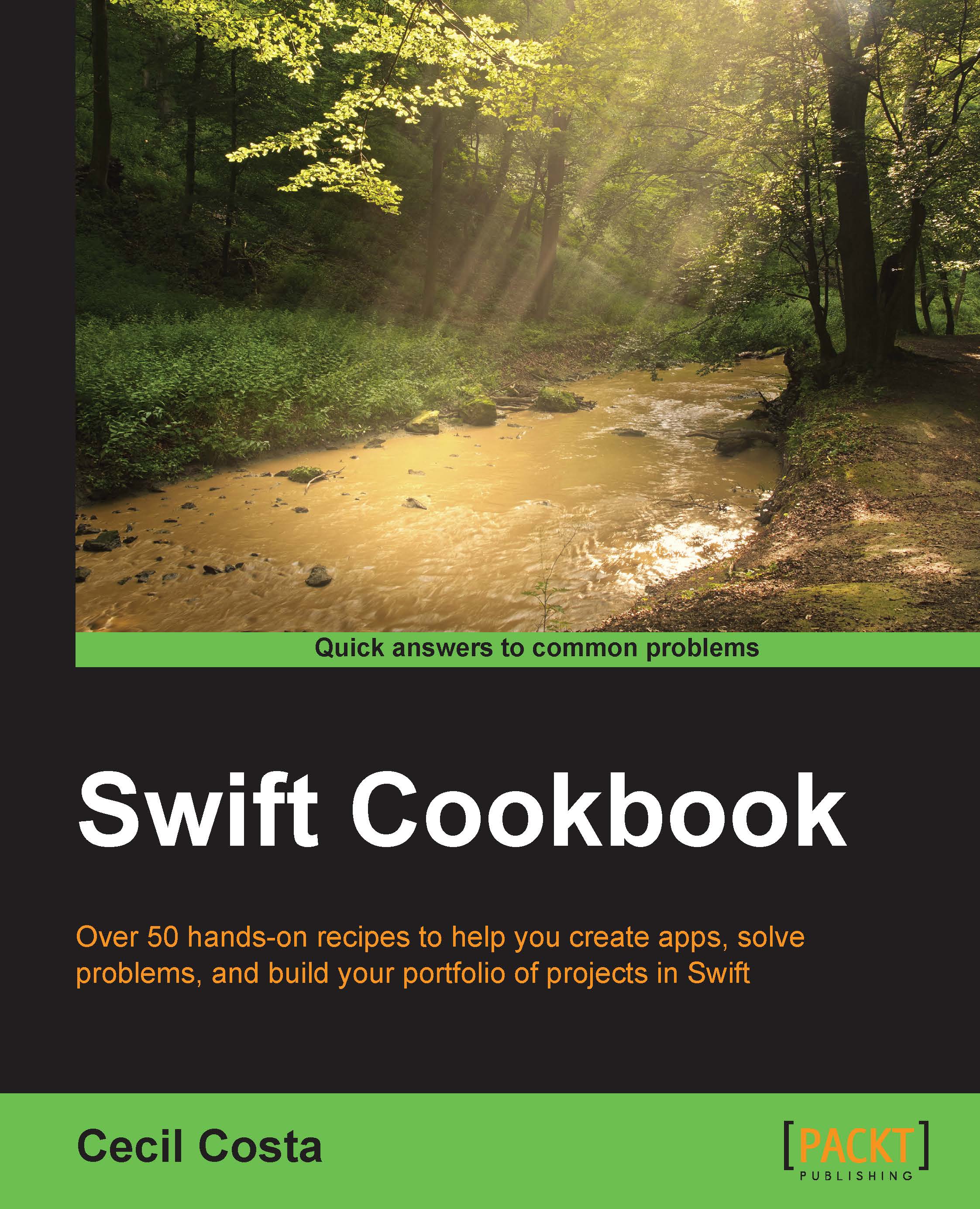Creating an exam app
In this recipe, we will create an exam app. For this exam, we will choose some random questions and the user will answer them. At the end, the app will show the user score and start again with a new exam.
Getting ready
First, open Xcode and create a project called Chapter 3 Examination, then create a file called question.swift. This is where we will define a question for an exam.
How to do it...
To create an exam app, follow these steps:
- Open the storyboard and add a label and three buttons to the view controller. You will have something similar to the following screenshot:

- Copy the following code into the
question.swiftfile:struct Question { var question:String var answer1:String var answer2:String var answer3:String var rightAnswer:Int var userAnswer:Int? init(question:String, answer1:String, answer2:String, answer3:String, rightAnswer:Int){ self.question = question self.answer1 = answer1 self.answer2 = answer2 ...