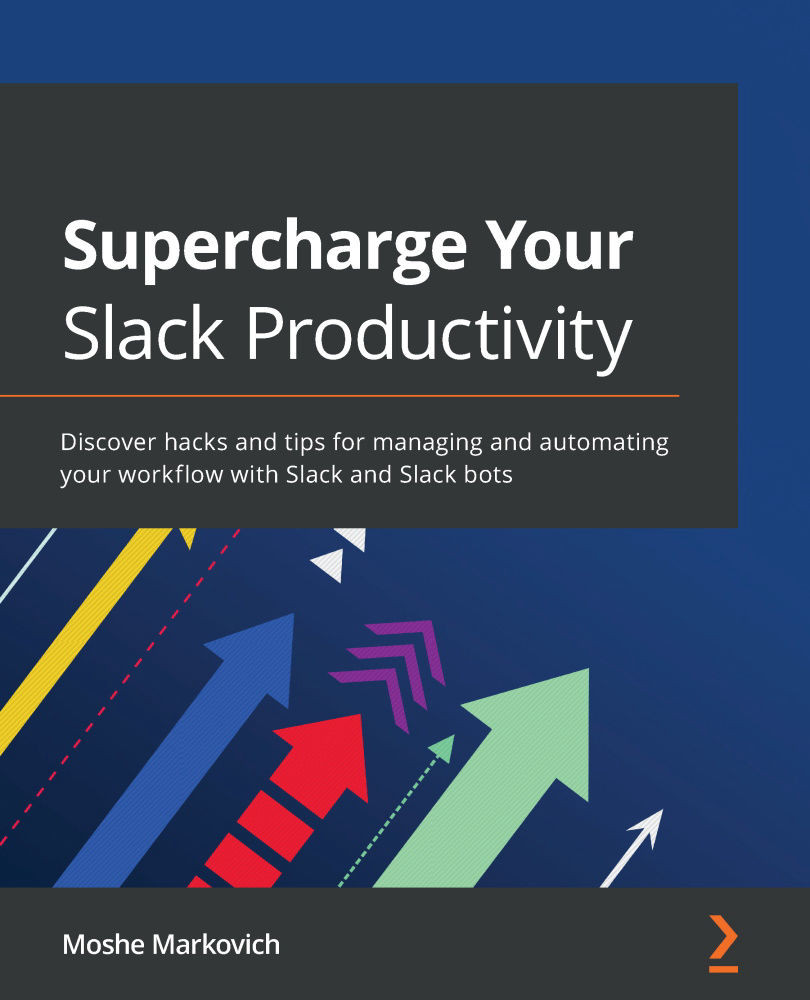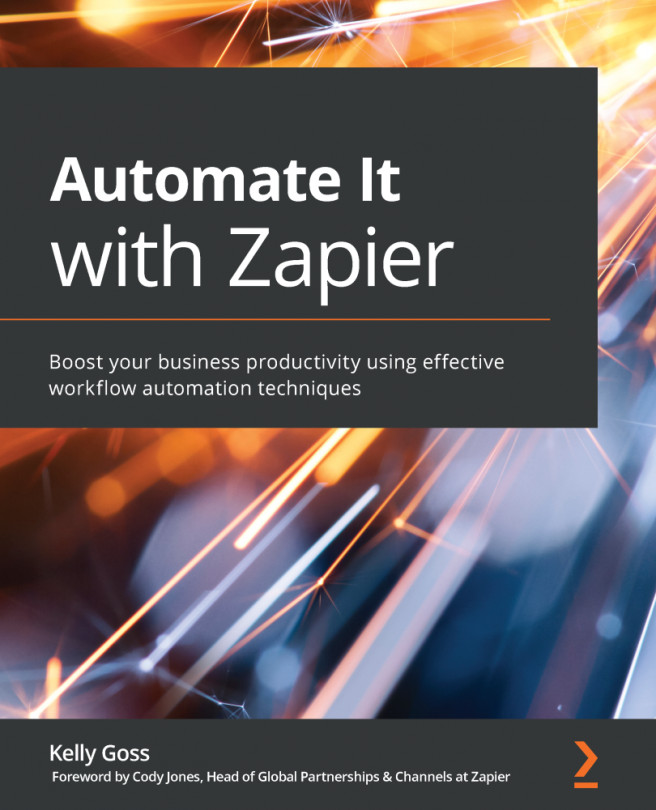Learning how to maintain a published Slack app
Using Slack effectively means creating a space that doesn't sacrifice your focus in the face of real-time connection. Being "on" all of the time should lead to more progress, focus, and growth as opposed to distraction, overwhelm, and annoyance. Slack's permissions, reminders, mute features, and other capabilities bring focus and intention to the forefront.
Muting notifications
Sometimes, the best thing for our productivity is canceling out other distractions and losing yourself to a flow state of work. Muting notifications on Slack is a simple way to create that space from constant updates and build a more focused work culture. You can mute a channel or DM by opening the channel, clicking the More icon, and selecting the Mute option. You can do this for all channels or DMs you don't want to receive pings from.
Do Not Disturb (DND) is another useful trick for muting notifications and building focus on...