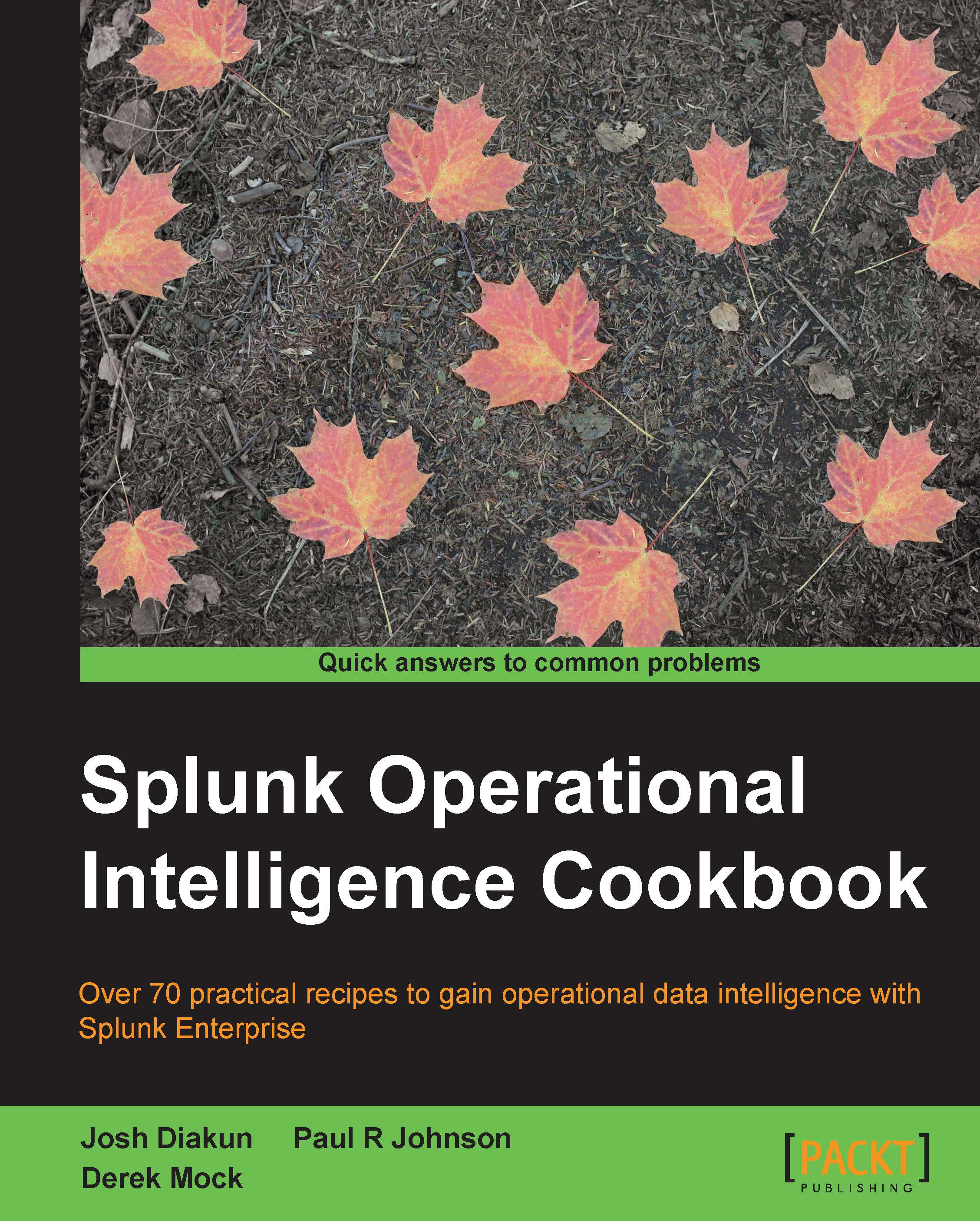Introduction
In the previous chapter, we were introduced to Splunk's awesome dashboarding and visualization capabilities. We created several basic dashboards and populated them with various operational intelligence-driven visualizations. In this chapter, we will continue to build on what we have learned in the previous chapters and further advance our Splunk dashboarding knowledge. You will learn how to create a Splunk application and populate it with several dashboards. You will also learn to use some of Splunk's more advanced dashboarding capabilities such as forms, drill downs, and maps.
Splunk applications (or apps) are best thought of as workspaces designed specifically around certain use cases. In this chapter, we will be building a new application that focuses specifically on operational intelligence. Splunk apps can vary in complexity from a series of saved reports and dashboards, through to complex, fully-featured standalone solutions. After logging in to Splunk for the first time...