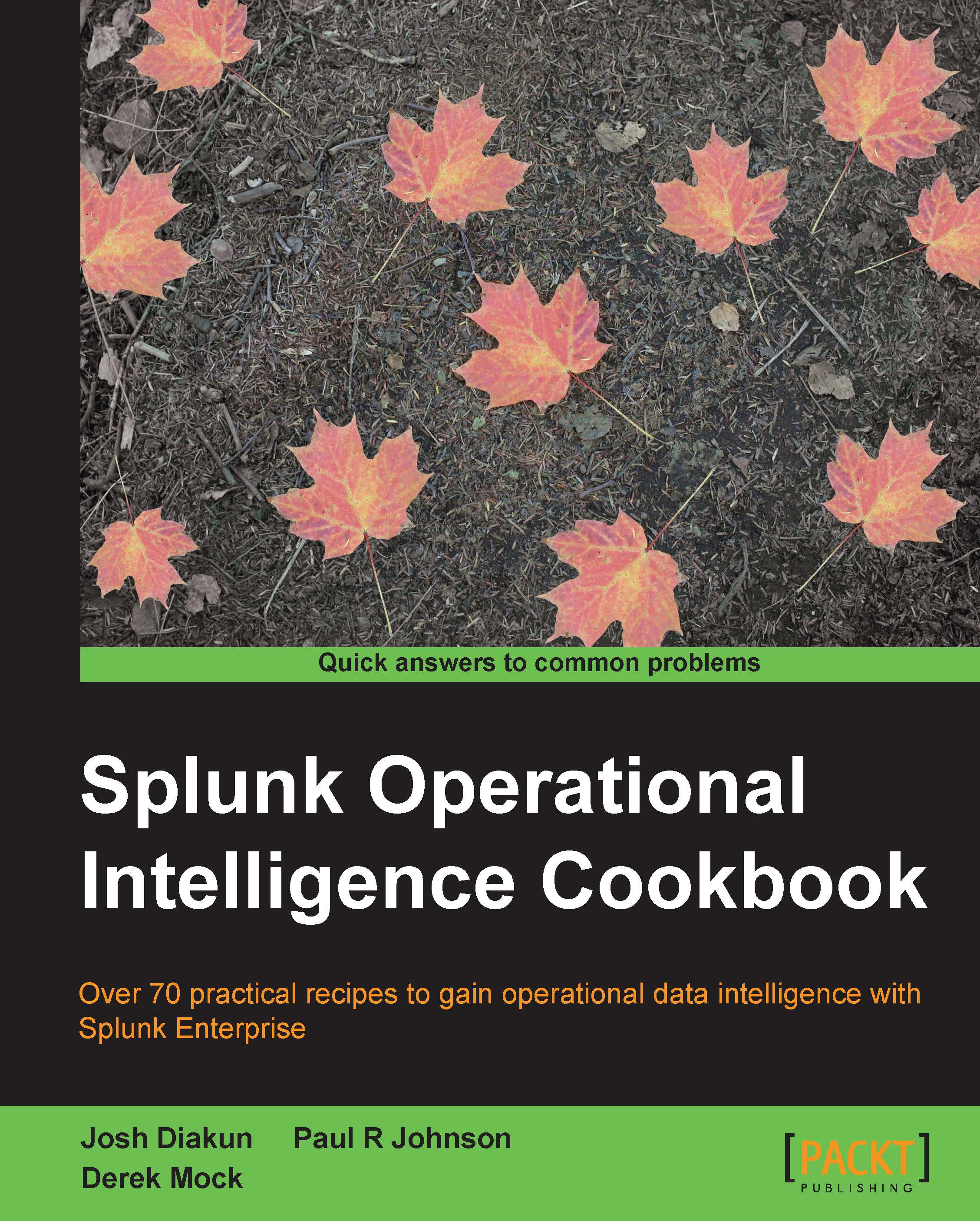Remotely querying Splunk's REST API for unique page views
Web services have become the technology of choice for most of the applications that we use daily. By leveraging the connections that we use for regular web browsing, we can transfer data in a more programmatic fashion; this allows for easy integration between applications.
In this recipe, you will learn how to use Splunk's REST API to return unique IP addresses from the web server logs of our application.
Getting ready
To step through this recipe, you will need a running Splunk Enterprise server, with the sample data loaded from Chapter 1, Play Time – Getting Data In. You should be familiar with navigating the Splunk user interface and using the Splunk search language. This recipe will use the open source command-line tool, curl. There are also other command-line tools available, such as wget. The curl tool is usually installed by default on most Mac and Linux systems but can be downloaded for Windows systems as well.
Note
For more information...