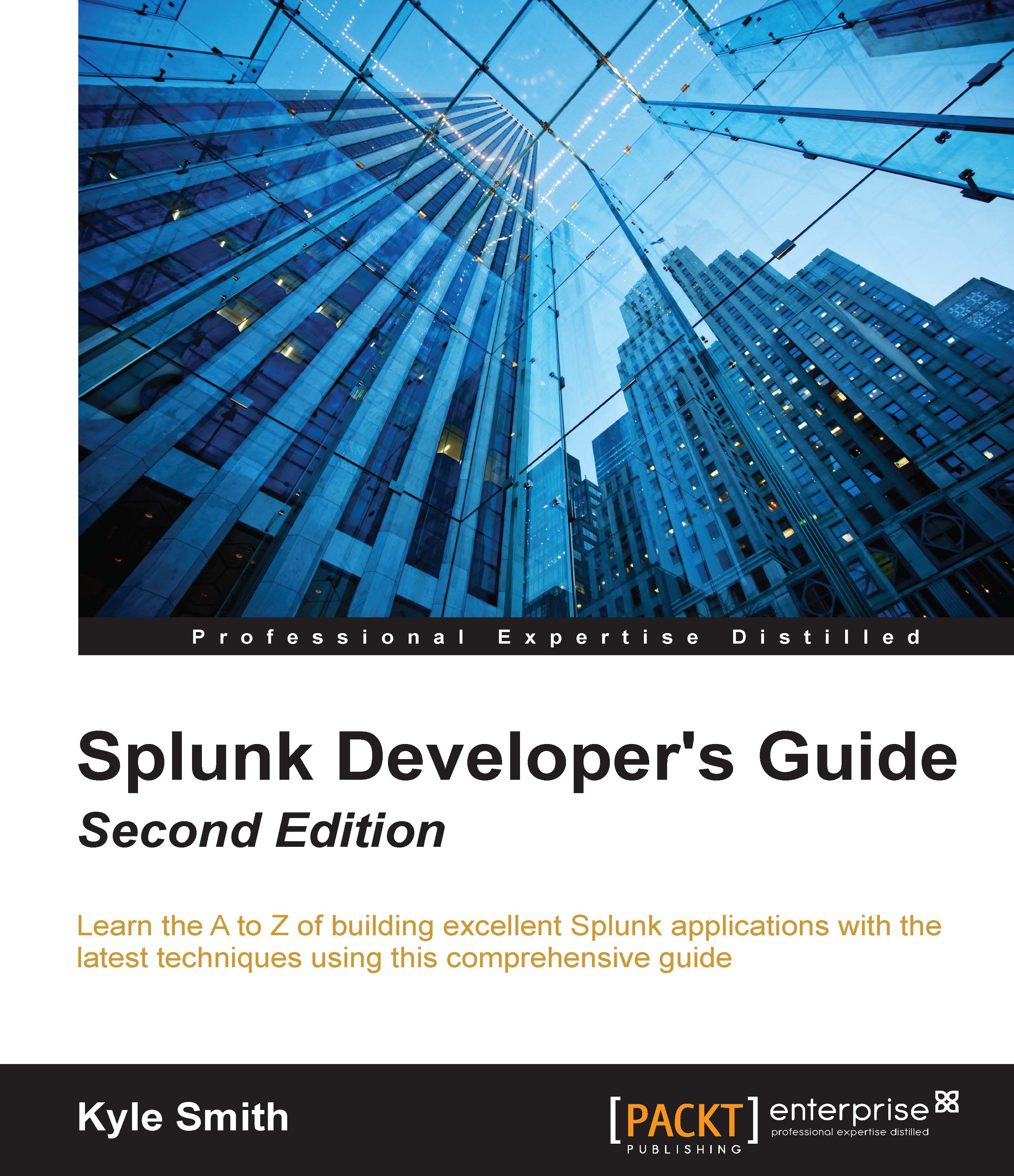Basic application structure
Now that the App has been created, let's take a look at some of the folders that were created, what they may contain, and how they are used with the App. The folders we are going to look at come from the App that was created via Splunk Web.
appserver
The appserver folder contains configurations and other files that relate to some of the inner-workings of the App. In extremely advanced Apps, additional modules and MVC controllers (controllers provide the link between you and the system) are inserted into this folder. For the purpose of this book, we will focus on the static directory, which contains the JavaScript, CSS, and other assets required by the App.
bin
The bin folder contains binary assets, such as those used for modular inputs, scripted inputs, or custom commands. These are most likely Python files, shell scripts, or PowerShell scripts.
default
The default folder contains all the App publisher's configurations and views. When packaging Apps for publishing...