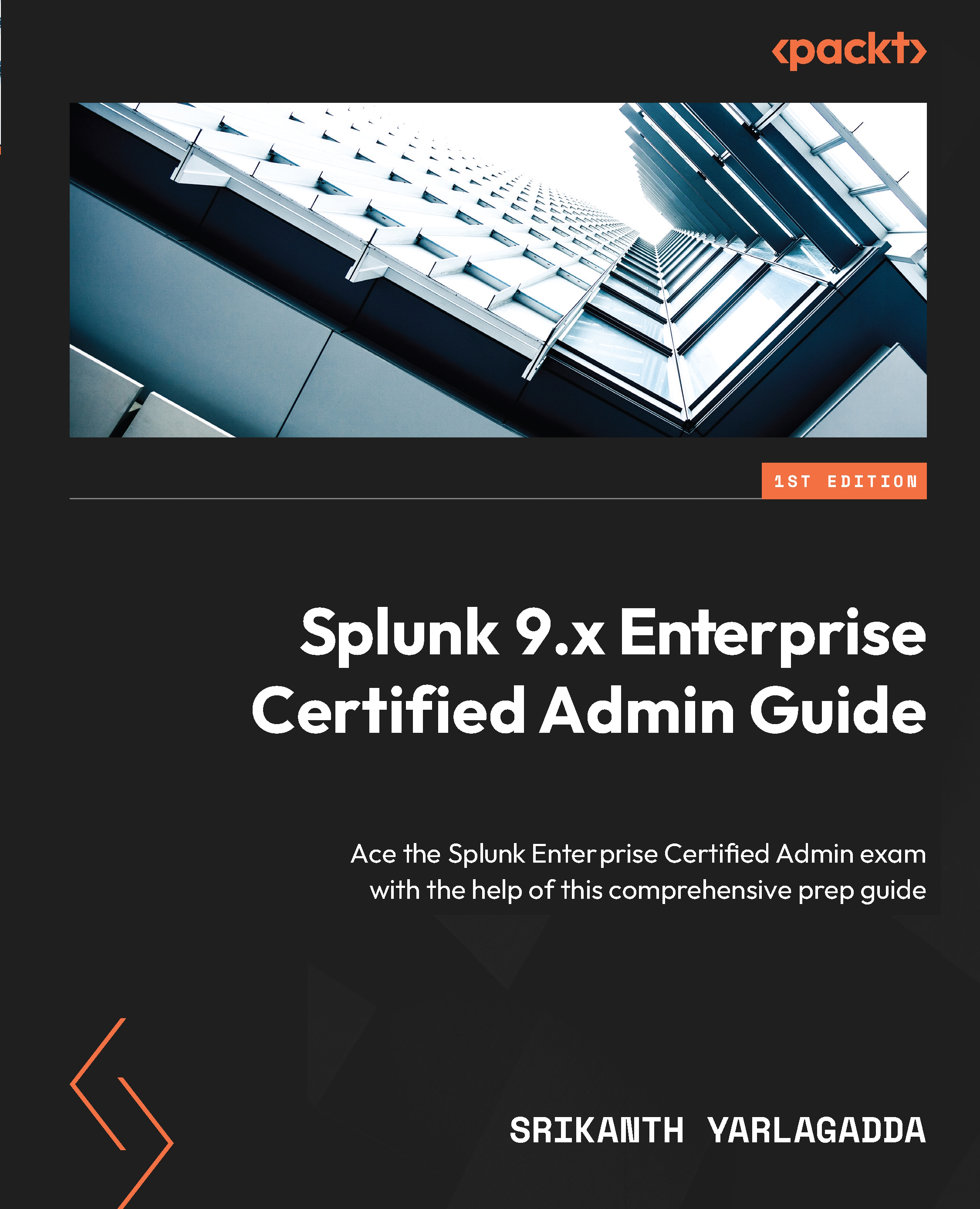Monitoring Splunk indexes
As an administrator, it can be overwhelming to monitor several indexes as they grow in number. To address this, Splunk monitors indexes through a default monitoring console app. It has many monitoring features, and monitoring indexes is one of them. Let’s take a look at its menu options.
Log in as an administrator and navigate to Settings in the top right. Click on Monitoring Console. The console opens in the following web view. Click on Indexing and select Index Detail: Instance.

Figure 5.4: Indexes dashboard in the monitoring console
As you can see in Figure 5.4, Splunk is a standalone Windows-based instance that has three dashboards for monitoring indexes and their volumes. The Index Detail: Instance dashboard has the following settings:

Figure 5.5: Index Detail: Instance dashboard
The dashboard has drop-down options for Instance (also called the Splunk indexer), and the index that has...