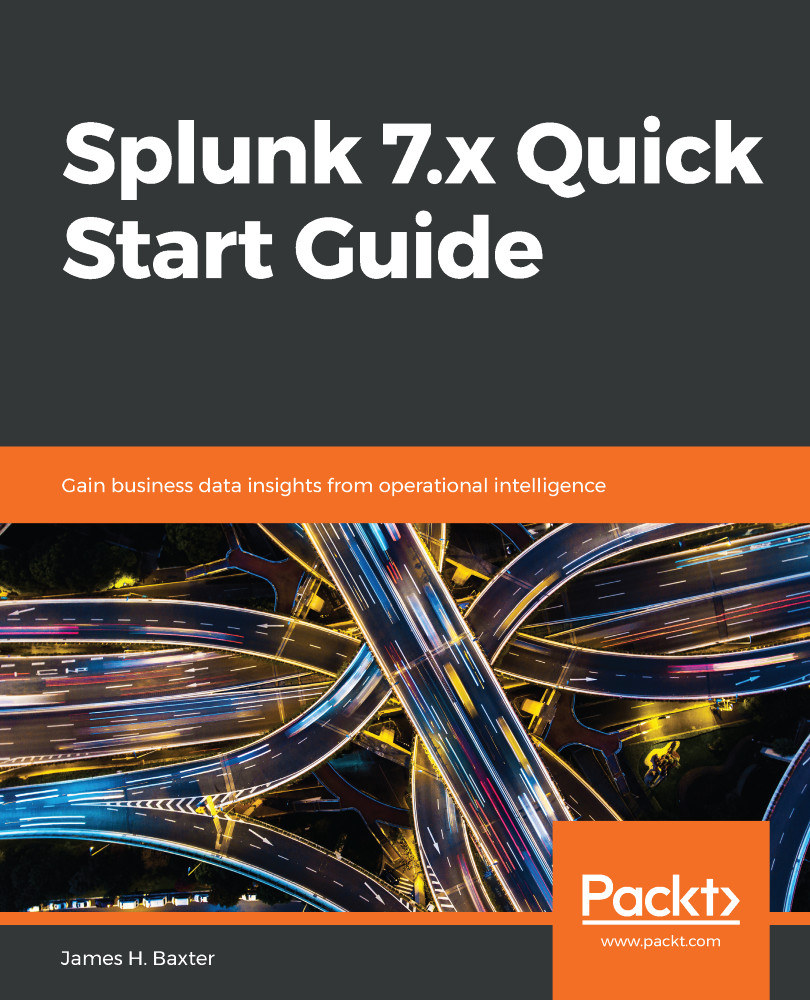This chapter builds on the skills developed in the previous two chapters to help you quickly and easily develop effective reports and dashboards from saved searches that provide at-a-glance status indicators, charts, graphs, tables, and complex visualizations that can be scheduled for delivery by email or other transmission means. You'll also learn how to configure alerts to monitor critical events and let support personnel know when something isn't right—and where to look first to fix it.
The topics covered in this chapter include the following:
- Creating reports and saved searches for scheduled reports
- Using reports to create and populate a Splunk dashboard
- Adding and integrating controls into a dashboard
- Enhancing Splunk dashboards with JavaScript and other visualization options
- Creating and configuring alerts