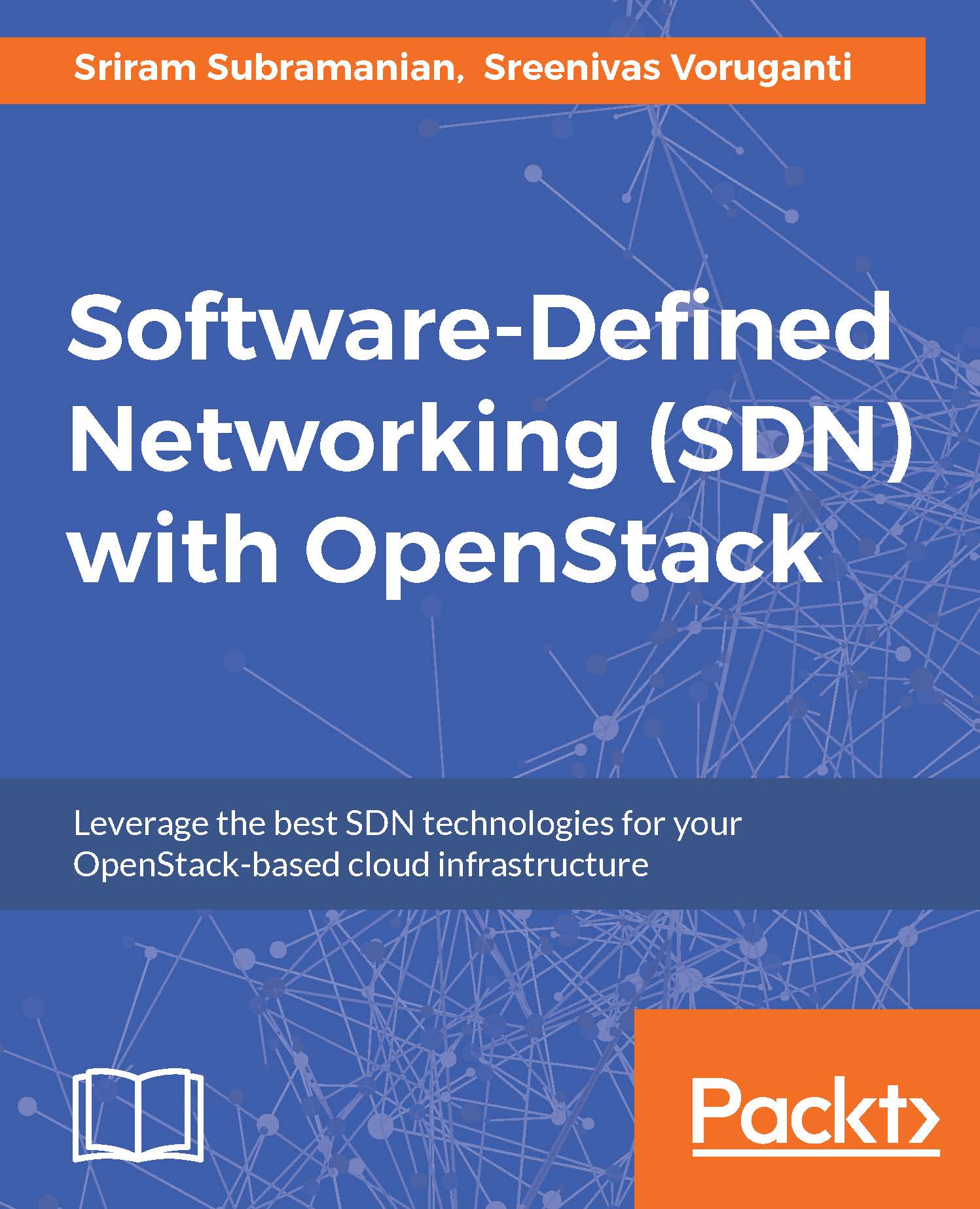Distributed ONOS
Let's now see how an ONOS cluster comprising of one or more ONOS nodes, with a mechanism for syncing the network state, is a key element of the distributed ONOS core. The network switches connect with one or more ONOS nodes via the network control channel. Nodes within the same cluster communicate via the control Network. Switches in the network connect to multiple nodes to achieve resiliency and high availability:
Use the
onos-form-clustertool to create a cluster specifying a list of nodes' IP addresses.Start Mininet with a set of switches, hosts, and interlinks between them:

Check the ONOS status summary:

Check the node status:

Each device has one primary master and zero or more standby controller nodes that can take over in case the primary master fails:

Check the ONOS Summary in the GUI:

Rebalance the primary for optimal load distribution:

Confirm OVS connects to multiple nodes: