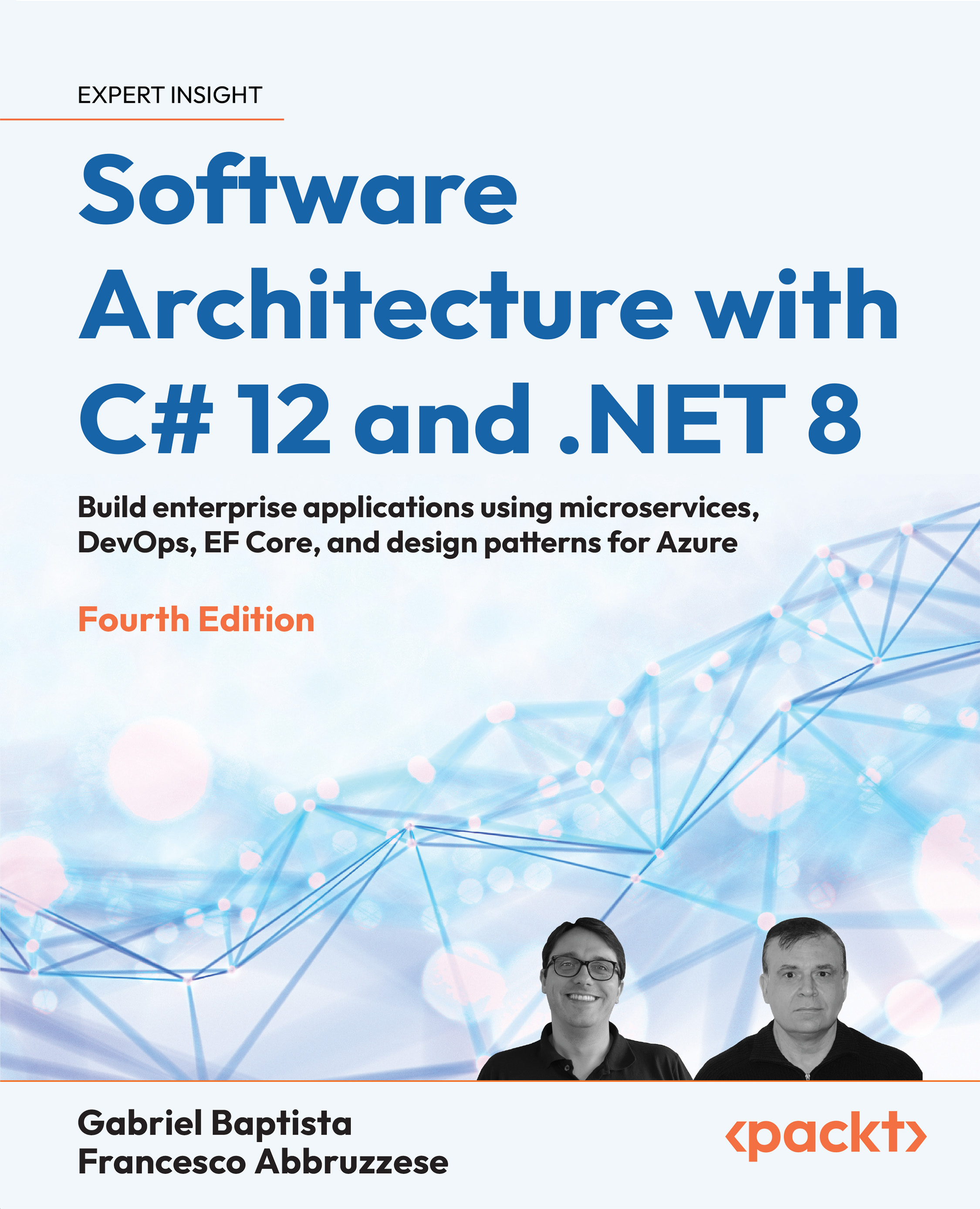Organizing the development process
Since Visual Studio and other IDEs offer good support for Docker and a good integration with Docker Desktop, the best option for most of the development time is working with just Dockerized images without running them inside of Minicube.
In fact, as we will see shortly, once we have added Docker support to our projects, it is enough to click the Run Visual Studio button to start all our Dockerized microservices and to enable them to communicate through a Docker network. Conversely, running our application in Minikube requires several manual steps, and it takes some time to load the Docker images on Minikube and to create all the necessary Kubernetes objects.
Doing this in Visual Studio is super easy. It is enough to add Docker support for all microservice projects in your solution and to select the option of launching several projects simultaneously when the solution is run. Then, Visual Studio will automatically perform all the necessary...