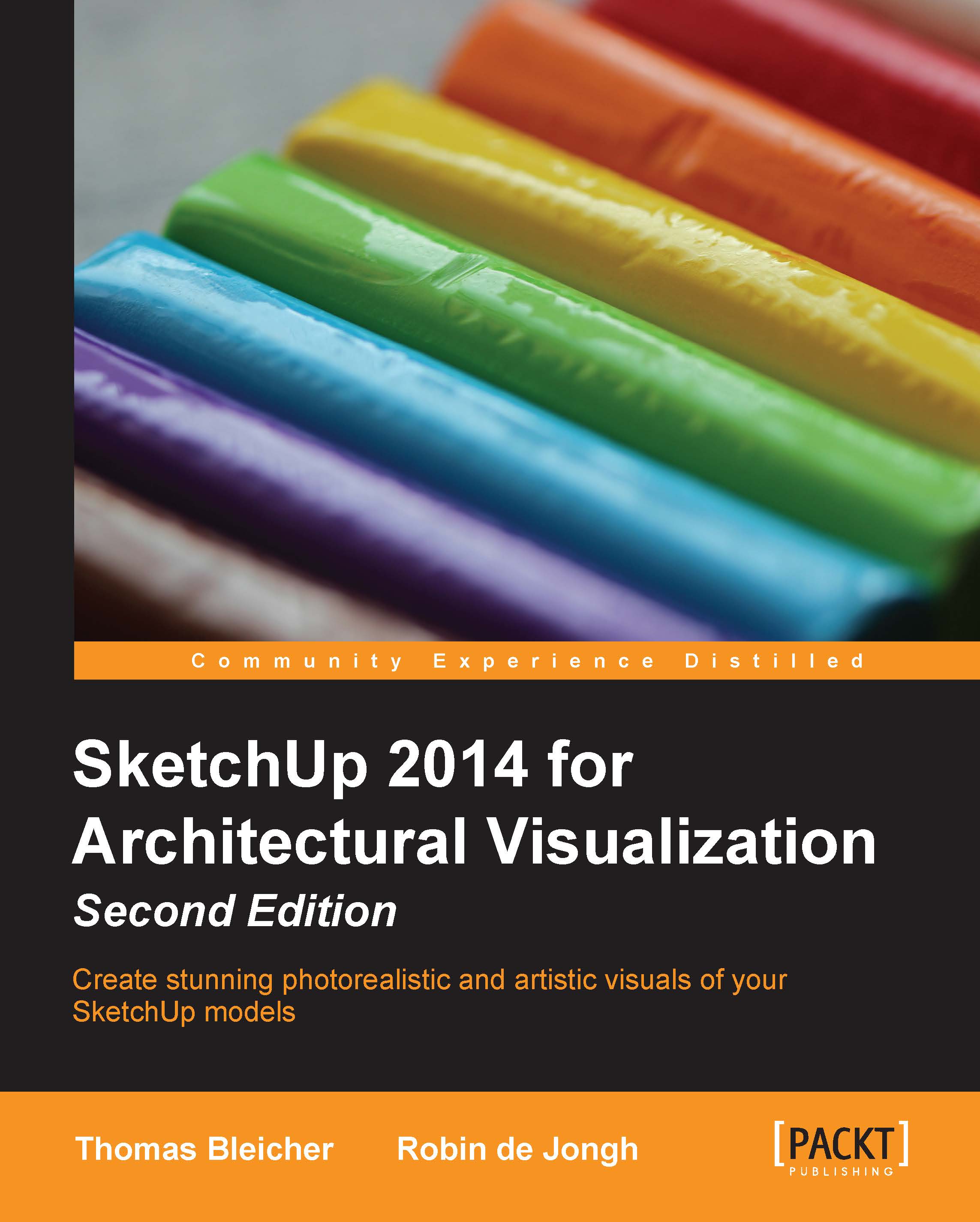Low polygon modeling techniques
In this section, we will look at the low polygon modeling techniques that are especially relevant for visualization, animation, and game design uses.
What is low polygon?
In SketchUp, everything you create is formed from a wire frame over which a skin is stretched. You can see this process happening when you draw any shape with the pencil tool. The lines are the frame and when a shape (polygon) is complete, the frame receives a skin (surface). Even complex objects are made up of flat polygons, but their edges are hidden so you cannot see them. Go to View | Hidden Geometry to see what I mean. Low polygon modeling is where you create things in SketchUp while constantly striving to keep the amount of polygons to a minimum. The following screenshot shows how to set this up:

So what's the big deal about low polygon modeling?
Have you ever downloaded a huge model from the 3D Warehouse and found that SketchUp becomes unresponsive? Low polygon modeling makes the difference...