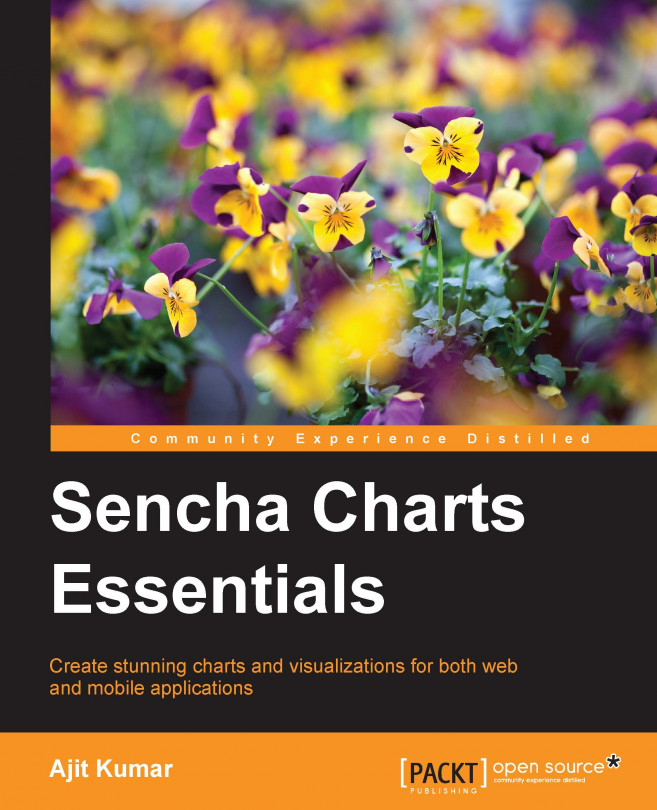Chapter 4. Creating a Custom Cartesian Chart
With the launch of Ext JS 5, Sencha introduced a new and more powerful Sencha Charts package, which has built-in support for touch events. This means you can use touch gestures to interact with the charts. Sencha Charts has been built with performance in mind and will render charts as SVG or HTML5 Canvas, where appropriate (or VML in IE8). You can refer to the Ext JS 5 Charts Kitchen Sink to test drive and learn more about Sencha Charts.
In this chapter, you will learn how to create custom cartesian charts using the new Sencha Charts packages:
- Create a custom sprite
- Create a custom series
- Create a custom chart
- Use the newly created custom chart in an application
- Demonstrate how to create a new financial chart with the MACD (Moving Average Convergence/Divergence Oscillator) indicator.