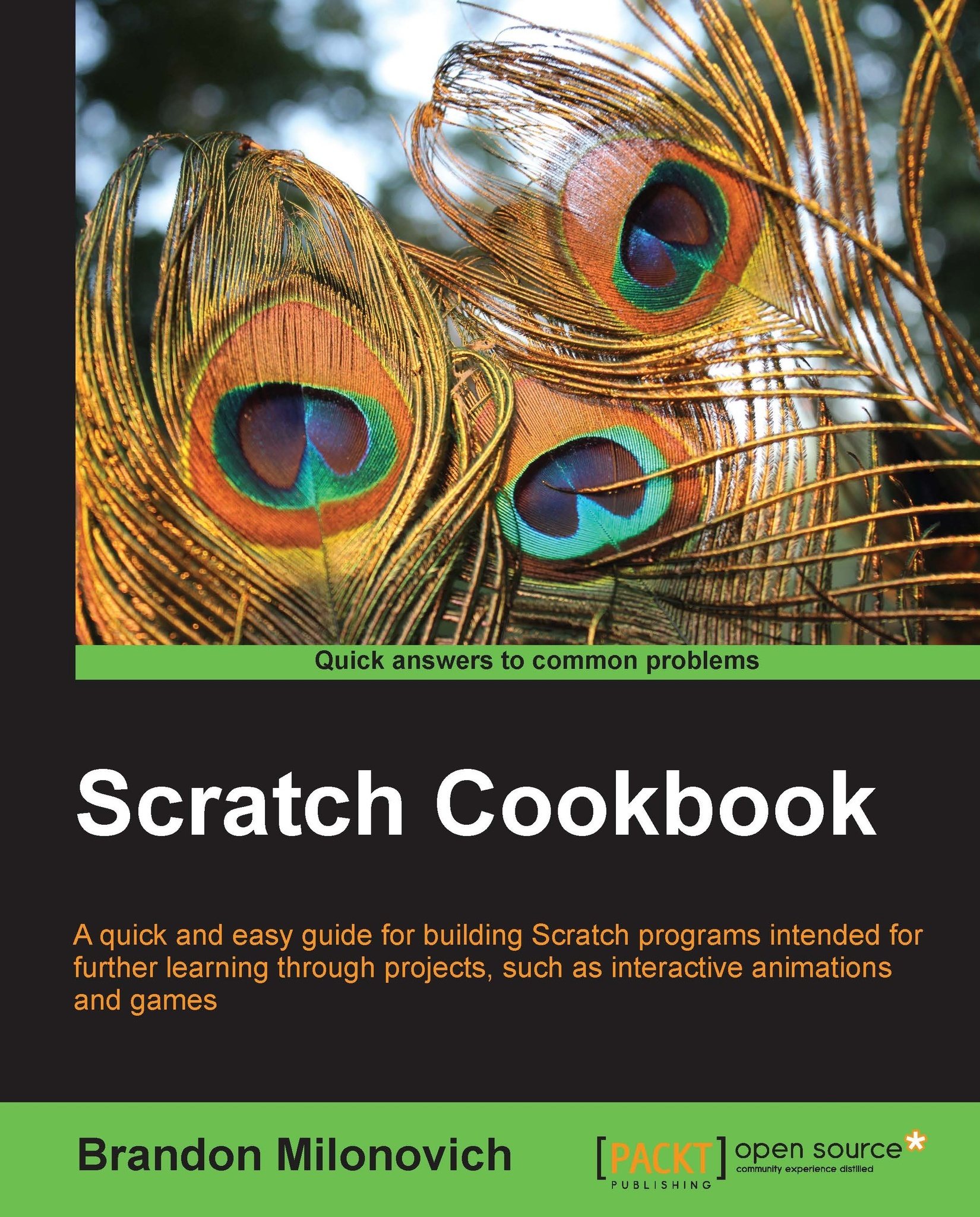Preface
If you're relatively new to programming, or are just looking for a programming language that allows you to explore your visual and creative side, Scratch will be a lot of fun for you. Scratch was developed as a project of the Lifelong Kindergarten Group at the MIT Media Lab to make programming more accessible to young and/or new programmers.
As you work through this book, you'll gain a greater understanding of how to work with Scratch while simultaneously developing an understanding of fundamental programming principles that you'll want to know when you eventually begin to work with other programming languages.
You'll notice pretty quickly that this book is written focusing on Scratch 2.0, the newest version of Scratch. Don't worry though if you're still working in Scratch 1.4, the Scratch creators did a nice job keeping consistency between versions, so the differences won't be too challenging.
This book was written to be read in small bits at a leisurely pace or for an extended period of time in one sitting, it's up to you. Each chapter focuses on a specific aspect of Scratch and is broken down into easy to follow recipes. While most chapters make use of previous skills you've learned up to that point in the text, you don't necessarily need to read each chapter in order. Each recipe begins with the explicit steps you need to accomplish the goal of the recipe, follows with an explanation, then ends with some other ideas you may wish to explore on your own.
Lastly, the best way to learn Scratch (or any new programming language for that matter) is to not be afraid to play around as you go. Be sure to unleash your creative side; all you need is this book, a computer with Scratch, and your mind!
What this book covers
Chapter 1, Getting Started with Scratch, introduces the basics you'll need to know as you start working with Scratch. This chapter builds the foundation for the work done in all the other chapters and will help you get comfortable with Scratch.
Chapter 2, Storytelling, covers what you need to begin telling stories in Scratch, extending upon the animation techniques from.
Chapter 3, Adding Animation, tells us that Scratch is great for working with media; this is the chapter where you work with bringing some basic animation techniques into your programs.
Chapter 4, Basic Gaming, explains some of the first steps in creating a game in Scratch, as mostly everyone likes to create games.
Chapter 5, Spicing up Games, expands on the principles from the last chapter on games. This chapter spices things up while also bringing up some techniques you'll use for other programming.
Chapter 6, Bringing in Sound, covers adding and working with sounds in your programs.
Chapter 7, Integrating PicoBoards, explains how to get your sensor board working, as well as some fun programs to work with the board.
Chapter 8, Programming to Calculate, works with some of the techniques that make some tedious programming tasks easy.
Chapter 9, Project Remixing, covers taking projects in one form and transforming them. We'll examine this idea while also exploring other odds and ends in Scratch.
Appendix, Collaboration, covers how you can collaborate and share with other scratchers, as one great aspect in Scratch is to be able to share.
What you need for this book
We don't have to work with too much software for Scratch. We'll be working with Scratch 2.0 for the most part, which runs directly out of your browser. This requires any one of the following browsers:
Chrome 7 or later
Firefox 4 or later
Internet Explorer 7 or later
Along with the browser, you should have Adobe Flash Player Version 10.2 installed (there is a good chance you already have all of this). If you don't have the ability to update your current software to meet these requirements, you can also download Scratch 1.4 from http://scratch.mit.edu/scratch_1.4/. We go into more detail on getting started with Scratch in the first chapter.
You can also find the requirements for using Scratch on your computer at http://scratch.mit.edu/help/faq/.
Who this book is for
This book is intended for a wide variety of audiences. You should be familiar with operating your computer pretty comfortably, and it would be helpful if you've seen Scratch before, though that is not required. If you've worked with Scratch quite a bit, it may be worthwhile to skip the first chapter, though there will be plenty to explore in the rest of the chapters.
More information
For extra book content, visit http://www.bmilo.com/ScratchCookbook.
Conventions
In this book, you will find a number of styles of text that distinguish between different kinds of information. Here are some examples of these styles, and an explanation of their meaning.
Code words in text, database table names, folder names, filenames, file extensions, pathnames, dummy URLs, user input, and Twitter handles are shown as follows: "You'll notice that we imported the first four that are available in the Outdoors folder, and deleted the default white background".
New terms and important words are shown in bold. Words that you see on the screen, in menus or dialog boxes for example, appear in the text like this: "Place a forever loop directly underneath, from the Control category".
For blocks where you as the programmer need to place a value, words, or something else, you'll notice we indicate that with parentheses. An example of this is the move () steps block from the Motion category.
Note
Warnings or important notes appear in a box like this.
Tip
Tips and tricks appear like this.
Reader feedback
Feedback from our readers is always welcome. Let us know what you think about this book—what you liked or may have disliked. Reader feedback is important for us to develop titles that you really get the most out of.
To send us general feedback, simply send an e-mail to <feedback@packtpub.com>, and mention the book title via the subject of your message.
If there is a topic that you have expertise in and you are interested in either writing or contributing to a book, see our author guide on www.packtpub.com/authors.
Customer support
Now that you are the proud owner of a Packt book, we have a number of things to help you to get the most from your purchase.
Errata
Although we have taken every care to ensure the accuracy of our content, mistakes do happen. If you find a mistake in one of our books—maybe a mistake in the text or the code—we would be grateful if you would report this to us. By doing so, you can save other readers from frustration and help us improve subsequent versions of this book. If you find any errata, please report them by visiting http://www.packtpub.com/submit-errata, selecting your book, clicking on the errata submission form link, and entering the details of your errata. Once your errata are verified, your submission will be accepted and the errata will be uploaded on our website, or added to any list of existing errata, under the Errata section of that title. Any existing errata can be viewed by selecting your title from http://www.packtpub.com/support.
Piracy
Piracy of copyright material on the Internet is an ongoing problem across all media. At Packt, we take the protection of our copyright and licenses very seriously. If you come across any illegal copies of our works, in any form, on the Internet, please provide us with the location address or website name immediately so that we can pursue a remedy.
Please contact us at <copyright@packtpub.com> with a link to the suspected pirated material.
We appreciate your help in protecting our authors, and our ability to bring you valuable content.
Questions
You can contact us at <questions@packtpub.com> if you are having a problem with any aspect of the book, and we will do our best to address it.