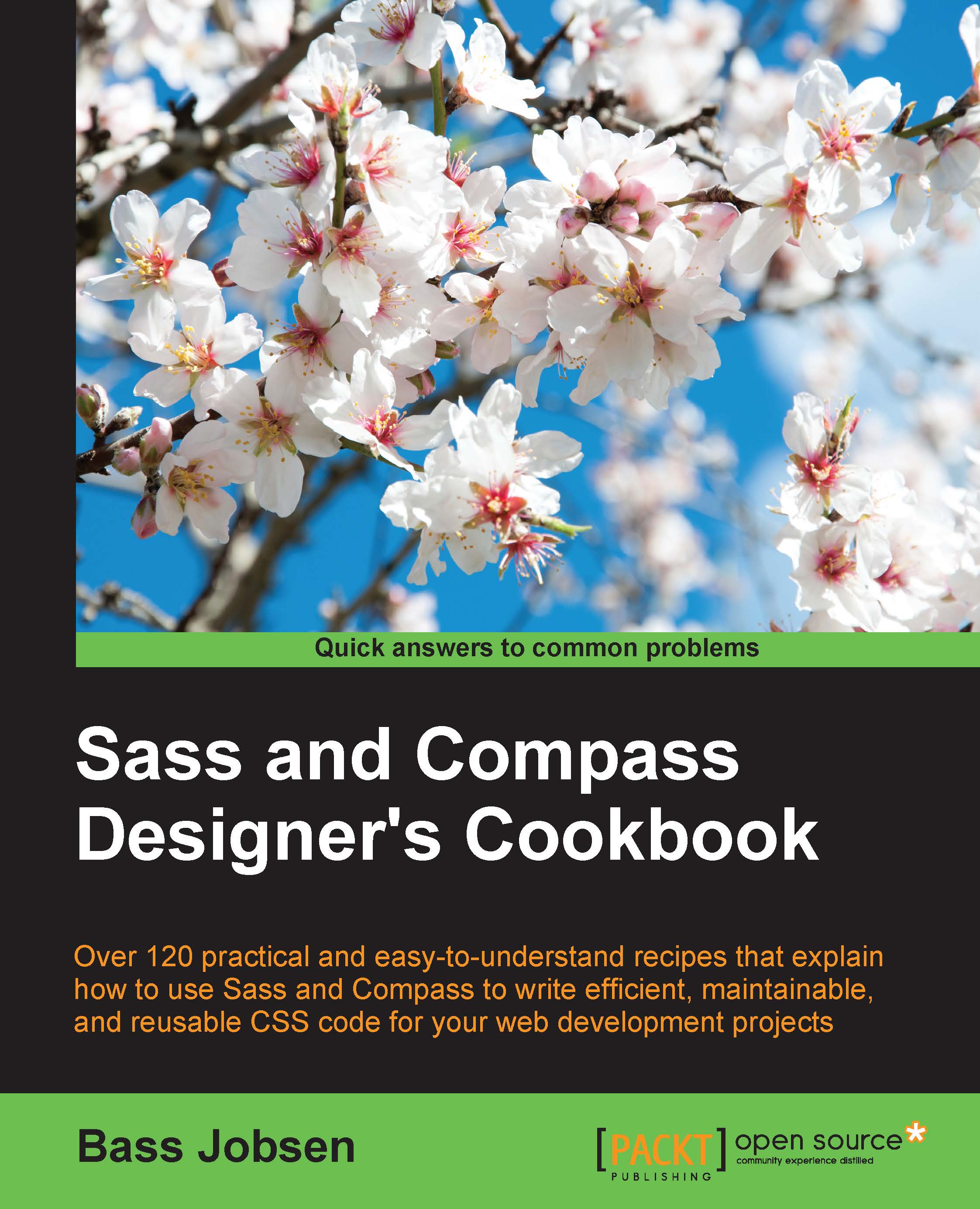Creating a vertical rhythm for your website
In this recipe, you will learn how to use Compass to create a vertical rhythm for your website. A vertical rhythm in typography ensures that the text of your website text is aligned to the evenly spaced horizontal lines. The rhythm makes your website more cohesive and easier to read. The vertical rhythm calculates font size, line height, and margins/padding, and applies them to your CSS.
Getting ready
This recipe requires both Sass and Compass installed. Read the Installing Sass for command line usage and Installing Compass recipes of Chapter 1, Getting Started with Sass, to find out more about installing Sass and Compass.
How to do it...
The following steps help you to create a vertical rhythm for your projects:
Create your main project file called
main.scssin thesassfolder of your project. This file should contain an SCSS code like that shown here:@import 'compass/typography/vertical_rhythm'; // Compass Vertical Rhythm Settings $base-font-size...