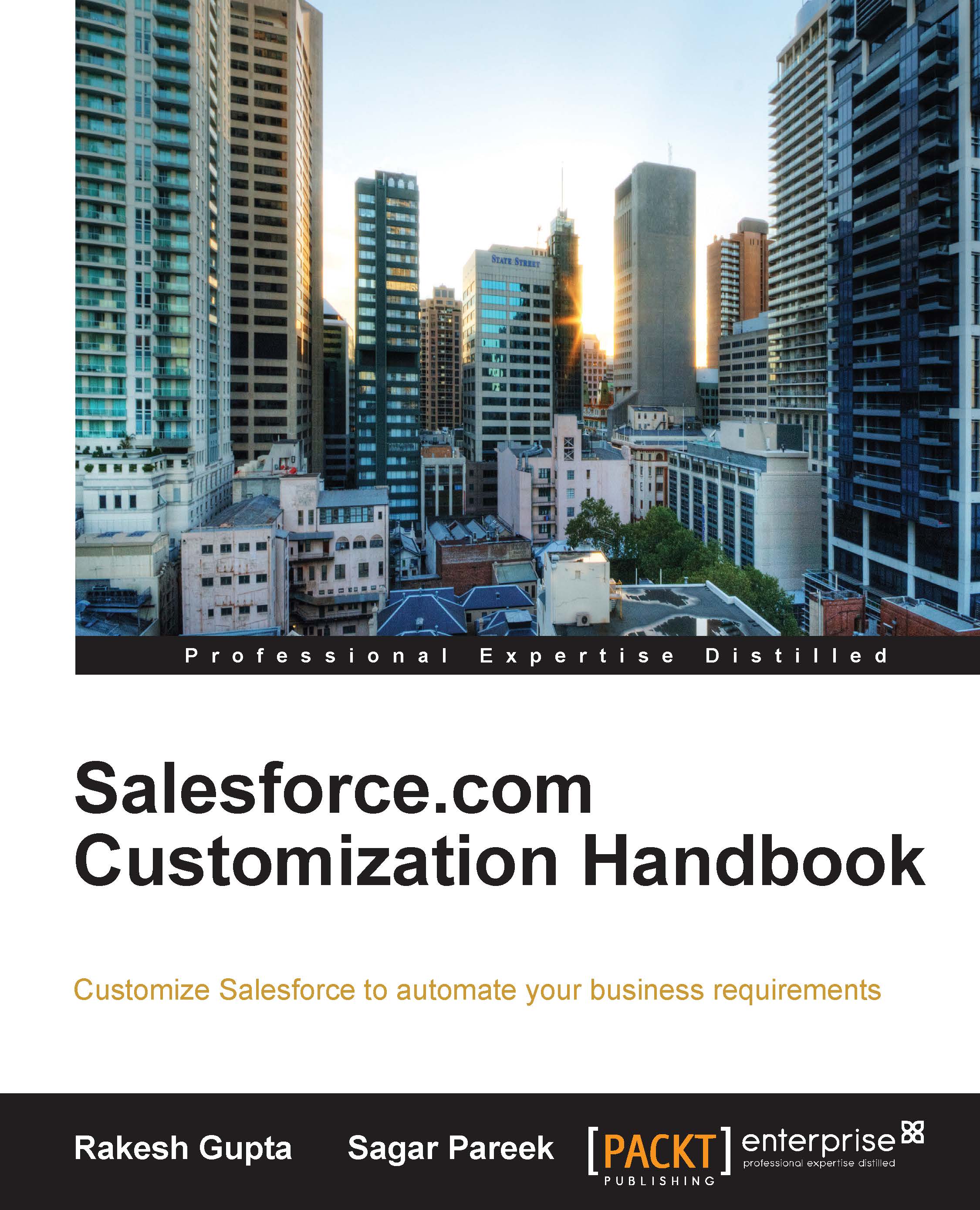Salesforce.com – the most innovative company
To understand Salesforce.com's innovation in the CRM industry, we have to go more than a decade back, when other vendors used to provide CRM software as a client-server architecture model. The disadvantage of this model was that customers had to maintain their server (or servers), needed higher resources to maintain their software, and maintain traffic, and so on. In 1999, Marc Benioff came up with an idea of cloud-based CRM software (SaaS); the advantage of this model is that Salesforce.com is responsible for maintaining the server and the resources including the upgrade of all software. The best part of Salesforce CRM is the subscription-based model, which comes included with basic CRM applications such as Sales Module, Service Module, and Chatter, which can all be further customized by the users. Salesforce.com was nominated as the most innovative company of the year by Forbes for three years in a row (2011 to 2013).
Salesforce.com pushed collaboration in organizations to the next level by using Chatter; so, in 2011, Forbes nominated Salesforce.com as the most innovative company of the year. Many companies around the globe changed their way of collaboration by using Chatter. They can access Chatter anytime and anywhere by using the Chatter mobile application.
In 2012, Salesforce.com came with a different strategy to take the lead from other CRM vendors. They acquired Radian6 (the social media monitoring tools) and Buddy Media (by using this you can publish shareable content) by investing $1 billion. These two acquisitions helped Salesforce.com form a new product known as Marketing Cloud. It helps brands to know what is trending about them across all major social networks. This was the reason for Forbes to nominate Salesforce.com as the most innovative company of that year.
In 2013, Forbes once again nominated Salesforce.com as the most innovative company of the year for the third time in a row. Showing its interest towards acquisition and promoting new ideas, Salesforce.com spent more than $2.5 billion this year to acquire ExactTarget (a digital marketing software vendor) and Pardot (a B2B marketing automation company). This year, Salesforce.com announced their new Salesforce1 platform.
Streamlining the sales process, a chain of customer-focused steps, enables sales professionals to fundamentally increase their win rates, build customer retention, and increase revenue production. Each step consists of some key activities and has a predictable, measurable outcome.
Key problems with ancient sales processes
The following are some of the key problems that arise due to ancient sales processes:
- There is an uncertainty about information. If the sales processes are not aligned, then you are not able to pass on the correct information to the sales team at the right time. It may cause a loss of business or it may lead you to make the wrong sales decisions.
- There is no system to maintain sales. Many organizations still maintain their sales processes on paper or Excel. This means that they are not able to track won or lost causes in the system. Sales representatives are unable to assign leads to the correct team if they are not in an automated system.
- There is a lack in forecasting. Many organizations do not have a sales forecasting process, which means organizations do not have forecasting accuracy and predictability.
- There is no feedback loop. Feedback from customers is really important to improve business processes, but in older times, people had one-to-one meetings to gather feedback from customers and never had all the gathered feedback in one single place.
- Sometimes sales representatives have to wait for a long time to get approval from higher authorities if organizations are not using a centralized sales process.
- For internal collaboration, organizations are still using e-mail services.
Key points for standardized sales performance processes
The following are the key points:
- Automate your sales process by using the CRM software
- Use forecasting features to optimize your sales process
- Pass a customer's information to the sales team at the right time so that they can know more about them at critical times
- Use social media to learn more about your customers
- Improve internal collaboration by using a cloud-based system
- After the closing of every deal, the system will send a survey link to customers to gather their feedback about your sales process and sales team
Using Salesforce to streamline your business
Salesforce provides many features to streamline your business processes. Here are a few examples:
- Here, you can create different sales processes according to your business requirement (it means different sales process for different verticals and companies)
- Automatically assign leads to proper teams and queues based on your business model
- Implement the approval process to get an approval from higher authority
- Use Chatter to boost collaboration between the teams and team members
- You can send an e-mail alert and assign tasks based on business process in Salesforce; everything is automated
- Use reports and dashboards to share the correct business status with higher officials
We will discuss more about the workflow and approval process in Chapter 6, Automating a Business Process.