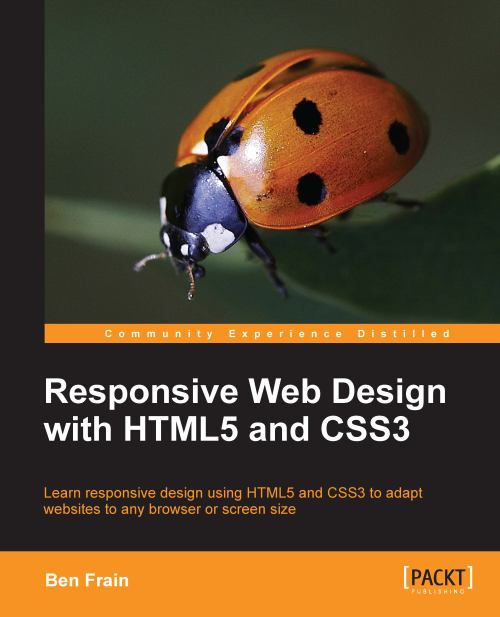Animating with CSS3
If you've ever worked with Flash, you'll have an instant advantage when working with CSS3 animations. CSS3 employs animation keyframing conventions found in Flash and other timeline based applications.
Animations are also more widely implemented than 3D transforms. They are supported in Firefox 5+, Chrome, Safari 4+, Android (all versions), iOS (all versions), and due to be incorporated into Internet Explorer 10.
There are two components to a CSS3 animation; firstly a keyframes declaration and then using that keyframe declaration in an animation property. Let's take a look.
In the previous section we made a simple flip effect for films that I consider HOT or NOT. Well, the text on the reveal is pretty dull, so let's add a nice pulsing effect to the answer that's revealed after the poster flips.
Firstly the keyframe rule:
@keyframes warning {
0% {
text-shadow: 0px 0px 4px #000000;
}
50% {
text-shadow: 0 0 20px #000000;
}
100% {
text-shadow: 0px 0px 4px...