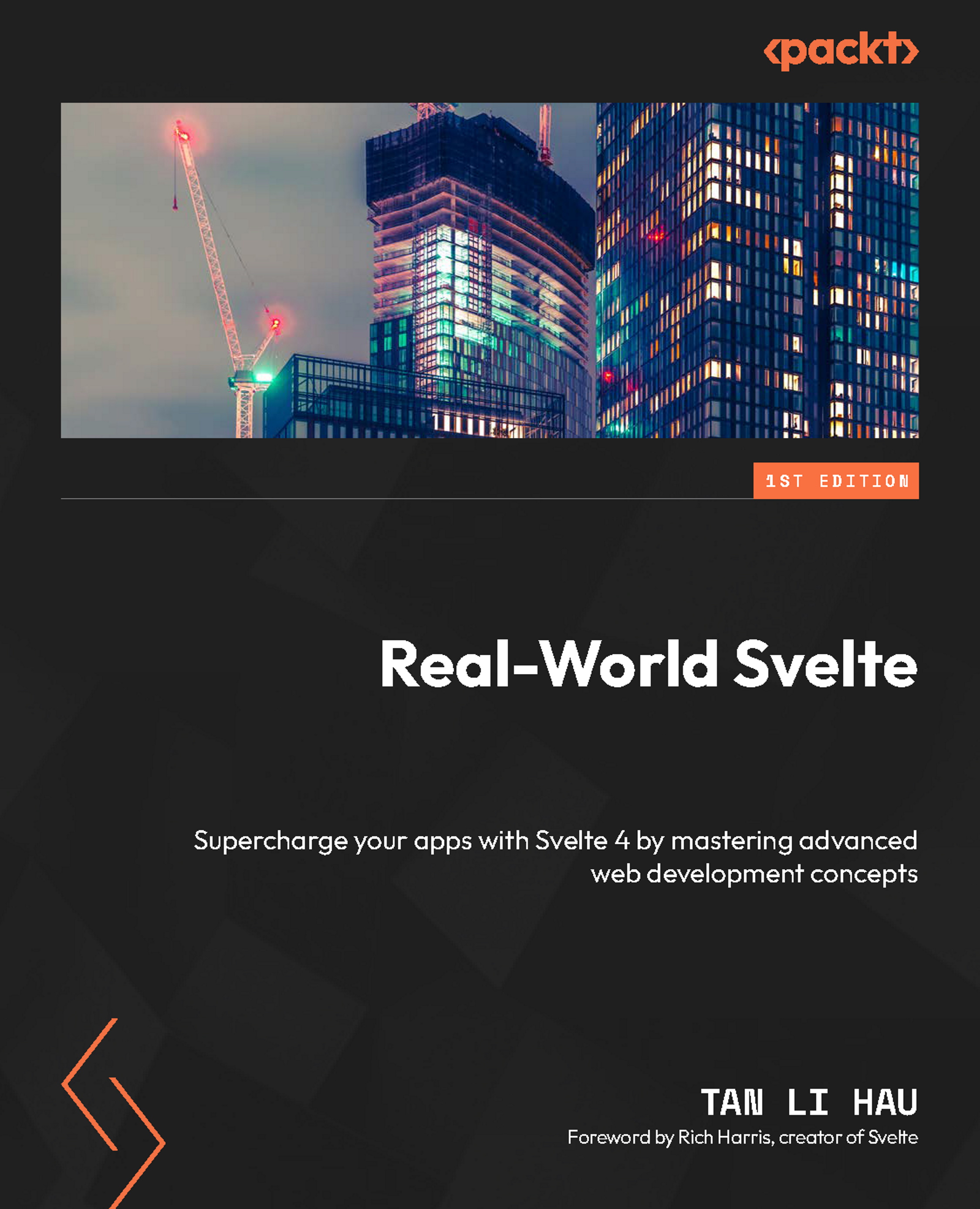Summary
In this chapter, we looked at the tweened and spring stores from Svelte.
We explored how to use the tweened and spring stores to create smooth animations and transitions, enhancing the visual appeal and user experience. By working with custom interpolation functions and applying them to non-numeric values, such as colors, we’ve expanded the possibilities for creating dynamic and engaging user interface elements.
Throughout the chapter, we’ve seen multiple examples of the tweened and spring stores in action, seeing how easy it is to use the tweened and spring stores to create animations. Hopefully, you are now more comfortable using the tweened and spring stores in your Svelte projects.
This is our last chapter discussing Svelte context and Svelte stores. In the next chapter, we will look into transitions, namely, how to use transitions in our Svelte components.