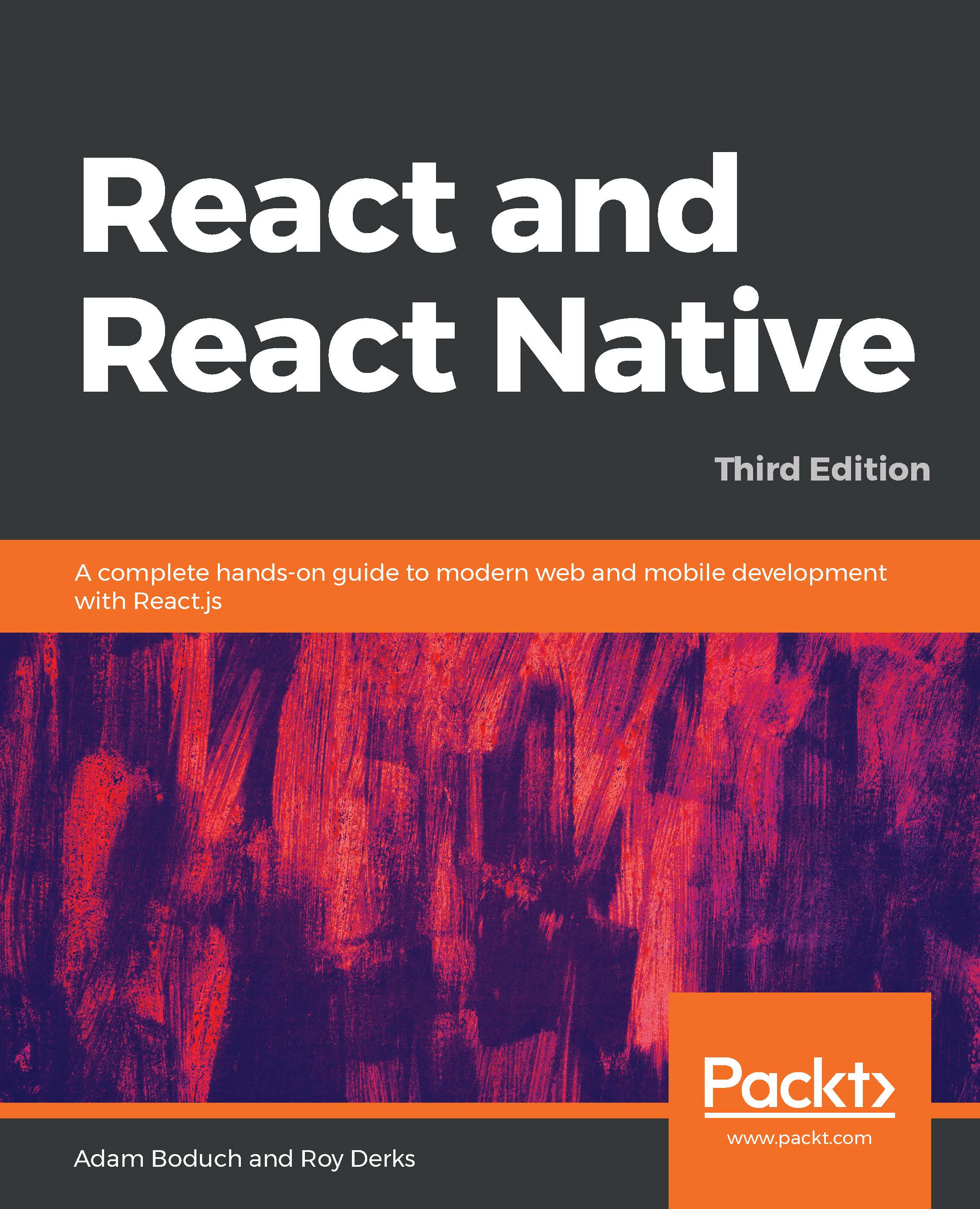Although we barely scratched the surface of the components available in NativeBase, you now have a sense of what's possible with this library and how it greatly reduces the amount of cross-platform code we need to write. We started by looking at application container components that take care of loading NativeBase fonts and establishing the overall structure for every screen in the app. We then learned about adding navigation and navigation links to our NativeBase app. Then, we organized components on the screen using the NativeBase layout components.
Next, we used form input components to collect different kinds of input from the user. Finally, we learned how to render data as lists and show notifications. In the next chapter, we'll look at scaling application states in React applications.