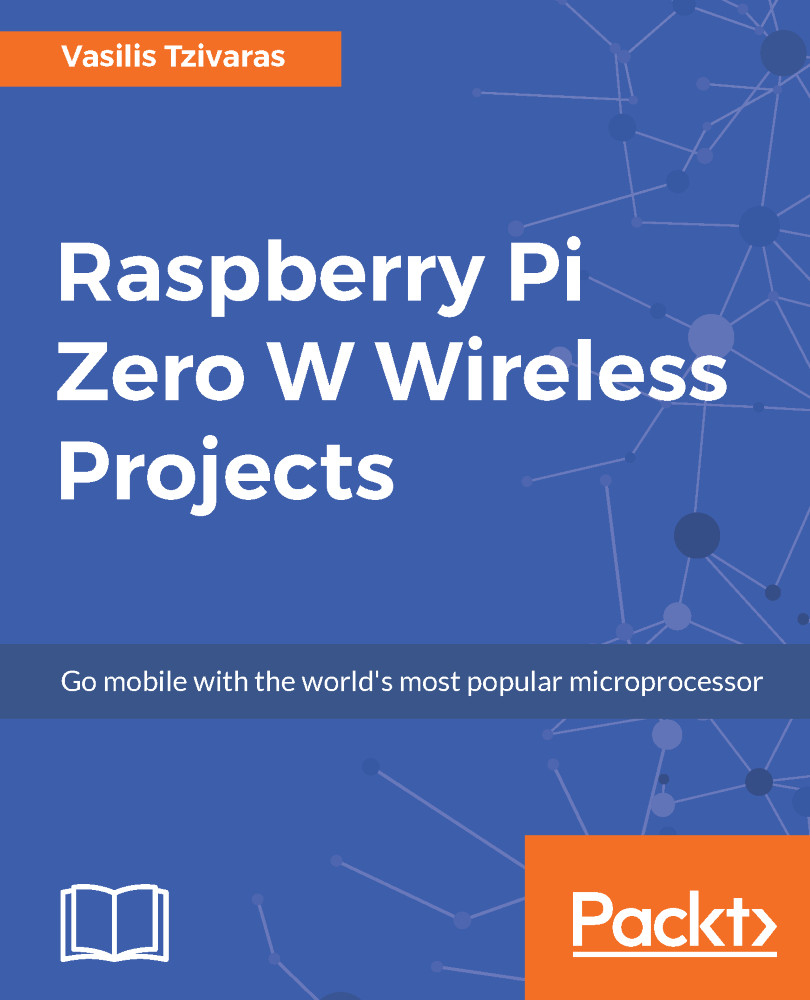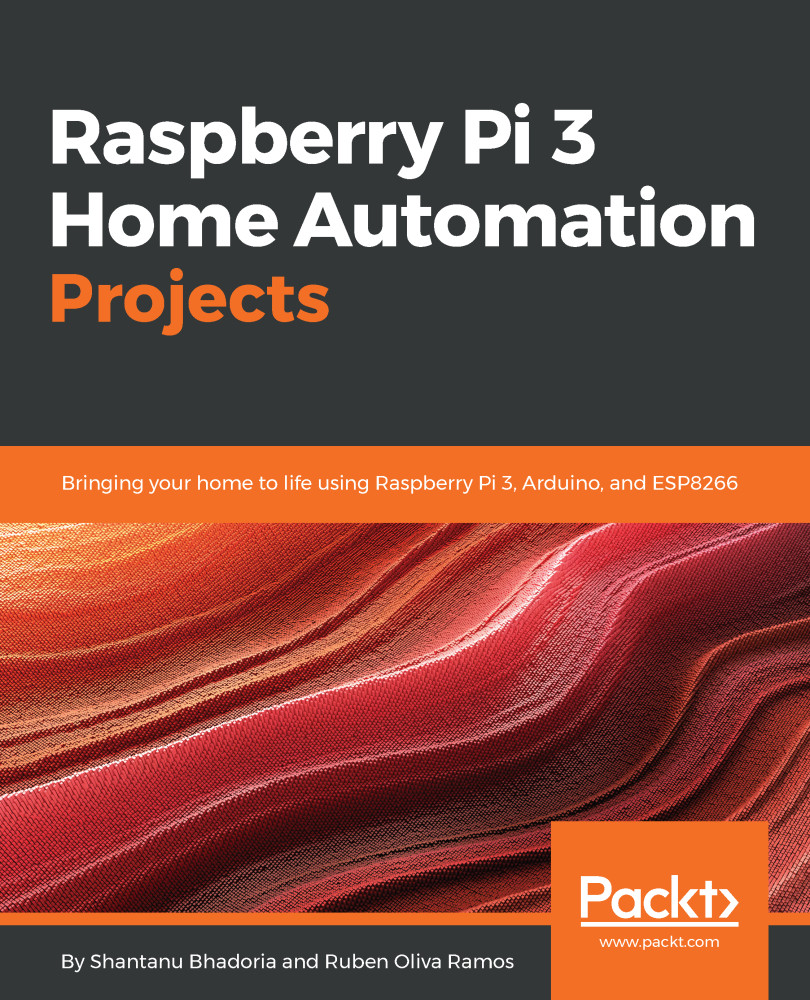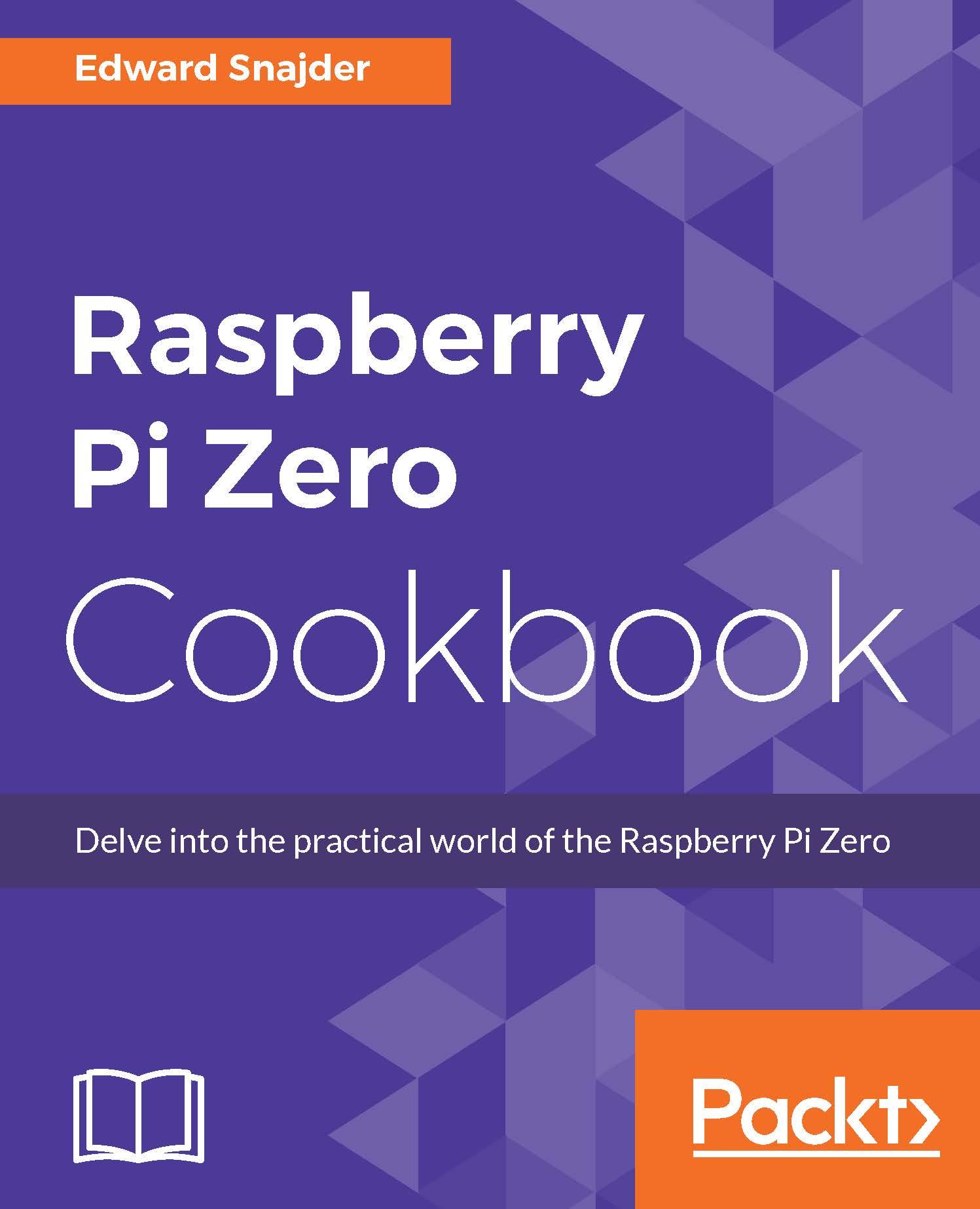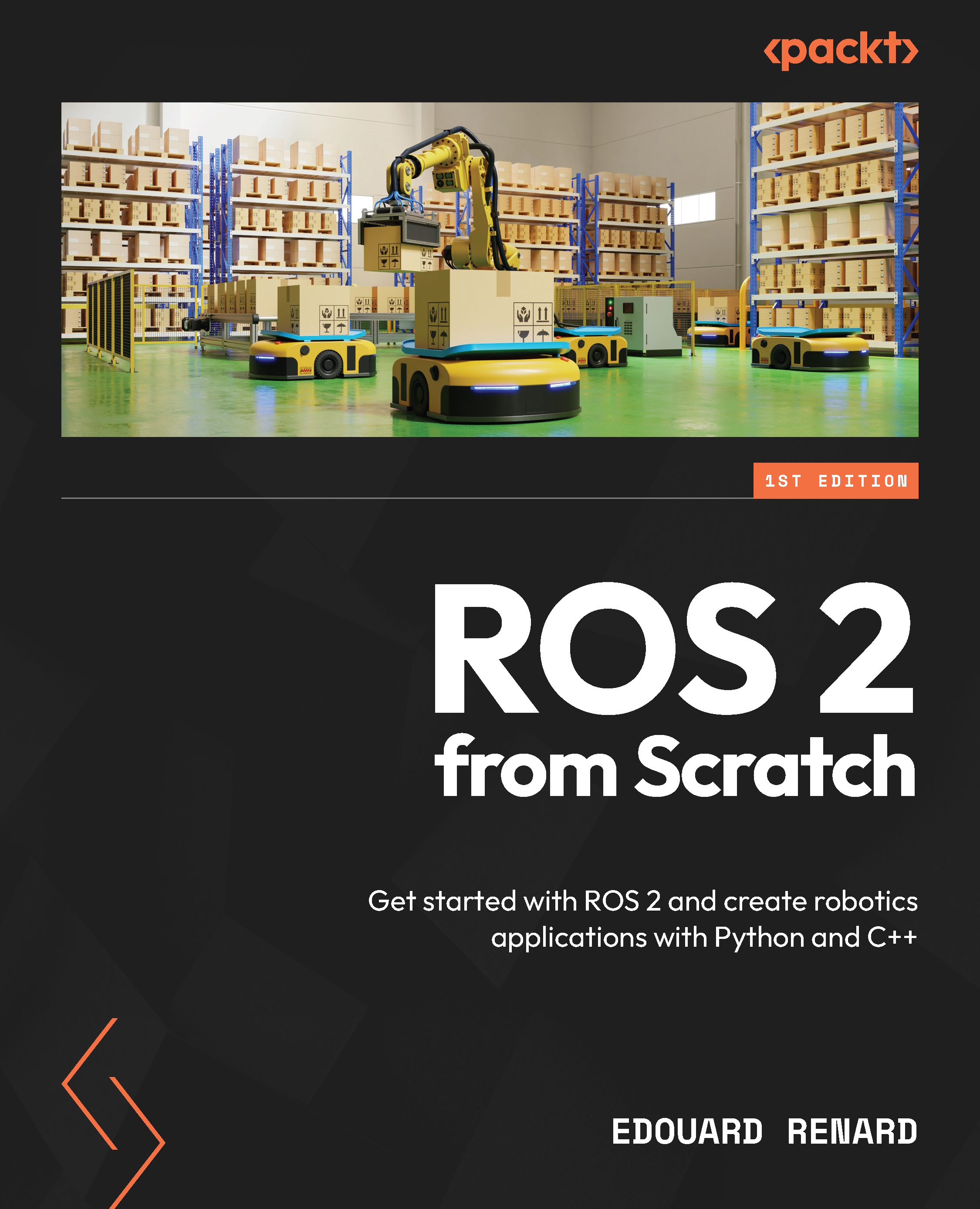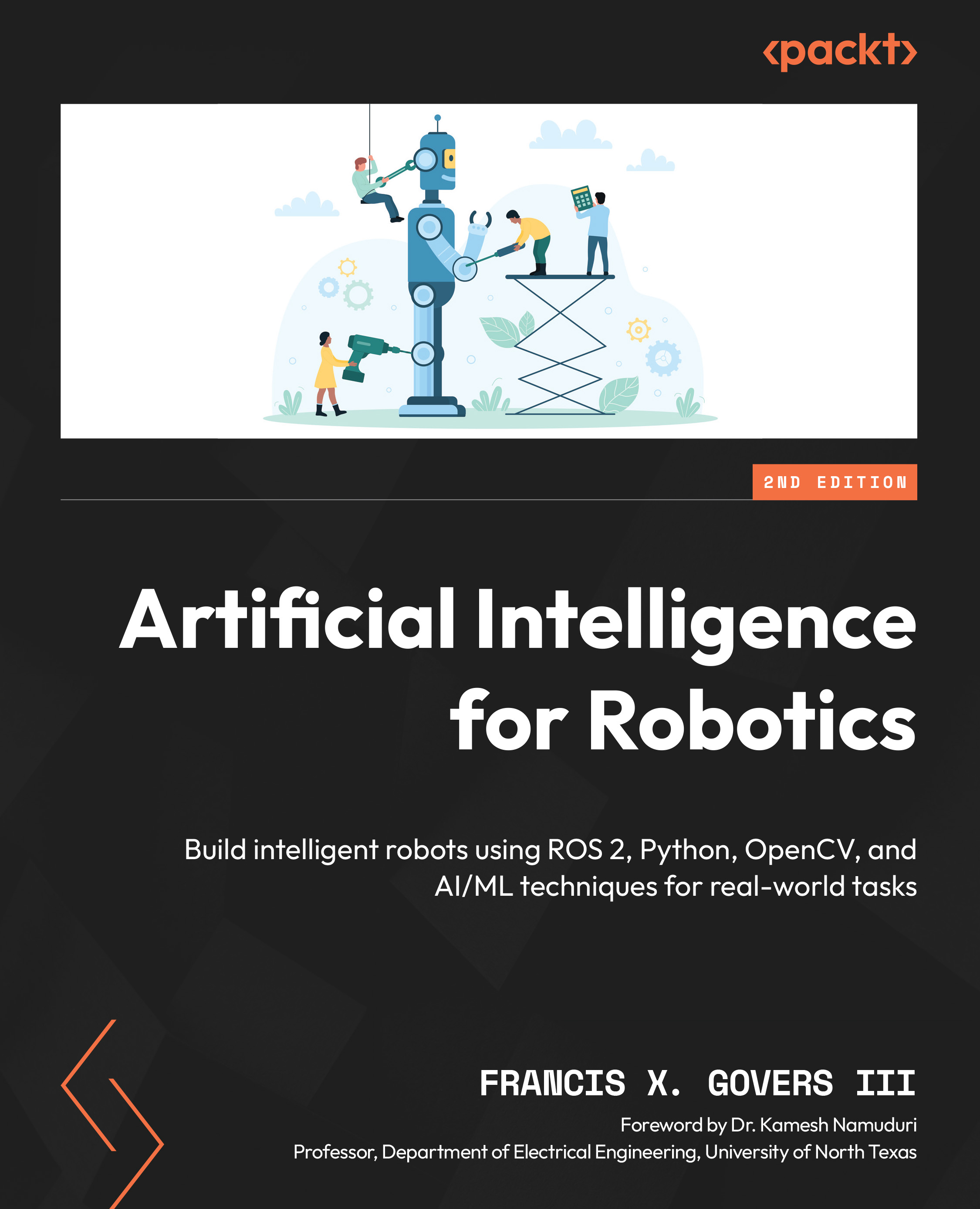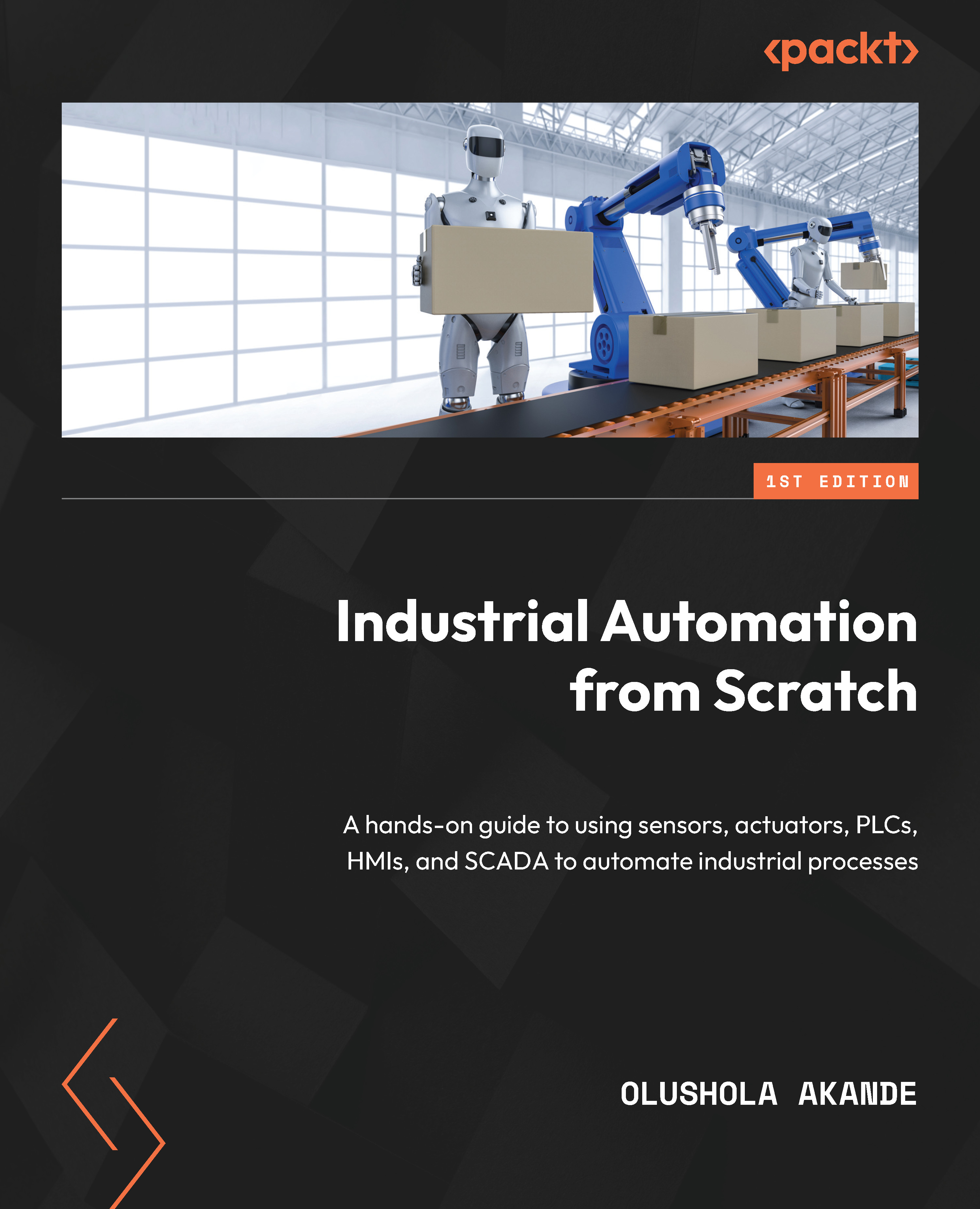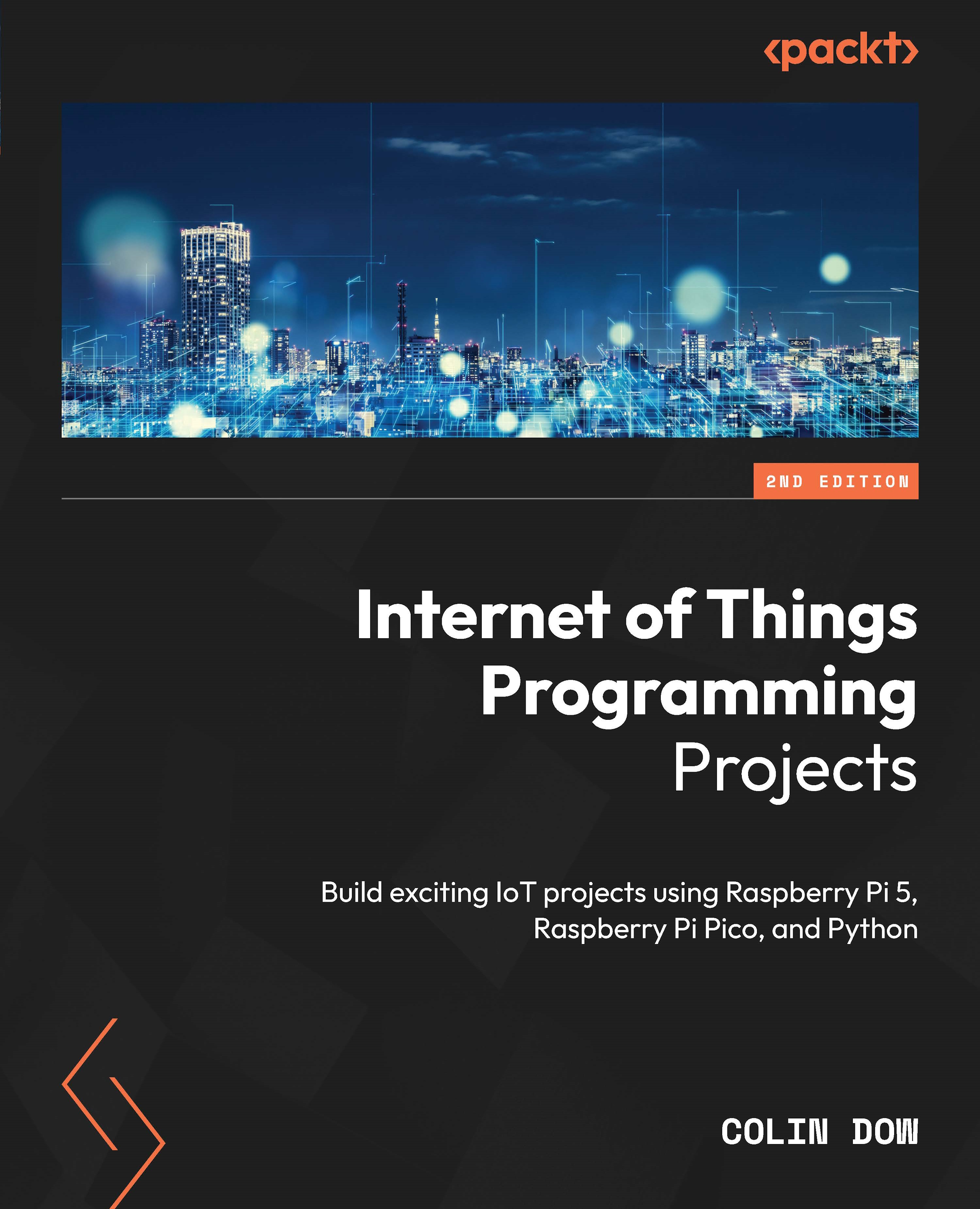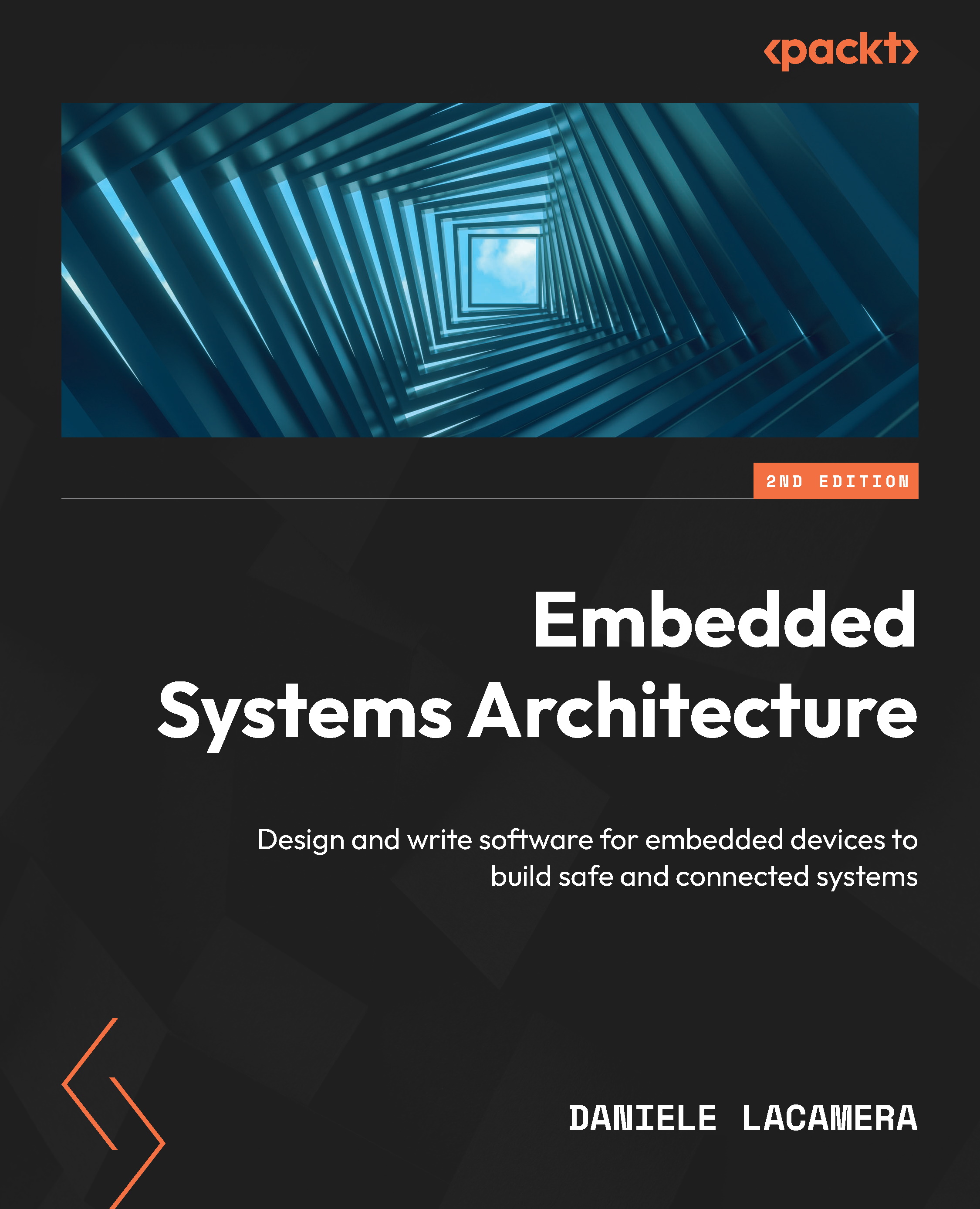Download Raspbian from the official page https://www.raspberrypi.org/downloads/raspbian/. Raspbian is the officially supported operating system. It can be installed through NOOBS or by downloading the image file from the following link and going through the guide on the official website.
Image file can be downloaded from: https://www.raspberrypi.org/documentation/installation/installing-images/README.md
It has plenty of preinstalled software such as Python, Scratch, Sonic Pi, Java, and Mathematica.
Furthermore, more distributions, such as Ubuntu MATE, Windows 10 IoT Core, or Weather Station are meant to be installed for more specific projects such as IoT or weather stations. To conclude, the right distribution to install actually depends on your project and your expertise in Linux systems administration.
Raspberry Pi Zero W needs a MicroSD card for hosting any operating system. You will be able to write Raspbian, Noobs, Ubuntu MATE, or any other operating system you like. So, all you need to do is simply write your operating system to this MicroSD card. First of all, you have to download the image file from https://www.raspberrypi.org/downloads/, which usually comes as a .zip file. Once downloaded, unzip the zip file; the full image is about 4.5 gigabytes. Depending on your operating system, you can use different programs as follows:
- 7-Zip for Windows
- The Unarchiver for Mac
- Unzip for Linux
Now, we are ready to write the image to the MicroSD card. You can easily write the .img file to the MicroSD card by following one of these guides, according to your system.
For Linux users, the dd tool is recommended. Before connecting your MicroSD card with your adapter to your computer, run the following command:
df -h
Now, connect your card and run the same command again. You will see some new records. For example, if the new device is called /dev/sdd1, keep in your mind that the card is /dev/sdd (without the 1).
The next step is to use the dd command and copy the .img file to the MicroSD card. We can do this using the following command:
dd if=<path to your image> of=</dev/***>
Where if is the input file (image file or distribution) and of is the output file (MicroSD card). Again, be careful here, and only use /dev/sdd or whatever yours is without any numbers. If you are having trouble with this, use the full manual by referring to the link https://www.raspberrypi.org/documentation/installation/installing-images/linux.md. A good tool that can help you out for this job is GParted. If it is not installed on your system, you can easily install it with the following command:
sudo apt-get install gparted
Then, run sudo gparted to start the tool. It handles partitions very easily, and you can format, delete, or find information about all your mounted partitions.
More information about dd can be found at https://www.raspberrypi.org/documentation/installation/installing-images/linux.md.
There are several other ways to write an image file to a microSD card. So, if you face any problems when following the preceding guides, feel free to use any other guide available on the internet. Now, assuming that everything is okay and the image is ready, you can gently plug in the MicroSD card to your Raspberry Pi Zero W board.
Remember, you can always confirm that your download was successful with the sha1 code. In Linux systems, you can use sha1sum followed by the file name (the image) and print the sha1 code. This should and must be the same as it is at the end of the official page, where you downloaded the image.
 United States
United States
 Great Britain
Great Britain
 India
India
 Germany
Germany
 France
France
 Canada
Canada
 Russia
Russia
 Spain
Spain
 Brazil
Brazil
 Australia
Australia
 Singapore
Singapore
 Hungary
Hungary
 Ukraine
Ukraine
 Luxembourg
Luxembourg
 Estonia
Estonia
 Lithuania
Lithuania
 South Korea
South Korea
 Turkey
Turkey
 Switzerland
Switzerland
 Colombia
Colombia
 Taiwan
Taiwan
 Chile
Chile
 Norway
Norway
 Ecuador
Ecuador
 Indonesia
Indonesia
 New Zealand
New Zealand
 Cyprus
Cyprus
 Denmark
Denmark
 Finland
Finland
 Poland
Poland
 Malta
Malta
 Czechia
Czechia
 Austria
Austria
 Sweden
Sweden
 Italy
Italy
 Egypt
Egypt
 Belgium
Belgium
 Portugal
Portugal
 Slovenia
Slovenia
 Ireland
Ireland
 Romania
Romania
 Greece
Greece
 Argentina
Argentina
 Netherlands
Netherlands
 Bulgaria
Bulgaria
 Latvia
Latvia
 South Africa
South Africa
 Malaysia
Malaysia
 Japan
Japan
 Slovakia
Slovakia
 Philippines
Philippines
 Mexico
Mexico
 Thailand
Thailand